2 个版本
| 0.2.2 | 2024 年 8 月 12 日 |
|---|---|
| 0.2.1 | 2024 年 7 月 29 日 |
在 机器人学 中排名 8
每月下载量 302
在 6 crate 中使用
105KB
2K SLoC
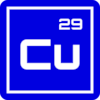
Copper
Copper 是一个用户友好的机器人框架,旨在创建快速且可靠的机器人。Copper 对机器人来说就像游戏引擎对游戏一样。
-
简单:Copper 提供了高级配置系统和自然的 Rust-first API。
-
快速:Copper 使用 Rust 的零成本抽象和数据导向方法,在通用硬件上实现亚微秒级延迟,避免执行期间的堆分配。
-
可靠:Copper 利用 Rust 的所有权、类型系统和并发模型来最小化错误并确保线程安全。
-
产品导向:Copper 通过生成非常可预测的运行时来避免后期基础设施集成问题。
[!注意] Copper 仍处于 早期开发/alpha 阶段,API 可能会更改。我们正在寻找贡献者帮助我们构建最好的机器人框架。如果您感兴趣,请加入我们 Gitter 或提交一个问题。
技术概述
Copper 是一个数据导向的运行时,具有以下关键组件
-
任务图:
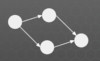 如 RON 所述,配置系统的拓扑结构,指定哪些任务进行通信并设置节点和消息的类型。
如 RON 所述,配置系统的拓扑结构,指定哪些任务进行通信并设置节点和消息的类型。 -
运行时生成器:该组件根据图元数据决定执行计划。它预分配一个 "Copper List",以最大化执行期间的顺序内存访问。
-
零拷贝数据日志记录:记录任务之间的所有消息,不复制数据,确保高效的日志记录。
-
快速结构化日志记录:在编译时对日志字符串进行实习和索引,避免运行时字符串构造,确保高速文本日志记录。
已经实现了哪些功能?
- 基本任务生命周期接口:应该相对稳定,您可以从添加新算法、传感器和执行器开始贡献。
- 运行时生成:工作,但非常简单;这只是一个 BFS 类型的执行。
- 日志读取器 & 结构化日志读取器:可以导出数据,目前以 Rust 调试格式。
- 包含简单/最小化的驱动程序:这些主要是为了向您展示如何实现自己的驱动程序
| 类别 | 类型 | 描述 | 框名称 | |
|---|---|---|---|---|
| 传感器 | Lidar |  |
Velodyne/Ouster VLP16 | cu_vlp16 |
| IMU |  |
WitMotion WT901 | cu_wt901 | |
| 执行器 | GPIO |  |
Raspberry Pi | cu_rp_gpio |
| 伺服 |  |
Lewansoul 伺服总线(LX-16A等) | cu_lewansoul |
缺少哪些功能?我们计划接下来实现哪些功能?
很多!如果您对其中任何一项感兴趣并想贡献,请随时联系我们!
以下是我们计划接下来实现的一些功能(按优先级排序)
- 确定性日志回放:由于运行时以确定性方式生成,我们需要添加挂钩来将消息注入到现有运行时。
- 并行铜列表:今天铜是单线程的;这将使并发铜列表能够同时执行,无需争用。
- 分组:由于各种传感器的输出频率可能差异很大,我们需要能够根据丢弃/算法策略(平均最大值等)将消息组合在一起。今天这可以在用户端实现,但很痛苦。
- 监控:我们需要一个并行系统,可以监听监控消息并采取相应行动。
- 分布式铜:目前,我们只能创建一个进程。我们需要为每个子系统正确过滤RPC铜列表。
- ROS接口:构建一对接收器和发送器以连接到现有的ROS系统,帮助用户逐步迁移其基础设施。
- 模块化配置:随着用铜构建的机器人的复杂性增加,用户将需要构建其机器人的“变体”,而不必复制整个RON文件。
- “PGO”-样调度:将之前的日志运行传递给运行时生成器,以允许它做出更好的调度决策。
所以我们才刚刚开始,但即将到来许多有趣的东西!
为急迫的人启动铜项目
您可以从仓库中现有的模板生成项目。它会交互式地询问您想要选择的名字。
cargo install cargo-generate
git clone https://github.com/copper-project/copper-rs
cd copper-rs/templates
cargo cunew [path_where_you_want_your_project_created]
🤷 Project Name:
查看copper-templates以获取更多信息。
铜应用程序是什么样的?
以下是RON中任务图的简单示例
(
tasks: [
(
id: "src", // this is a friendly name
type: "FlippingSource", // This is a Rust struct name for this task see main below
),
(
id: "gpio", // another task, another name
type: "cu_rp_gpio::RPGpio", // This is the Rust struct name from another crate
config: { // You can attach config elements to your task
"pin": 4,
},
),
],
cnx: [
// Here we simply connect the tasks telling to the framework what type of messages we want to use.
(src: "src", dst: "gpio", msg: "cu_rp_gpio::RPGpioMsg"),
],
然后,在您的main.rs中
// Your application will be a struct that will hold the runtime, loggers etc.
// This proc macro is where all the runtime generation happens. You can see the code generated by the macro at
// compile time.
#[copper_runtime(config = "copperconfig.ron")] // this is the ron config we just created.
struct MyApplication {}
// Here we define our own Copper Task
// It will be a source flipping a boolean
pub struct FlippingSource {
state: bool,
}
// You need to provide at least "new". But you have other hooks in to the Lifecycle you can leverage
// to maximize your opportunity to not use resources outside of the critical execution path: for example start, stop,
// pre_process, post_process etc...
impl CuTaskLifecycle for FlippingSource {
fn new(_config: Option<&copper::config::NodeInstanceConfig>) -> CuResult<Self>
where
Self: Sized,
{
Ok(Self { state: true })
}
}
// We implement the CuSrcTask trait for our task as it is a source / driver (with no internal input from Copper itself).
impl CuSrcTask for FlippingSource {
type Output = RPGpioMsg;
// Process is called by the runtime at each cycle. It will give:
// 1. the reference to a monotonic clock
// 2. a mutable reference to the output message (so no need to allocate of copy anything)
// 3. a CuResult to handle errors
fn process(&mut self, clock: &RobotClock, output: &mut CuMsg<Self::Output>) -> CuResult<()> {
self.state = !self.state; // Flip our internal state and send the message in our output.
output.payload = RPGpioMsg {
on: self.state,
creation: clock.now().into(),
};
Ok(())
}
}
fn main() {
// Copper uses a special log format called "unified logger" that is optimized for writing. It stores the messages between tasks
// but also the structured logs and telemetry.
// A log reader can be generated at the same time as the application to convert this format for post processing.
let logger_path = "/tmp/mylogfile.copper";
// This basic setup is a shortcut to get you running. If needed you can check out the content of it and customize it.
let copper_ctx =
basic_copper_setup(&PathBuf::from(logger_path), true).expect("Failed to setup logger.");
// This is the struct logging implementation tailored for Copper.
// It will store the string away from the application in an index format at compile time.
// and will store the parameter as an actual field.
// You can even name those: debug!("This string will not be constructed at runtime at all: my_parameter: {} <- but this will be logged as 1 byte.", my_parameter = 42);
debug!("Logger created at {}.", logger_path);
// A high precision monotonic clock is provided. It can be mocked for testing.
// Cloning the clock is cheap and gives you the exact same clock.
let clock = copper_ctx.clock;
debug!("Creating application... ");
let mut application =
MyApplication::new(clock.clone(), copper_ctx.unified_logger.clone())
.expect("Failed to create runtime.");
debug!("Running... starting clock: {}.", clock.now()); // The clock will be displayed with units etc.
application.run().expect("Failed to run application.");
debug!("End of program: {}.", clock.now());
}
但这是一个非常简单的任务示例,请参阅lifecycle以获取任务生命周期的更完整解释。
应用程序部署
查看部署页面以获取更多信息。
它比ROS更好或不同之处在哪里?
性能
在示例目录中,我们有两个等效的应用程序。一个用C++为ROS编写,另一个用Rust和铜移植。
examples/cu_caterpillar
examples/ros_caterpillar
您可以在桌面或带有GPIO的RPi上运行它们,您应该会看到性能上有几个数量级的差异。
铜的设计首先考虑性能。与游戏引擎不同,我们采用面向数据的方法来最小化延迟并最大化吞吐量。
安全性
由于铜是用Rust编写的,它设计为内存安全和线程安全。它还旨在易于使用并避免常见陷阱。
随着我们在这个项目上的进展,我们计划实现更多早期预警,以帮助您避免复杂系统可能发生的“千刀割死”的情况。
依赖关系
~9–21MB
~340K SLoC