1 个不稳定版本
| 0.24.2 | 2022年4月24日 |
|---|---|
| 0.22.2 |
|
| 0.22.1 |
|
| 0.21.0 |
|
| 0.1.0 |
|
#43 in #root-directory
65KB
863 行
anchor-viz
一个用于 anchor 程序指令的颜色编码可视化工具。
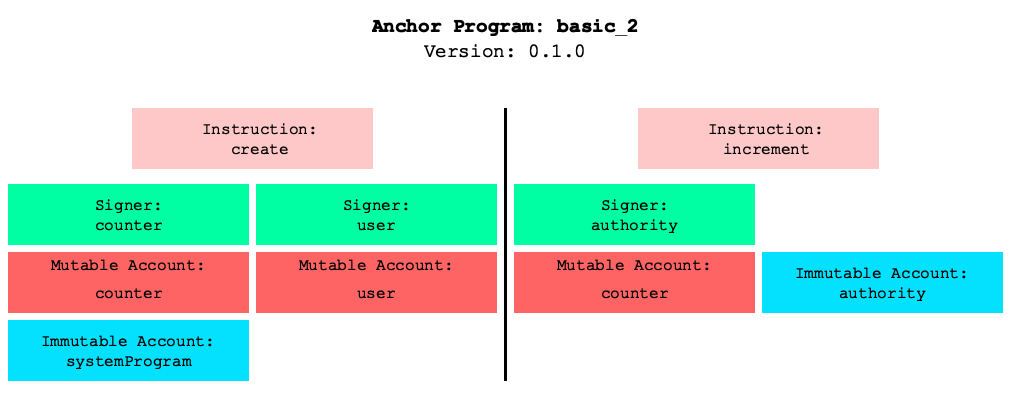 (这是 anchor 的
(这是 anchor 的 basic-2 目录中的示例)
安装
通过 cargo
cargo install anchor-viz
从源代码
要安装,运行
git clone https://github.com/cavemanloverboy/anchor-viz
cd anchor-viz
make
以构建可执行文件。在 Linux/mac 上,您可以使用
git clone https://github.com/cavemanloverboy/anchor-viz
cd anchor-viz
make linux-mac
构建可执行文件,然后将其复制到 /usr/local/bin/ 以链接可执行文件(假设 /usr/local/bin 在您的 PATH 中)。
用法
要使用 anchor-viz,在 anchor 项目的根目录或程序目录中运行 anchor-viz。例如,
anchor init my_project
cd my_project # or cd my_project/programs/my_project
anchor-viz
否则,在 anchor 项目的根目录中,通过 anchor-viz -p my_program 指定程序名称。
依赖项
~94MB
~1.5M SLoC