22 个版本
| 0.3.3 | 2022年2月13日 |
|---|---|
| 0.3.2 | 2022年2月12日 |
| 0.2.7 | 2022年2月8日 |
| 0.2.4 | 2022年1月31日 |
| 0.1.9 | 2022年1月22日 |
#13 in #可视化工具
每月 66 次下载
1MB
815 代码行
🎄 ctv - 可配置的树视图 🎄
一个用 Rust 编写的可高度配置的树视图可视化 CLI 工具!
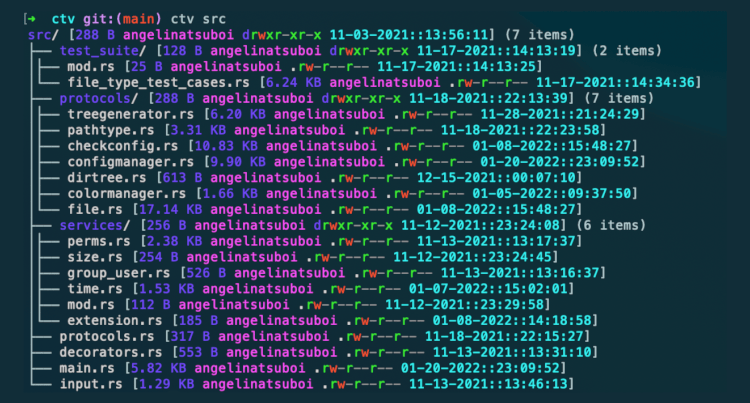
ctv 做什么?
- 以树状视图可视化您的文件层次结构
- 自定义树的显示外观
- 显示自定义文件信息(权限、时间、用户等)
- 自定义树的颜色和文本样式
安装
# Cargo Installation
cargo install ctv
# Homebrew Installation
brew install angelina-tsuboi/ctv/ctv
使用 ctv
ctv <flags> <directory_path>
标志选项
-h, --short
--help Print help information
-l, --limit <LIMIT>
-p, --config Show config variables and exit
-V, --version Print version information
自定义
配置文件
位于 ~/.config/ctv.toml 的 config.toml 文件允许您自定义树显示的外观!如果配置不存在,将使用默认值。
通过环境变量
此外,您还可以通过环境变量指定配置。例如,以下是如何指定排序顺序的两种方式
# config.toml
sorting = ["size", "name", "time"]
# command line
$ CTV_SORTING='["size", "name", "time"]' ctv
依赖关系
~4–12MB
~129K SLoC