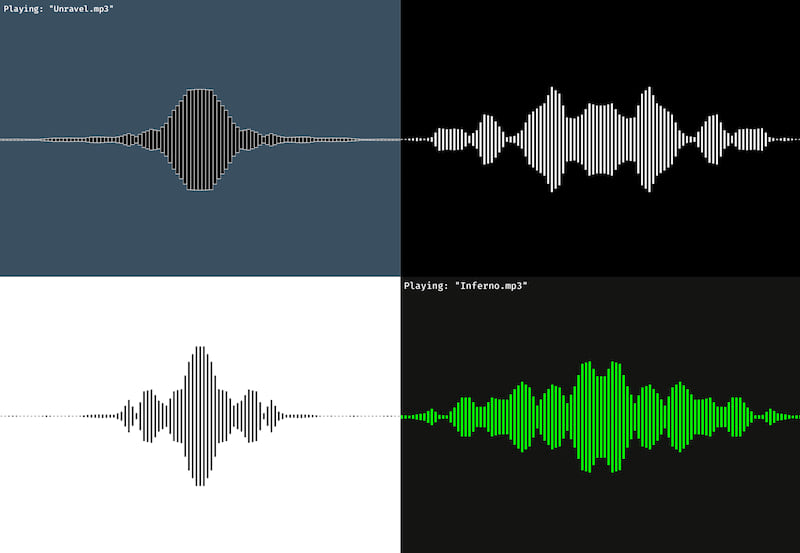14 个版本
| 0.3.3 | 2024 年 3 月 18 日 |
|---|---|
| 0.3.2 | 2024 年 3 月 18 日 |
| 0.2.2 | 2024 年 3 月 10 日 |
| 0.1.7 | 2024 年 3 月 5 日 |
913 在 命令行工具 中排名
48KB
1K SLoC
fftviz
使用 Rust + Bevy 开发的轻量级、可自定义的音频文件FFT可视化工具。
https://github.com/gursi26/fftviz/assets/75204369/b53589f3-9871-416e-96df-c9de2591f835
安装
Cargo
cargo install fftviz
Homebrew
brew tap gursi26/fftviz
brew install fftviz
快捷键
q关闭窗口。e在播放器窗口中打开配置GUI。Space暂停/播放。↑增加音量。↓减少音量。
用法
- 使用音频文件的路径运行 fftviz。
fftviz "path/to/audio/file.mp3"
- 使用
-h标志运行以获取配置选项
fftviz -h
A lightweight, customizable FFT visualizer for audio files
Usage: fftviz [OPTIONS] <FILE_PATH>
Arguments:
<FILE_PATH> File path to Audio file
Options:
--smoothness <SMOOTHNESS>
Smoothing factor for spatial interpolation between bars
--freq-resolution <FREQ_RESOLUTION>
Number of individual frequencies detected by the FFT
--min-freq <MIN_FREQ>
Maximum frequency detected by FFT
--max-freq <MAX_FREQ>
Minimum frequency detected by FFT
--volume <VOLUME>
Volume
--width <WINDOW_WIDTH>
Window width
--height <WINDOW_HEIGHT>
Window height
--border-size <BORDER_SIZE>
Border size for each bar
--border-color <BORDER_COLOR>
Border color for each bar (in hex)
--bar-color <BAR_COLOR>
Color for each bar (in hex)
--track-name
Use if you want track name to be printed
--display-gui
Use if you want the gui to be open when launched
--debug
Use if you want to display debug information when launching
--no-title-bar
Use to disable the title bar
--text-color <TEXT_COLOR>
Color for currently playing text (in hex)
--font-size <FONT_SIZE>
Font size of currently playing label
--background-color <BACKGROUND_COLOR>
-h, --help
Print help
-V, --version
Print version
依赖项
~29–64MB
~1M SLoC