4 个发布版本
| 0.0.4 | 2021 年 12 月 22 日 |
|---|---|
| 0.0.3 | 2021 年 12 月 16 日 |
| 0.0.2 | 2021 年 12 月 16 日 |
| 0.0.1 | 2021 年 12 月 16 日 |
#12 在 #细胞
每月 26 次下载
105KB
235 行
终端基本细胞自动机生成器
这是一个命令行工具,可以在基于文本的终端上显示所有基本细胞自动机。有关基本细胞自动机的更多详细信息,请参阅此处:https://mathworld.net.cn/ElementaryCellularAutomaton.html。
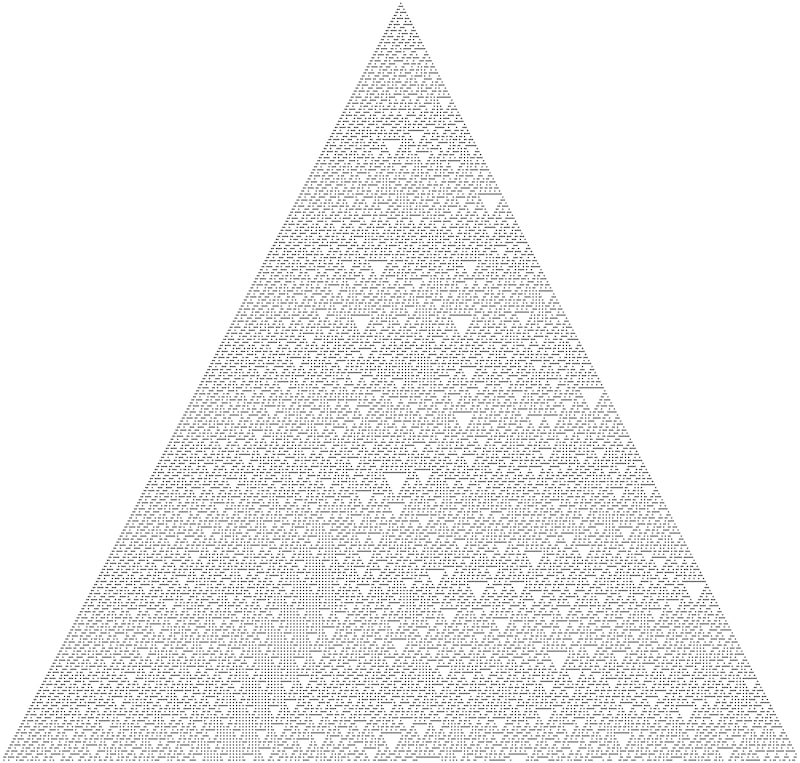
它使用您传递的任何 ASCII 或 Unicode 字符在终端上显示 CA。如果您传递一个 Unicode 字符,则只允许一个 Unicode 代码点。
我认为命令本身提供的帮助是自解释的
ca-term 0.0.4
Author: est357
Description: Cellular automata for terminal
USAGE:
ca-term [OPTIONS]
FLAGS:
-h, --help Prints help information
-V, --version Prints version information
OPTIONS:
-c, --character <display_character>
The character with which it will be drawn. Just 1 character. [default: ◼]
-g, --generations <generations> How many lines it should generate. Number value. [default: 100]
-b, --init_bit <initial_bit>
Initial bit 1 position. Between 0 and width value. Number value. [default: 103]
-i, --interval <interval_between_generations>
Time interval in us to wait bewtween generations. Number value. [default: 200000]
-r, --rule <rule>
The CA rule number according to https://mathworld.wolfram.com/ElementaryCellularAutomaton.html. Number
value. [default: 30]
-w, --width <width>
No of columns of the array, should match terminal width for best results. Number value. [default: 206]
安装
从 "Releases/ca-term-
cargo install ca-term
其他
默认情况下,它禁用了换行。它处理了正常信号,但如果您,例如,使用 kill -9 杀死进程,您将结束于终端中的未换行行。
要在您的终端中禁用/启用换行,请执行此操作
# Disable line wrap
tput rmam
# Enable line wrap
tput smam
如果您想生成这样的图像
ca-term -g 250 -b 250 -w 500 | pango-view --font=mono -qo rule30_gen1.png /dev/stdin
它也可以用作 sha256 私钥的种子,从而生成加密货币地址(如 ETH、BTC)。
依赖关系
~2.4–9.5MB
~82K SLoC