3个稳定版本
| 2.0.2 | 2023年10月26日 |
|---|---|
| 2.0.1 | 2023年4月8日 |
| 2.0.0 | 2023年3月24日 |
#162 在 测试
每月 39 次下载
26KB
553 行
vaneglis
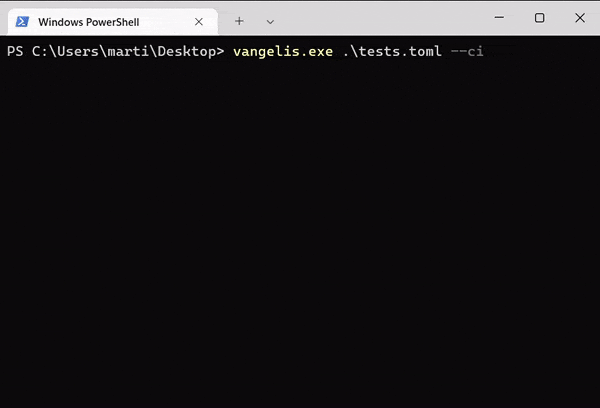
此软件接受测试文件作为参数,包含要运行的命令列表、预期的标准输出、标准错误、退出状态,并告知用户测试是否成功、失败或崩溃。
⭐ Don't忘记给项目加星if你喜欢这个项目!
💻 安装
您可以在以下链接找到适用于 linux、macOS 和 Windows 的预构建 版本
否则,您可以使用以下命令使用 cargo 从源安装 vangelis
cargo install vangelis
⭐ Don't忘记给项目加星if你喜欢这个项目!
📒 使用方法
A functional testing framework
Usage: vangelis [OPTIONS] <TEST_FILE>...
Arguments:
<TEST_FILE>... Path to one or multiple test file(s) to be executed
Options:
--diff Display the got/expected difference for each failed test in the shell
--ci Stop the execution and display the got/expected difference if a test didn't succeed
-h, --help Print help
-V, --version Print version
🗂 测试文件
测试文件必须在 toml 中具有以下模式
// Definitions
Default {
exit_status: Option<Integer>,
timeout: Option<Float>,
working_dir: Option<String>,
runs_on: Option<Array<String>>,
unix_shell: Option<String>,
windows_shell: Option<String>,
}
Test {
cmd: String,
stdin: Option<String>,
stdout: Option<String>,
stderr: Option<String>,
exit_status: Option<Integer>,
timeout: Option<Float>,
working_dir: Option<String>,
runs_on: Option<Array<String>>,
unix_shell: Option<String>,
windows_shell: Option<String>,
}
// Test file content
TestFile {
default: Option<Default>,
test: Map<String, Test>,
}
📝 示例
# testfile.toml
[default]
# use powershell as default shell on windows
windows_shell = "powershell"
[test.echo]
cmd = "echo hello"
stdout = "hello\n"
[test.power]
# this test can only run under unix systems
runs_on = ["linux", "macos"]
cmd = "whoami"
stdout = "root\n"
[test.sleep]
# this test will timeout
timeout = 5
cmd = "sleep 10"
stdout = ""
stderr = ""
[test."print args"]
cmd = "python3 print_args.py hey brother"
stdout = """
hey
brother
"""
stderr = ""
[test."print stdin"]
cmd = "python3 print_stdin.py"
stdin = """
hey
brother
"""
stdout = """
hey
brother
"""
stderr = ""
要运行此示例,请输入以下命令
vangelis examples/testfile.toml
⚙️ 参数
[cmd]
# Command to run (mandatory value)
# Example:
# Build a software and ensure the build takes less that 300 seconds:
cmd = "make"
timeout = 300
[stdout]
# Expected stdout of the command
# Example:
# I want to check if I have root privileges:
cmd = "whoami"
stdout = "root\n"
[stderr]
# Expected stderr of the command
# Example:
# I Expect this error message for the following command:
cmd = "ls /root"
# expected stderr
stderr = "ls: cannot open directory '/root': Permission denied\n"
[stdin]
# stdin content to be forwarded to the command
# Example:
cmd = "cat"
# stdin content
stdin = "hello"
# expected stdout
stdout = "hello"
[exit_status]
# Set the expected exit status of a command
# Default value:
exit_status = 0
# Example:
# The test will expect a return value of 1
exit_status = 1
cmd = "git"
[timeout]
# Set the timeout of a command (in seconds)
# Default value:
timeout = 60
# Example:
# The command must not exceed 5 seconds
timeout = 5
cmd = "sleep 10"
[runs_on]
# An array of strings that defines on witch os the test is allowed to run
# Default value:
runs_on = ["linux", "windows", "macos"]
# Example:
# The test will only run under linux
runs_on = ["linux"]
[unix_shell]
# Set the shell to use to run commands under unix systems
# Default value:
unix_shell = "sh"
# Example:
# The command will run under "zsh" instead of "sh" under linux
unix_shell = "zsh"
[windows_shell]
# Set the shell to use to run commands under windows
# Default value:
windows_shell = "cmd"
# Example:
# The command will run under "powershell" instead of "cmd" under windows
windows_shell = "powershell"
[working_dir]
# Set the working directory of a test
# by default, the path is set where the testfile is located
# working_dir value can be a relative or a full path
# Default value
working_dir = "."
# Examples:
# Set the working directory of the command to "/tmp"
working_dir = "/tmp"
cmd = "ls"
# Set the working directory of the command to the parent folder of the testfile
working_dir = ".."
cmd = "ls"
许可证
此项目在 MIT 许可证下发布。
贡献
欢迎拉取请求。对于重大更改,请首先提交问题以讨论您想要更改的内容。
依赖项
~4–12MB
~127K SLoC