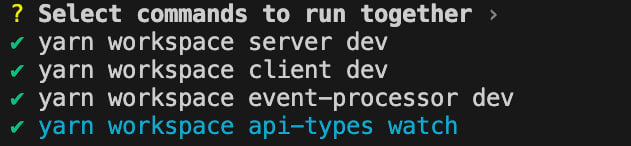5 个不稳定版本
| 新增 0.3.0 | 2024 年 8 月 15 日 |
|---|---|
| 0.2.2 | 2024 年 5 月 21 日 |
| 0.2.1 | 2024 年 4 月 11 日 |
| 0.2.0 | 2024 年 3 月 26 日 |
| 0.1.0 | 2024 年 2 月 18 日 |
#185 在 操作系统 中
每月 120 次下载
65KB
1.5K SLoC
Together
一个通过交互式提示符选择性地并行运行多个命令的工具。受 concurrently 启发。
安装
安装 together 最简单的方法是使用 cargo。如果您还没有安装 cargo,可以按照 Rust 官方网站 上的说明进行安装。
cargo install together-rs
另外,together 可以使用您平台上的预构建二进制文件进行安装。您可以在 发布页面 上找到最新版本。下载您平台的二进制文件并将其添加到您的 PATH 中。
# For example, on macOS
curl -L https://github.com/michaelblawrence/together-rs/releases/download/0.3.0/together-rs_0.3.0_x86_64-apple-darwin.zip -o together.zip
unzip together.zip
mv together /usr/local/bin
使用方法
入门
启动交互式提示符
together run -- "echo 'hello'" "echo 'world'"
这允许您选择要并行运行的命令。
并行运行所有命令
together run --all -- "echo 'hello'" "echo 'world'"
示例
以下示例中,我们使用 yarn workspace 来运行多个 package.json 脚本,将 stdout/stderr 前置到终端
together run --raw -- \
"yarn workspace server dev" \
"yarn workspace client dev" \
"yarn workspace event-processor dev" \
"yarn workspace api-types watch"
运行上述命令将启动 together,您将看到以下交互式提示符
您可以通过按 空格键 切换选择。按 enter 键开始选定的命令。
together 与单仓库(monorepo)配合良好,允许您在同一终端窗口中运行所有必需的可执行文件。
需要终止或重启单个命令?在运行 together 时按任意时间 ? 键,以查看管理命令的选项(见下文)。
管理命令
当交互式提示符正在运行时,您可以通过按下以下键来管理命令(在 together 运行时)
t:触发另一个命令启动k:终止正在运行的命令r:重启正在运行的命令h或?:显示帮助信息,并列出所有正在运行的命令,以及更多交互式选项
配置
每次运行 together 时,它都会将配置保存到本地磁盘。
您可以使用 together load [toml_path] 选项来指定要使用的配置文件。或者使用以下命令以最后保存的配置启动 together
together rerun
贡献
如果您有兴趣为项目做出贡献,您可以首先通过克隆仓库并构建项目开始
git clone https://github.com/michaelblawrence/together-rs.git
cd together
cargo build
请遵循标准的 Rust 社区指南,并在我们的仓库上提交 PR。
许可证
本项目采用 MIT 许可证 - 有关详细信息,请参阅 LICENSE 文件。
依赖项
~4–12MB
~131K SLoC