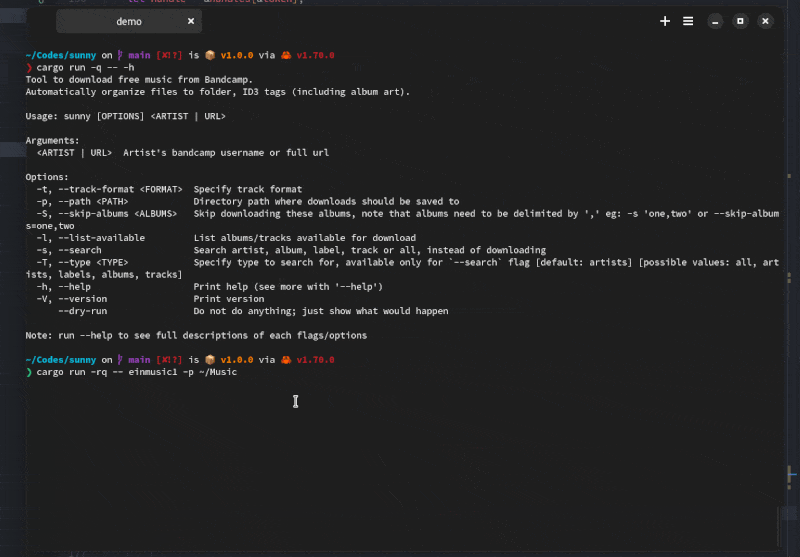5 个版本 (1 个稳定版)
| 1.1.0 | 2023 年 9 月 17 日 |
|---|---|
| 0.3.0 | 2022 年 1 月 21 日 |
| 0.2.3 | 2021 年 11 月 7 日 |
| 0.2.2 | 2021 年 11 月 7 日 |
| 0.2.0 | 2021 年 7 月 1 日 |
#4 in #bandcamp
415KB
819 行
欢迎使用 sunny 🌞
下载 Bandcamp 上免费音乐的工具。
自动将文件组织到文件夹中,ID3 标签(包括专辑封面)。
演示
动机
Sunny 极大灵感来自 SoundScrape,编写此代码的主要动机是速度和可定制性。
- SoundScrape 是顺序下载,而 Sunny 是并行下载,大大提高了速度。
- 曲目格式可以自定义。
格式
默认情况下,如果未传递 --path 选项,则文件将保存在当前目录中的此结构中。
Artist
├── Album
│ ├── 01 - Track.mp3
│ ├── 02 - Track.mp3
│ ├── 03 - Track.mp3
│ ├── 04 - Track.mp3
安装
cargo install sunny
用法
# whole discography of an artist by url
sunny https://65daysofstatic.bandcamp.com/music
# whole discography just by the name of the artist
sunny 65daysofstatic
# single album
sunny https://clevergirl.bandcamp.com/album/no-drum-and-bass-in-the-jazz-room
# single track
sunny https://65daysofstatic.bandcamp.com/track/twenty-four-twelve-twenty
# specify path to download to
sunny yvetteyoung --path=~/Music
CLI 选项
Usage: sunny [OPTIONS] <ARTIST | URL>
Arguments:
<ARTIST | URL>
Artist's bandcamp username or full url
Options:
-t, --track-format <FORMAT>
Specify track format: default is '{num} - {track}'
available keys:
{num} - track number
{track} - track
{artist} - artist
{album} - album
usage:
-t='{num} - {track} - {album} {artist}'
expands to:
2 - Track - Album Artist
note that `.mp3` is appended automatically.
-p, --path <PATH>
Directory path where downloads should be saved to.
By default files are saved in the current directory.
-S, --skip-albums <ALBUMS>
Skip downloading these albums, note that albums need to be delimited by ',' eg: -s 'one,two' or --skip-albums=one,two
-l, --list-available
List albums/tracks available for download
-s, --search
Search artist, album, label, track or all, instead of downloading
-T, --type <TYPE>
Specify type to search for, available only for `--search` flag
[default: artists]
[possible values: all, artists, labels, albums, tracks]
-h, --help
Print help (see a summary with '-h')
-V, --version
Print version
--dry-run
Do not do anything; just show what would happen
Note: run --help to see full descriptions of each flags/options
贡献
欢迎贡献、问题和功能请求!
请参阅 TODO.md。
依赖项
~23–33MB
~514K SLoC