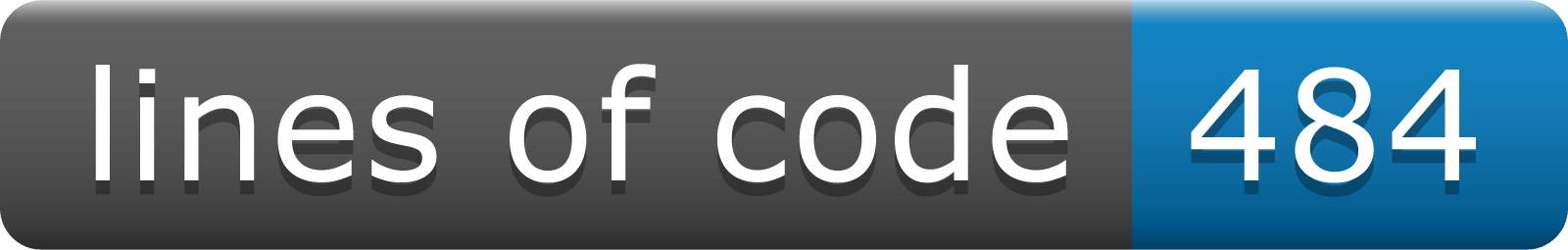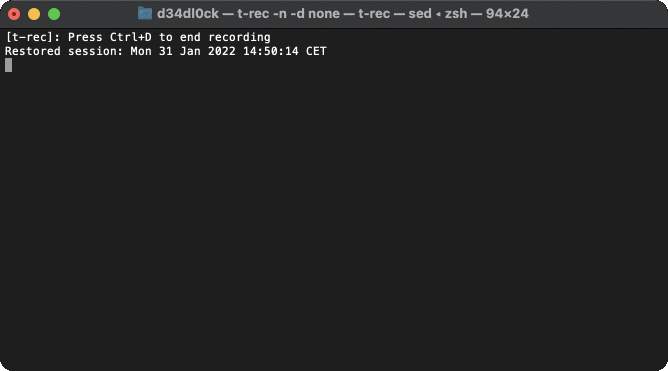8 个稳定版本
| 1.0.8 | 2024年7月15日 |
|---|---|
| 1.0.7 | 2023年1月21日 |
| 1.0.6 | 2022年12月26日 |
| 1.0.4 | 2022年5月26日 |
| 1.0.1 | 2022年1月31日 |
558 在 命令行工具
173 每月下载量
25KB
387 代码行
关于
简而言之,putzen 解决了清理构建或依赖项存档的问题。它通过简单的 "文件" -> "文件夹" 规则来实现。如果存在 "文件" 和 "文件夹",则清理 "文件夹"。
它还以快速的方式执行所有这些,即在并行(如果文件系统支持的话)。
支持的存档
putzen 支持清理以下类型的存档:
| 类型 | 被检查的文件 | 被清理的文件夹 |
|---|---|---|
| rust | Cargo.toml | target |
| javascript | package.json | node_modules |
| CMake | CMakeLists.txt | build |
此外,它还支持
- 它可以执行干运行(
-d) - 交互式询问删除
- 总结将要释放的空间
快速入门
安装
在 Linux 上作为 snap
- 安装 对于 Linux Mint
- 安装 对于 Arch Linux
TL;DR
sudo snap install putzen
使用 cargo
要安装 putzen,您只需运行
cargo install putzen-cli
注意 二进制文件名为 putzen(没有 -cli)
要验证安装是否成功,您可以运行 which putzen,输出应类似以下内容:
$HOME/.cargo/bin/putzen
用法
$ putzen --help
Usage: putzen <folder> [-v] [-d] [-y] [-L] [-a]
help keeping your disk clean of build and dependency artifacts
Positional Arguments:
folder path where to start with disk clean up.
Options:
-v, --version show the version number
-d, --dry-run dry-run will never delete anything, good for simulations
-y, --yes-to-all switch to say yes to all questions
-L, --follow follow symbolic links
-a, --dive-into-hidden-folders
dive into hidden folders too, e.g. `.git`
--help display usage information
其他项目
许可证
- GNU GPL v3 许可证
- 版权 2019 - 2023 © Sven Kanoldt
- 标志 - 由 photo3idea_studio 创建的清洁图标 - Flaticon
依赖项
~2–10MB
~97K SLoC