3 个版本
| 0.1.2 | 2024年2月17日 |
|---|---|
| 0.1.1 | 2024年1月23日 |
| 0.1.0 | 2024年1月18日 |
#140 在 调试 中
1,794 每月下载次数
用于 3 crate
120KB
81 行
ocli
一个简单、有观点的命令行工具日志记录器
ocli 旨在实现一个非常简单的事情:正确完成CLI工具的日志记录。它使用 log crate 和 ansi_term crate 进行颜色处理。它提供的配置非常少——目前只包括期望的日志级别。
特性
将所有内容记录到 stderr
CLI工具应在管道中使用。在这种情况下,针对用户的消息必须写入 stderr,以便用户有机会读取,无论日志级别如何。旨在与管道一起使用的程序输出不应通过日志系统,而是直接打印到 stdout,例如使用 println!。
以纯文本无颜色形式显示 Info 消息
Info 预期是正常日志级别,用于显示不强调问题且不会使工具标准使用过于冗长的消息。因为它是用于与正常情况相关的消息,所以该级别的消息不以日志级别开头。
对于除 Info 以外的任何级别,都以前缀它们的彩色日志级别来显示消息
颜色取决于日志级别,允许快速定位特定日志级别的消息
当配置为 Trace 日志级别时,显示模块路径和行
对于所有消息,即使它们不是 Trace 日志级别。使用 Trace 日志级别是为了帮助开发者了解消息的来源,以及显示更多消息。
如果 stderr 不是 tty,则禁用所有颜色化
这样,当 stderr 转换到文件时,输出就不会被不可读的字符污染。
Info 日志级别的示例
#[macro_use] extern crate log;
fn main() {
ocli::init(log::Level::Info).unwrap();
error!("This is printed to stderr, with the 'error: ' prefix colored in red");
warn!("This is printed to stderr, with the 'warn: ' prefix colored in yellow");
info!("This is printed to stderr, without prefix or color");
debug!("This is not printed");
trace!("This is not printed");
}
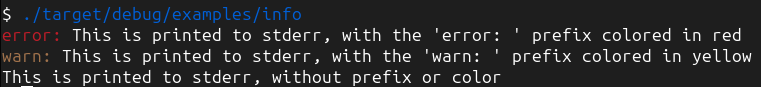
使用 Trace 日志级别的示例
#[macro_use] extern crate log;
fn main() {
ocli::init(log::Level::Trace).unwrap();
error!("This is printed to stderr, with the 'path(line): error: ' prefix colored in red");
warn!("This is printed to stderr, with the 'path(line): warn: ' prefix colored in yellow");
info!("This is printed to stderr, with the 'path(line): info: ' prefix");
debug!("This is printed to stderr, with the 'path(line): debug: ' prefix colored in blue");
trace!("This is printed to stderr, with the 'path(line): trace: ' prefix colored in magenta");
}
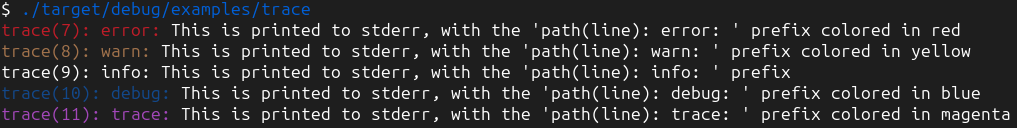
以及一个更真实的示例,使用了 hld
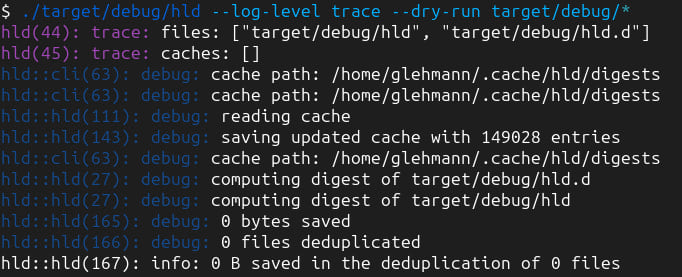
与 clap 集成的示例
可以使用命令行参数配置日志级别,使用 clap crate。尝试运行 cargo run --example cli -- --log-level trace 并更改日志级别以查看差异。
#[macro_use]
extern crate log;
use clap::Parser;
/// A demo of ocli with clap
#[derive(Parser, Debug)]
#[command(author, version, about, long_about = None)]
pub struct Config {
/// Log level
#[arg(short, long, default_value_t = log::Level::Info)]
pub log_level: log::Level,
}
fn main() {
let config = Config::parse();
ocli::init(config.log_level).unwrap();
println!("this is on stdout — try to pipe it to another command like `grep` or `wc`");
error!("log at error level on stderr");
warn!("log at warn level on stderr");
info!("log at info level on stderr");
debug!("log at debug level on stderr");
trace!("log at trace level on stderr");
info!("the logs at any level are meant to inform the user");
info!("while still being able to pipe stdout");
}
与 clap-verbosity-flag 集成的示例
可以使用命令行参数配置日志级别,使用 clap-verbosity-flag crate。尝试运行 cargo run --example verbosity -- -vv 或 cargo run --example verbosity -- -q。更改 -v 或 -q 的数量会更改日志级别。
#[macro_use]
extern crate log;
use clap::Parser;
use clap_verbosity_flag::{InfoLevel, Verbosity};
/// A demo of ocli with clap
#[derive(Parser, Debug)]
#[command(author, version, about, long_about = None)]
pub struct Config {
/// Log level
#[command(flatten)]
pub verbose: Verbosity<InfoLevel>,
}
fn main() {
let config = Config::parse();
if let Some(level) = config.verbose.log_level() {
ocli::init(level).unwrap();
}
println!("this is on stdout — try to pipe it to another command like `grep` or `wc`");
error!("log at error level on stderr");
warn!("log at warn level on stderr");
info!("log at info level on stderr");
debug!("log at debug level on stderr");
trace!("log at trace level on stderr");
info!("the logs at any level are meant to inform the user");
info!("while still being able to pipe stdout");
}
许可证
ocli 在 MIT 许可证的条款下分发。
有关详细信息,请参阅 LICENSE。
依赖项
~0.1–7MB
~32K SLoC