9 个版本 (稳定版)
| 1.1.7 | 2024年6月22日 |
|---|---|
| 1.1.5 | 2023年4月11日 |
| 1.1.4 | 2022年8月19日 |
| 1.1.1 | 2021年7月13日 |
| 0.8.7 | 2019年11月17日 |
#178 in 压缩
每月下载量 21,566
在 17 个包中使用 (通过 xlsxwriter)
2MB
42K SLoC
包含 (Cab 文件, 16KB) vbaProject.bin, (神秘的 autoconf 代码, 1KB) configure.ac
xlsxwriter-rs
libxlsxwriter 的 Rust 绑定
支持的功能
- 100% 兼容 Excel XLSX 文件。
- 完整的 Excel 格式化。
- 合并单元格。
- 自动筛选。
- 数据验证和下拉列表。
- 工作表 PNG/JPEG 图片。
即将推出
- 图表。
功能标志
no-md5: 禁用图像去重和移除 md5 函数。 (详见 上游文档 了解更多)。use-openssl-md5: 使用 OpenSSL 的 md5 函数实现。 (详见 上游文档 了解更多)。system-zlib: 使用系统 zlib 而不是包含的 zlib。
构建要求
- LLVM 和 clang
在 Windows 上构建的方法
- 安装 Visual Studio
- 安装 LLVM
- 设置环境变量
LIBCLANG_PATH为C:\Program Files\LLVM\bin - 运行构建
示例
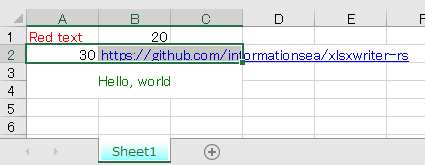
let workbook = Workbook::new("simple1.xlsx")?;
let mut sheet1 = workbook.add_worksheet(None)?;
sheet1.write_string(0, 0, "Red text", Some(&Format::new().set_font_color(FormatColor::Red)))?;
sheet1.write_number(0, 1, 20., None)?;
sheet1.write_formula_num(1, 0, "=10+B1", None, 30.)?;
sheet1.write_url(
1,
1,
"https://github.com/informationsea/xlsxwriter-rs",
Some(&Format::new().set_font_color(FormatColor::Blue).set_underline(FormatUnderline::Single)),
)?;
sheet1.merge_range(2, 0, 3, 2, "Hello, world", Some(
&Format::new().set_font_color(FormatColor::Green).set_align(FormatAlignment::CenterAcross)
.set_vertical_align(FormatVerticalAlignment::VerticalCenter)))?;
sheet1.set_selection(1, 0, 1, 2);
sheet1.set_tab_color(FormatColor::Cyan);
workbook.close()?;
使用 Cargo 运行示例
您可以通过以下步骤在本地探索此示例
- 如果您使用 Windows,请安装 LLVM 并设置 LIBCLANG_PATH。 (有关详细信息,请参阅 bindgen 文档)
- 克隆或分叉此存储库
gitsubmodule update --init --recursive- 上述命令将下载所需的 C 库,以便我们可以编译
cargorun --examplehello_spreadsheet
然后您应该会在 target/simple1.xlsx 中看到示例。祝您享受!