8个稳定版本
| 4.0.0 | 2023年3月9日 |
|---|---|
| 3.0.4 | 2022年12月27日 |
| 3.0.3 | 2022年8月16日 |
| 3.0.2 | 2022年6月17日 |
| 2.1.0 | 2021年2月13日 |
#1983 在 数据库接口
27 每月下载量
300KB
6K SLoC
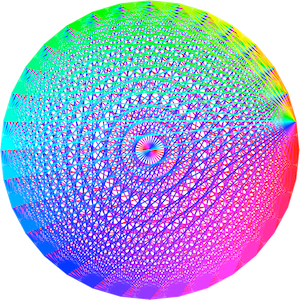
IndraDB
用Rust编写的图数据库。
IndraDB由一个服务器和一个底层库组成。大多数用户会使用服务器,它作为预编译的二进制文件提供。但如果你是希望直接在应用程序中嵌入图数据库的Rust开发者,你可以使用库。
IndraDB的原设计受到了Facebook的图数据存储系统TAO的强烈启发。特别是,IndraDB强调了实现的简单性和查询语义,并且设计上假设可能需要表示足够大的图,以至于无法进行完整的图处理。随着时间的推移,IndraDB增加了更丰富的查询语义和其他功能,因此它不能再被称为类似TAO,尽管我们努力保持一些原始目标。
有关更多详细信息,请参阅主页。还可以查看IndraDB的完整演示,用于浏览维基百科文章链接图。
特性
- 有向和类型化图。
- 基于JSON的与顶点和边相关联的属性。
- 多跳查询和索引属性查询。
- 通过gRPC跨语言支持或直接作为库嵌入。
- 可插拔的底层数据存储,具有几个内置数据存储。可单独获取Postgresql和sled。
- 用Rust编写的!高性能,没有GC暂停,并具有更高的安全性。
使用方法
IndraDB提供了多种与之交互的方式:作为支持跨语言的服务器,作为Rust库,以及通过CLI。以下是一些每种用例的示例。
服务器
服务器使用gRPC来支持跨语言。gRPC支持许多语言;请参阅官方列表,尽管还有许多其他非官方支持的语言。我们为Python和Rust提供了官方绑定。以下示例需要您有一个正在运行的服务器,例如,要启动内存中的服务器,只需运行indradb-server。
Python
Python绑定可在此处找到,并在PyPI上作为indradb发布。示例
import indradb
import uuid
# Connect to the server and make sure it's up
client = indradb.Client("localhost:27615")
client.ping()
# Create a couple of vertices
out_v = indradb.Vertex(uuid.uuid4(), "person")
in_v = indradb.Vertex(uuid.uuid4(), "movie")
client.create_vertex(out_v)
client.create_vertex(in_v)
# Add an edge between the vertices
edge = indradb.Edge(out_v.id, "bar", in_v.id)
client.create_edge(edge)
# Query for the edge
results = list(client.get(indradb.SpecificEdgeQuery(edge))
print(results)
如需进一步参考,请参阅文档和Python绑定测试。
Rust
gRPC绑定库可以作为indradb-proto获取。示例
use indradb;
use indradb_proto as proto;
// Connect to the server and make sure it's up
let mut client = proto::Client::new("grpc://127.0.0.1:27615".try_into()?).await?;
client.ping().await?;
// Create a couple of vertices
let out_v = indradb::Vertex::new(indradb::Identifier::new("person")?);
let in_v = indradb::Vertex::new(indradb::Identifier::new("movie")?);
client.create_vertex(&out_v).await?;
client.create_vertex(&in_v).await?;
// Add an edge between the vertices
let edge = indradb::Edge::new(out_v.id, indradb::Identifier::new("likes")?, in_v.id);
client.create_edge(&edge).await?;
// Query for the edge
let output: Vec<indradb::QueryOutputValue> = client.get(indradb::SpecificEdgeQuery::single(edge.clone())).await?;
// Convenience function to extract out the edges from the query results
let e = indradb::util::extract_edges(output).unwrap();
assert_eq!(e.len(), 1);
assert_eq!(edge, e[0]);
Rust gRPC绑定库旨在与Rust库紧密匹配。但如果您使用100% Rust,并且不需要服务器,您可以跳过所有gRPC繁琐的步骤,直接使用Rust库。如需进一步参考,请参阅文档和维基百科索引示例,该示例高度依赖于indradb-proto。
其他语言
如果您想贡献力量,为您的语言添加绑定是一个很好的开始!gRPC/protobuf定义在此处。
Rust库
将IndraDB添加到您的Cargo.toml
indradb-lib = { version = "*", features = ["rocksdb-datastore"] }
(您可能想要锁定版本,或者不包含RocksDB数据存储,仅支持内存。)
以下是一个简要示例
use indradb;
// Create an in-memory datastore
let db: indradb::Database<indradb::MemoryDatastore> = indradb::MemoryDatastore::default();
// Create a couple of vertices
let out_v = indradb::Vertex::new(indradb::Identifier::new("person")?);
let in_v = indradb::Vertex::new(indradb::Identifier::new("movie")?);
db.create_vertex(&out_v)?;
db.create_vertex(&in_v)?;
// Add an edge between the vertices
let edge = indradb::Edge::new(out_v.id, indradb::Identifier::new("likes")?, in_v.id);
db.create_edge(&edge)?;
// Query for the edge
let output: Vec<indradb::QueryOutputValue> = db.get(indradb::SpecificEdgeQuery::single(edge.clone()))?;
// Convenience function to extract out the edges from the query results
let e = indradb::util::extract_edges(output).unwrap();
assert_eq!(e.len(), 1);
assert_eq!(edge, e[0]);
CLI
CLI与运行中的服务器交互。
首先启动服务器:indradb-server。
然后,例如,计数顶点的数量:indradb-client grpc://127.0.0.1:27615 count vertex。
安装
发布版
我们为Linux和macOS提供预编译的发布版。
- 下载适用于您的平台的最新发布版。
- 将二进制文件添加到您的
PATH。 - 启动服务器:
indradb-server
这应该会启动默认的数据存储。
从源代码
要从源代码构建和安装
- 安装rust。IndraDB应该与任何Rust变体(稳定版、夜间版、beta版)兼容。
- 确保您已安装gcc 5+和protobuf工具链。
- 克隆存储库:
git clone git@github.com:indradb/indradb.git。 - 构建/安装它:
cargo install。
Docker
如果您想使用Docker运行IndraDB,请按照以下说明操作。
服务器
构建服务器镜像
DOCKER_BUILDKIT=1 docker build --target server -t indradb-server .
运行服务器
docker run --network host --rm indradb-server -a 0.0.0.0:27615
客户端
构建客户端镜像
DOCKER_BUILDKIT=1 docker build --target client -t indradb-client .
运行客户端
docker run --network host --rm indradb-client grpc://:27615 ping
数据存储
IndraDB提供几种不同的数据存储,在耐用性、事务能力和性能之间进行权衡。
内存
默认情况下,IndraDB启动的数据存储将所有值存储在内存中。这是最快的实现方式,但无法支持大于内存大小的图,并且数据仅在显式请求时持久化到磁盘。
如果您想使用不支持持久性的标准数据存储,不要传递子命令;例如
indradb-server [options]
如果您想使用支持持久性的标准数据存储
indradb-server memory --persist-path=[/path/to/memory/image]
当您想保存图时,需要显式调用Sync()。
RocksDB
如果您想使用基于rocksdb的数据存储,请使用rocksdb子命令;例如
indradb-server rocksdb [/path/to/rocksdb.rdb] [options]
Postgres, Sled, etc.
可以在单独的crate中开发其他数据存储实现,因为IndraDB公开了实现所需的特性和 trait。
- Postgres 通过 indradb-postgres 提供。
- Sled 通过 indradb-sled 提供。
插件
IndraDB 服务器包括支持插件以扩展客户端可用功能的功能。插件通过动态链接库加载。
请参阅 hello world 插件 和 naive vertex 插件 以了解如何编写插件。
要包含插件,请查看 --plugins 参数对于 indradb-server,例如 indradb-server --plugins=plugins/*.so。然后可以通过 gRPC 的 ExecutePlugin 函数调用它们。
测试
首先遵循上述的 源代码构建说明。
单元测试
使用 make test 运行测试套件。请注意,这将运行整个工作区中的完整测试套件,包括所有数据存储实现的测试。您可以通过 TEST_NAME 环境变量过滤要运行的测试。例如,TEST_NAME=create_vertex make test 将运行所有数据存储实现中名称包含 create_vertex 的测试。所有单元测试将在 CI 中运行。
基准测试
可以通过 make bench 运行微基准测试。
模糊测试
有一个模糊测试工具,确保 RocksDB 和内存数据存储操作相同。通过 make fuzz 运行它。
检查
可以通过 make check 运行代码检查和格式化检查。CI 中将运行等效的检查。
依赖项
~35–49MB
~852K SLoC