8 个稳定版本
| 1.5.0-beta.1 | 2024年4月17日 |
|---|---|
| 1.5.0-beta.0 | 2024年4月16日 |
| 1.4.0 | 2024年1月26日 |
| 1.3.1 | 2023年10月19日 |
| 1.2.1 | 2023年8月26日 |
#941 在 数据库接口
99KB
2K SLoC
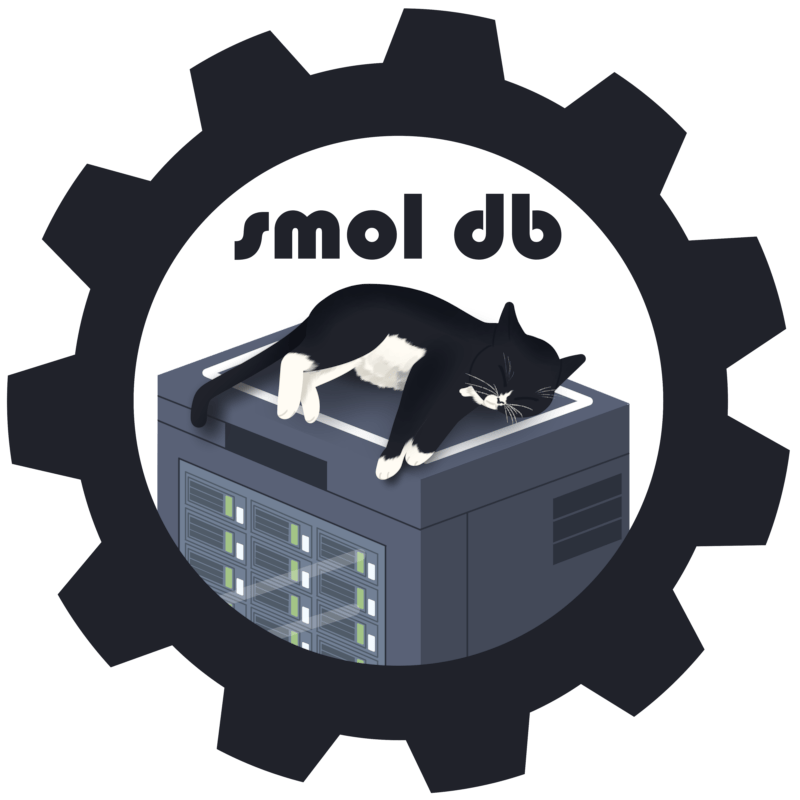
程序艺术由 Crisis 制作。
smol_db
为小型数据库设计的数据库客户端和服务器,只需快速设置和删除,读取和写入。这个数据库的目的是在适用的情况下在我的其他项目中使用,使其尽可能容易使用。数据库的结构很简单,就是一个哈希表。
该项目由 4 个子项目组成
- smol_db_server:一个等待连接的服务器程序,在端口 8222 上提供服务。它还处理运行数据库所需的文件。
- smol_db_client:一个库,可以用来与服务器程序接口。
- smol_db_common:一个库,用于运行服务器。如果 smol_db_server 不够用,这个库包含了构建处理请求并处理它们的服务器所需的一切。
- smol_db_viewer:一个示例程序,允许用户连接到 smol_db_server。程序可以连接、查看、创建、删除、读取和写入给定服务器上的数据库。
- smol_db_dylib:一个 FFI 库(WIP),可以用作与 smol_db_server 的接口。
目前使用此数据库的程序
- cr_tiler_rs 使用此数据库存储游戏服务的排行榜信息。
- 如果您使用此数据库,请随时告诉我,我很乐意知道! :)
使用 smol_db 的原因
- 您想使用更简洁的数据库程序
- 您就是我,喜欢使用自己制作的软件
- 您想使用一个没有特定绑定到操作系统服务的数据库程序,并且具有最小的设置要求
- 您想为仓库做出贡献
- 您认为程序艺术很可爱。 Crisis
显著特性
- 设置服务器和其中的数据库都很容易(无需处理奇怪的路径问题或其他常见烦恼)
- 简单的客户端库,易于程序集成
- 大部分容易阅读的代码,便于添加其他功能
- 用于快速查看/编辑数据库概览的客户端
- 可选RSA-2048位数据包加密
- 在与客户端交互后,数据库存储在内存中一段时间
安全性
smol_db并非设计成极其安全,大部分的使用场景存在于局域网中,那里安全需求不是那么必要。
尽管程序提供了可选的数据包加密,但我仍不建议将此程序用于任何高安全性的应用。
如果我有任何关于提高安全性的想法,我会在有时间时逐渐实现它们。访问密钥不以哈希或加密格式存储,因此不应假定存储时安全或可靠。
示例Docker-Compose条目
db:
build: https://github.com/CoryRobertson/smol_db.git#main
image: smol_db_server
ports:
- "8222:8222"
container_name: "smol_db_server_instance1"
restart: unless-stopped
volumes:
- "./smol_db:/data"
设置
要创建smol_db_server实例,可以使用上面的docker compose示例,或者从源代码构建服务器包并在服务器计算机上运行。在裸机或Docker容器上创建服务器实例后,只需使用smol_db_client库或通过smol_db_viewer连接到它。下面的图片展示了smol_db_viewer的外观和可用的屏幕。
客户端库示例用法
use smol_db_client::SmolDbClient;
fn main() {
// server is assumed to be running on localhost on port 8222
let mut client = SmolDbClient::new("localhost:8222").unwrap();
let data = "super cool user data";
let _ = client.set_access_key("readme_db_key".to_string()).unwrap();
let _ = client.create_db("cool_db_name", DBSettings::default()).unwrap();
let _ = client.write_db("cool_db_name", "cool_data_location", data).unwrap();
match client.read_db("cool_db_name","cool_data_location") {
SuccessReply(response_data) => {
assert_eq!(&response_data, data);
}
SuccessNoData => {
assert!(false);
}
}
}
图片
连接
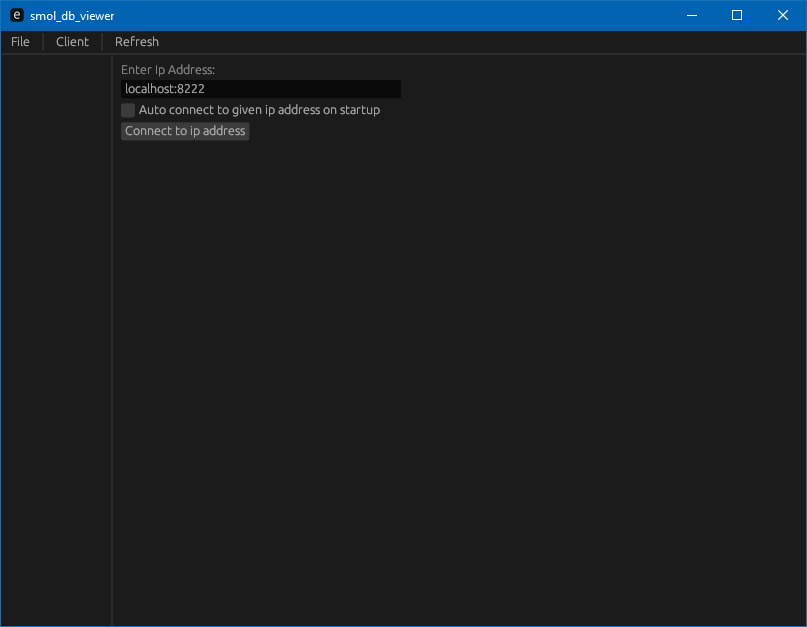
设置客户端访问密钥
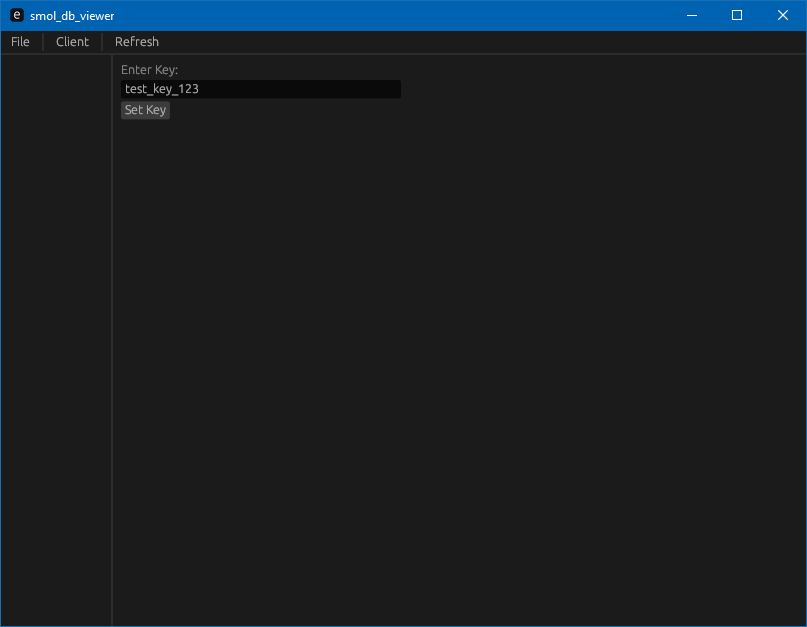
创建数据库
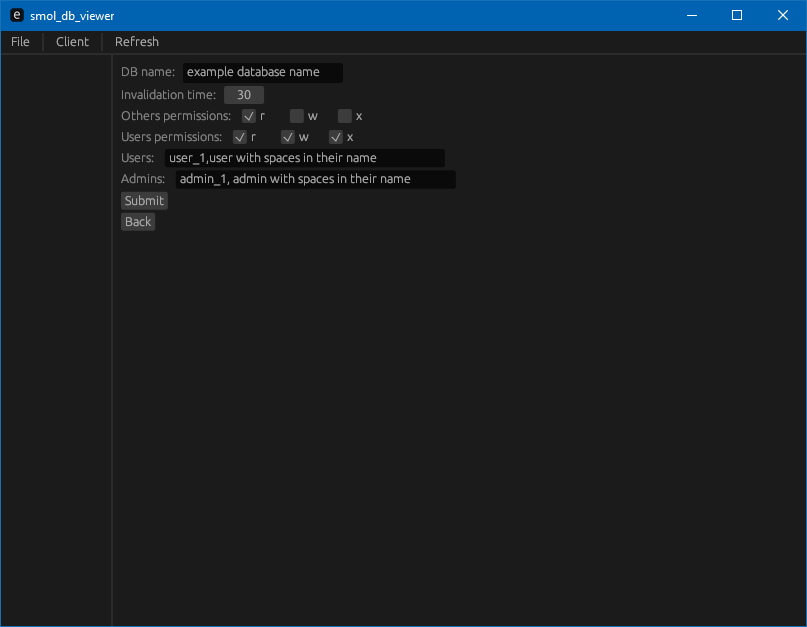
查看数据库中的数据,并在数据库中编辑数据
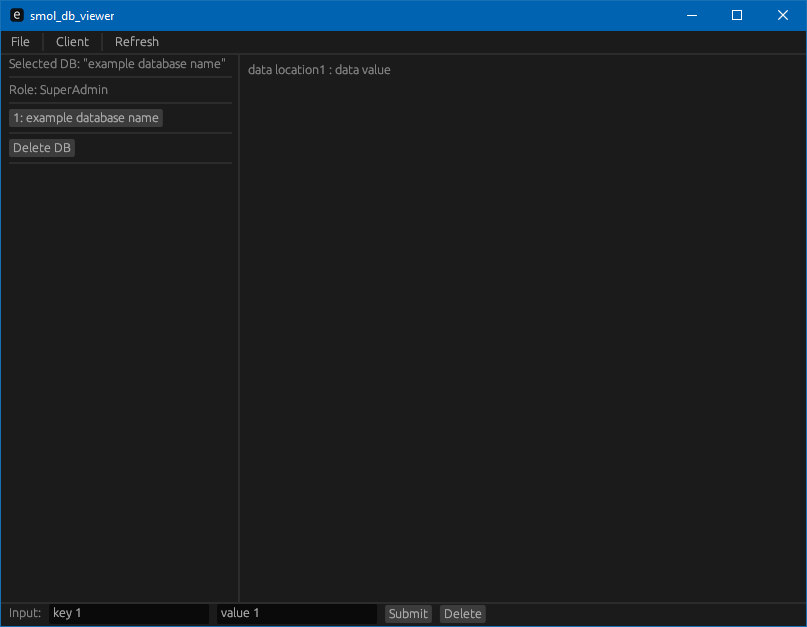
更改数据库的设置
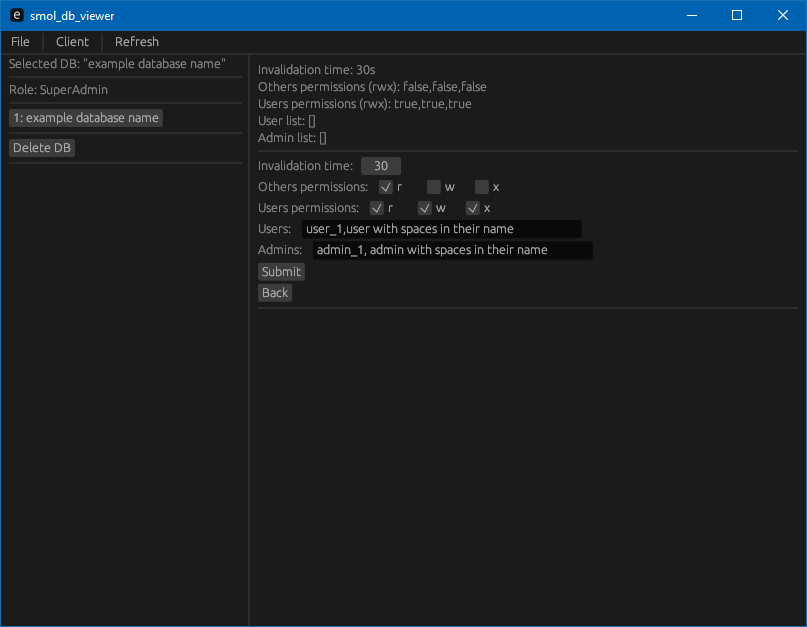
依赖项
~8MB
~146K SLoC