5个版本
| 0.1.4 | 2023年9月7日 |
|---|---|
| 0.1.3 | 2023年6月5日 |
| 0.1.2 | 2022年11月29日 |
| 0.1.1 | 2022年11月17日 |
| 0.1.0 | 2022年5月22日 |
#1774 in 硬件支持
每月48次下载
用于hid-io-client
780KB
11K SLoC
hid-io-core
HID-IO客户端库和守护进程
概述
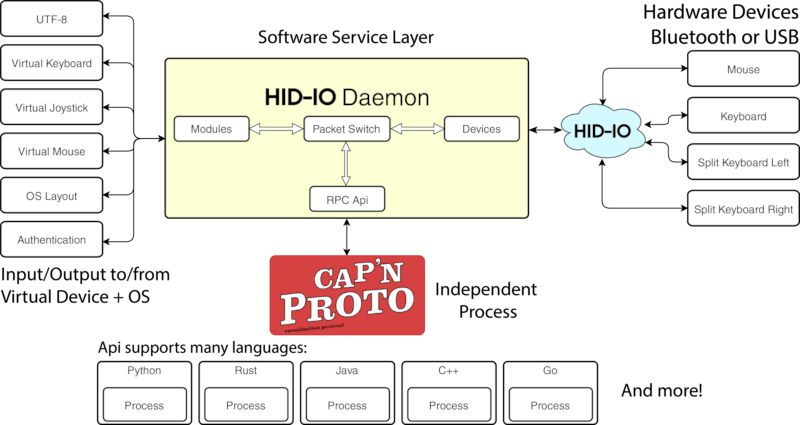
API文档
获取
目前您必须自己构建HID-IO守护进程。但一旦我们准备好公开测试版,它将以二进制形式提供。
用法
hid-io
hid-io --help
RPC终端示例
首先在一个终端中启动hid-io-core
RUST_BACKTRACE=full RUST_LOG="info,tokio=info,tokio_core::reactor=info" cargo run
Finished dev [unoptimized + debuginfo] target(s) in 0.12s
Running `target/debug/hid-io-core`
INFO [hid_io_core] -------------------------- HID-IO Core starting! --------------------------
INFO [hid_io_core] Log location -> "/tmp"
Press Ctrl-C to exit...
INFO [hid_io_core] Version: 0.1.0-beta3 (git v0.1.0-beta3-9-g29548e1) - debug
INFO [hid_io_core] Build: rustc 1.44.0-nightly (f509b26a7 2020-03-18) (x86_64-unknown-linux-gnu) -> x86_64-unknown-linux-gnu (Sun, 29 Mar 2020 21:40:53 GMT)
INFO [hid_io_core] Initializing HID-IO daemon...
INFO [hid_io_core::module] Initializing modules...
INFO [hid_io_core::device] Initializing devices...
INFO [hid_io_core::device::hidusb] Initializing device/hidusb...
INFO [hid_io_core::device::debug] Initializing device/debug...
INFO [hid_io_core::api] Initializing api...
INFO [hid_io_core::device::hidusb] Spawning hidusb spawning thread...
INFO [hid_io_core::device::debug] Spawning device/debug spawning thread...
INFO [hid_io_core::module] Current layout: us
API: Listening on [::1]:7185
INFO [hid_io_core::device::hidusb] Connecting to id:1 Device: "/dev/hidraw12"
[308f:0013-ff1c:1100] I:4 Input Club Keyboard - Kira PixelMap USB (5337310036384B323430313035353031 - sam4s8) R:1222
Connected to id:1 USB [308f:0013-ff1c:1100] [Input Club] Keyboard - Kira PixelMap USB 5337310036384B323430313035353031 - sam4s8
INFO [hid_io_core::device] Registering device: 1
INFO [hid_io_core::api] Node list update detected, pushing list to subscribers -> 0
然后在另一个终端窗口中,启动RPC示例程序。这将连接到设备串行端口。一旦连接,您就可以开始输入命令。
cargo run --example rpc
Finished dev [unoptimized + debuginfo] target(s) in 0.12s
Running `target/debug/examples/rpc`
Connecting to [::1]:7185
Version: 0.1.0-beta3 (git v0.1.0-beta3-9-g29548e1)
Buildtime: Sun, 29 Mar 2020 21:40:53 GMT
Serverarch: x86_64-unknown-linux-gnu
Compiler: rustc 1.44.0-nightly (f509b26a7 2020-03-18)
Key Path: /tmp/.tmpGET4P5
Key: otrbfPWsyZKa6VrWFTXHL
Id: 2
Registering to UsbKeyboard: [308f:0013-ff1c:1100] [Input Club] Keyboard - Kira PixelMap USB (5337310036384B323430313035353031 - sam4s8)
READY
:
:
: version
version
Revision: e1a1d816199bf54f42432f6d9097171a1614b6a0
Revision #: 1222
Version: v0.5.7 (+0:1222)
Branch: HEAD
Tree Status: Clean
Repo Origin: https://github.com/kiibohd/controller.git
Commit Date: 2020-03-20 20:19:26 -0700
Commit Author: Jacob Alexander <haata@kiibohd.com>
Build Date: 2020-03-23 22:49:38 +0000
Build OS: Ubuntu 18.04.1 LTS bionic
Compiler: /usr/lib/ccache/arm-none-eabi-gcc 6.3.1
Architecture: arm
Chip Compiled: sam4s8 (sam4s8b)
CPU: cortex-m4
Device: Keyboard
Modules: Scan(Kira) Macro(PixelMap) Output(USB) Debug(full)
CPU Detected: SAM4S8C (Rev B)
CPU Id: 0x410FC241
(Implementor:ARM:0x41)(Variant:0x0)(Arch:0xF)(PartNo:Cortex-M4:0xC24)(Revision:0x1)
Chip Id: 0x28AC0AE1
(Version:0x1)(Proc:CM4:0x7)(NVM1:512kB:0xA)(NVM2:0kB:0x0)(SRAM:128kB:0xC)(Arch:SAM4SxC:0x8A)(NVMType:FLASH:0x2)(ExtId:0x0)
Chip Ext: 0x0
Unique Id: 5337310036384B323430313035353031
:
依赖项
- Rust nightly(可能随时间放松)
- capnproto >= 0.7.0
i686-pc-windows-gnu依赖项
make必须是路径
构建
cargo build
测试
RUST_LOG=hid_io=info RUST_BACKTRACE=1 cargo run
检查rawhid流量
sudo usbhid-dump -m 308f:0013 -es
sudo usbhid-dump -m 1c11:b04d -es -t 0 -i 5
运行单元测试
cargo test
支持的键盘固件
- kiibohd (KLL) - 进行中
贡献
- 在提交拉取请求之前,请运行
cargo test - Travis将失败任何未通过所有测试的提交
调试
echo 0 | sudo tee /proc/sys/kernel/yama/ptrace_scope
rust-gdb target/debug/hid-io -p $(pidof hid-io)
打包
cargo build --release --target "x86_64-pc-windows-gnu"
Linux systemd服务
cp hid-io.service /etc/systemd/system
systemctl daemon-reload
systemctl enable --now hid-io
Windows服务
install_service.exe
sc start hid-io
sc stop hid-io
sc query hid-io
OSX服务
cp hidio.plist ~/Library/LaunchAgents
launchctl -w ~/Library/LaunchAgents/hidio.plist
依赖项
~8–28MB
~391K SLoC


