78 个版本
| 0.23.12 | 2024 年 7 月 23 日 |
|---|---|
| 0.23.10 | 2024 年 6 月 13 日 |
| 0.23.4 | 2024 年 3 月 25 日 |
| 0.22.1 | 2023 年 12 月 8 日 |
| 0.5.2 | 2016 年 10 月 7 日 |
#1 in 加密学
10,864,340 个月下载量
用于 6,630 个crate (847 直接)
1.5MB
30K SLoC
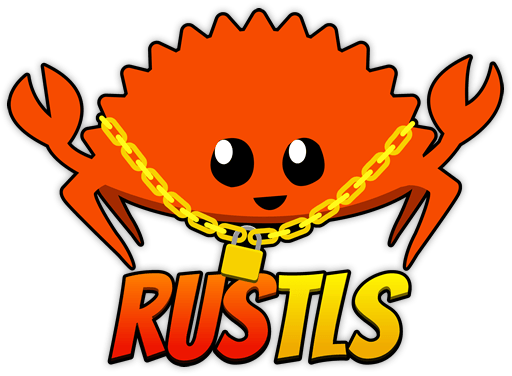
Rustls 是一个用 Rust 编写的现代 TLS 库。
状态
Rustls 被许多组织和项目在生产中使用。我们旨在保持合理的 API 表面积稳定性,但随着我们对新功能或性能改进进行更改,API 可能会演变。
我们有一个路线图,其中包含我们的未来计划。我们还有 基准测试,以防止性能下降,并让您评估 rustls 在目标硬件上的性能。
如果您想帮忙,请参阅 CONTRIBUTING.md。
变更日志
每个版本中变更的详细列表可以在 https://github.com/rustls/rustls/releases 找到。
文档
方法
Rustls 是一个 TLS 库,旨在提供良好的加密安全级别,无需配置即可实现该安全级别,并默认不提供不安全功能或过时的加密。
Rustls 为客户端和服务器实现了 TLS1.2 和 TLS1.3。有关协议功能的完整列表,请参阅 此处。
平台支持
虽然 Rustls 本身是平台无关的,但默认情况下,它使用 aws-lc-rs 来实现 TLS 中的加密。有关 aws-lc-rs 在平台/架构支持方面的限制的更多详细信息,请参阅 aws-lc-rs 常见问题解答。
ring 也可通过 ring crate 功能使用:请参阅 支持的 ring 目标平台。
通过提供自定义的 crypto::CryptoProvider 结构体实例,您可以替换 rustls 的所有加密依赖。这是实现跨更广泛的架构和环境或符合性要求的一种方式。有关更多详细信息,请参阅 crypto::CryptoProvider 文档。
当依赖 rustls 时,指定 default-features = false 将会移除对 aws-lc-rs 的依赖。
Rustls 需要 Rust 1.63 或更高版本。它有一个可选依赖 zlib-rs,需要 1.75 或更高版本。
加密提供者
从 Rustls 0.22 版本开始,可以选择 Rustls 使用的加密原语提供者。如果您有特定的平台、符合性或功能要求,而这些要求默认提供者(aws-lc-rs)无法满足,这可能很有吸引力。
希望自定义所使用提供者的用户可以在构造 ClientConfig 和 ServerConfig 实例时,使用相应配置构建器类型上的 with_crypto_provider 方法进行操作。有关更多详细信息,请参阅 crypto::CryptoProvider 文档。
内置提供者
Rustls 随带两个内置提供者,这些提供者通过关联功能标志进行控制。
有关提供者选择详情,请参阅 crypto::CryptoProvider 文档。
第三方提供者
社区也已经开始为 Rustls 开发第三方提供者。
rustls-mbedtls-provider- 使用mbedtls进行加密的提供者。boring-rustls-provider- 使用boringssl进行加密的仍在开发中的提供者。rustls-rustcrypto- 使用RustCrypto中的加密原语进行加密的实验性提供者。rustls-post-quantum:向默认的 aws-lc-rs 提供者添加支持后量子密钥交换的实验性提供者。
自定义提供者
我们还在 custom-provider 示例中提供了一个编写您自己的提供者的简单示例。此示例使用 RustCrypto 生态系统的部分实现了一个最小化提供者。
有关此主题的更多信息,请参阅文档中的 制作自定义 CryptoProvider 部分。
示例代码
我们的示例目录包含演示如何使用stream::Stream辅助器处理I/O,以及使用mio进行更复杂的异步I/O。如果您已经在使用Tokio作为异步运行时,您可能更愿意使用tokio-rustls而不是直接与rustls交互。
基于mio的示例是最完整的,下面将进行讨论。对于新接触Rustls的用户,在深入研究更复杂的MIO示例之前,可能更喜欢查看简单的客户端/服务器示例。
客户端示例程序
MIO客户端示例程序命名为tlsclient-mio。界面看起来像
Connects to the TLS server at hostname:PORT. The default PORT
is 443. By default, this reads a request from stdin (to EOF)
before making the connection. --http replaces this with a
basic HTTP GET request for /.
If --cafile is not supplied, a built-in set of CA certificates
are used from the webpki-roots crate.
Usage:
tlsclient-mio [options] [--suite SUITE ...] [--proto PROTO ...] [--protover PROTOVER ...] <hostname>
tlsclient-mio (--version | -v)
tlsclient-mio (--help | -h)
Options:
-p, --port PORT Connect to PORT [default: 443].
--http Send a basic HTTP GET request for /.
--cafile CAFILE Read root certificates from CAFILE.
--auth-key KEY Read client authentication key from KEY.
--auth-certs CERTS Read client authentication certificates from CERTS.
CERTS must match up with KEY.
--protover VERSION Disable default TLS version list, and use
VERSION instead. May be used multiple times.
--suite SUITE Disable default cipher suite list, and use
SUITE instead. May be used multiple times.
--proto PROTOCOL Send ALPN extension containing PROTOCOL.
May be used multiple times to offer several protocols.
--no-tickets Disable session ticket support.
--no-sni Disable server name indication support.
--insecure Disable certificate verification.
--verbose Emit log output.
--max-frag-size M Limit outgoing messages to M bytes.
--version, -v Show tool version.
--help, -h Show this screen.
一些示例运行
$ cargo run --bin tlsclient-mio -- --http mozilla-modern.badssl.com
HTTP/1.1 200 OK
Server: nginx/1.6.2 (Ubuntu)
Date: Wed, 01 Jun 2016 18:44:00 GMT
Content-Type: text/html
Content-Length: 644
(...)
或
$ cargo run --bin tlsclient-mio -- --http expired.badssl.com
TLS error: InvalidCertificate(Expired)
Connection closed
服务器示例程序
MIO服务器示例程序命名为tlsserver-mio。界面看起来像
Runs a TLS server on :PORT. The default PORT is 443.
`echo' mode means the server echoes received data on each connection.
`http' mode means the server blindly sends a HTTP response on each
connection.
`forward' means the server forwards plaintext to a connection made to
localhost:fport.
`--certs' names the full certificate chain, `--key' provides the
RSA private key.
Usage:
tlsserver-mio --certs CERTFILE --key KEYFILE [--suite SUITE ...] [--proto PROTO ...] [--protover PROTOVER ...] [options] echo
tlsserver-mio --certs CERTFILE --key KEYFILE [--suite SUITE ...] [--proto PROTO ...] [--protover PROTOVER ...] [options] http
tlsserver-mio --certs CERTFILE --key KEYFILE [--suite SUITE ...] [--proto PROTO ...] [--protover PROTOVER ...] [options] forward <fport>
tlsserver-mio (--version | -v)
tlsserver-mio (--help | -h)
Options:
-p, --port PORT Listen on PORT [default: 443].
--certs CERTFILE Read server certificates from CERTFILE.
This should contain PEM-format certificates
in the right order (the first certificate should
certify KEYFILE, the last should be a root CA).
--key KEYFILE Read private key from KEYFILE. This should be a RSA
private key or PKCS8-encoded private key, in PEM format.
--ocsp OCSPFILE Read DER-encoded OCSP response from OCSPFILE and staple
to certificate. Optional.
--auth CERTFILE Enable client authentication, and accept certificates
signed by those roots provided in CERTFILE.
--crl CRLFILE ... Perform client certificate revocation checking using the DER-encoded
CRLFILE. May be used multiple times.
--require-auth Send a fatal alert if the client does not complete client
authentication.
--resumption Support session resumption.
--tickets Support tickets.
--protover VERSION Disable default TLS version list, and use
VERSION instead. May be used multiple times.
--suite SUITE Disable default cipher suite list, and use
SUITE instead. May be used multiple times.
--proto PROTOCOL Negotiate PROTOCOL using ALPN.
May be used multiple times.
--verbose Emit log output.
--version, -v Show tool version.
--help, -h Show this screen.
这里是一个示例运行;我们启动了一个TLS回声服务器,然后用openssl和tlsclient-mio连接到它
$ cargo run --bin tlsserver-mio -- --certs test-ca/rsa-2048/end.fullchain --key test-ca/rsa-2048/end.key -p 8443 echo &
$ echo hello world | openssl s_client -ign_eof -quiet -connect localhost:8443
depth=2 CN = ponytown RSA CA
verify error:num=19:self signed certificate in certificate chain
hello world
^C
$ echo hello world | cargo run --bin tlsclient-mio -- --cafile test-ca/rsa-2048/ca.cert -p 8443 localhost
hello world
^C
许可证
Rustls根据以下三个许可证分发
- Apache License版本2.0。
- MIT许可证。
- ISC许可证。
这些分别包含为LICENSE-APACHE、LICENSE-MIT和LICENSE-ISC。您可以根据自己的选择在这三种许可证的条款下使用此软件。
项目成员
- Joe Birr-Pixton (@ctz,项目创始人 - 由Prossimo全职资助)
- Dirkjan Ochtman (@djc,共同维护者)
- Daniel McCarney (@cpu,共同维护者 - 由Prossimo全职资助)
- Josh Aas (@bdaehlie,项目管理)
行为准则
本项目采用Rust行为准则。请通过rustls-mod@googlegroups.com发送电子邮件报告任何不当行为,或者如果您对行为准则有任何评论或问题。
依赖关系
~6–29MB
~711K SLoC