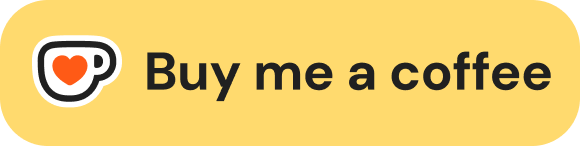5 个版本
| 1.0.0-alpha.8 | 2022年3月2日 |
|---|---|
| 1.0.0-alpha.7 | 2022年3月1日 |
| 1.0.0-alpha.6 | 2022年2月28日 |
| 1.0.0-alpha.5 | 2022年2月27日 |
| 1.0.0-alpha.2 | 2022年1月28日 |
1497 在 网页编程
15KB
156 行
frender
功能渲染: React 在 Rust
frender 仍处于 alpha 版本,其 API 可能会更改。目前建议在 Cargo.toml 中指定确切版本。在更新之前,请查看完整的 变更日志,以防出现重大更改。
一些示例应用程序位于 examples 文件夹中。您可以在 此网站 预览它们。
快速入门
-
创建新的 cargo 项目
cargo new my-frender-app cd my-frender-app -
在
Cargo.toml中将frender添加到依赖项。[dependencies] frender = "= 1.0.0-alpha.8" -
在项目根目录中创建
index.html。<!DOCTYPE html> <html> <head> <meta charset="UTF-8" /> <title>My frender App</title> <script src="https://unpkg.com/react@17/umd/react.development.js"></script> <script src="https://unpkg.com/react-dom@17/umd/react-dom.development.js"></script> <link data-trunk rel="rust" href="Cargo.toml" /> </head> <body> <div id="frender-root"></div> </body> </html> -
修改
src/main.rsuse frender::prelude::*; #[component(main(mount_element_id = "frender-root"))] fn Main() { rsx!( <div> "Hello, frender!" </div> ) } -
使用
trunk运行安装 trunk 然后执行
trunk serve然后您可以通过访问
https://:8080来查看您的 frender 应用程序。
rsx 语法
rsx 元素
use frender::prelude::*;
rsx! (
<MyComp id="my-component">
// Child node can be any literal strings or numbers
"some string"
1
// Child node can be any rust expressions wrapped in braces
{ 1 + 6 }
{ value }
// Child node can be an element
<MyChild key="k" prop={any_expr} />
// Prop without value means `true`, just like React
<MyDialog show />
// Fragment
<>1 2 3</>
// Fragment with key
<# key="key">1 2 3</#>
// you can also use `</_>` to enclose any element
<path::to::Component></_>
// the above is equivalent to:
<path::to::Component></path::to::Component>
</MyComp>
)
以小写字母开头的任何组件名称都将被解释为 内建组件。例如,rsx!( <div id="my-div" /> ) 将被解析为
use frender::prelude::*;
use self::intrinsic_components::div::prelude::*;
rsx! (
<self::intrinsic_components::div::prelude::Component id="my-div" />
)
rsx 属性
为了使 rsx 更加简洁,frender 提供了 IntoPropValue 特性。在 <MyComponent prop={value} /> 中的 value 将映射到 IntoPropValue::into_prop_value(value)。
假设属性接受 Option<i32>,你可以将 prop={Some(1)} 简化为 prop={1},因为 T 实现了 IntoPropValue<Option<T>>。
如果你想直接传递值,可以使用 := 来设置属性。 prop:={value}
编写组件
无属性的组件
use frender::prelude::*;
#[component]
fn MyComponent() {
// ^
// the return type defaults to react::Element
rsx!( <div /> )
}
// Or you can specify the return type explicitly
#[component]
fn MyAnotherComponent() -> Option<react::Element> {
if check_something() {
Some(rsx!( <MyComponent /> ))
} else {
None
}
}
有属性的组件
首先定义 MyProps
use frender::prelude::*;
def_props! {
pub struct MyProps {
// Required prop
name: String,
// Optional prop which defaults to `Default::default()`
// The following property `age` is optional, and defaults to `None`
age?: Option<u8>,
// The following property `tags` is optional, and defaults to `Vec::default()`
tags?: Vec<String>,
// If the prop type is not specified,
// then frender will infer the type by prop name.
// For example, `class_name` default has type `Option<String>`
// The following property `class_name` is optional, has type Option<String>
class_name?,
// The following property `id` is required, has type Option<String>
id,
// Prop can also have type generics.
// For example, the following is
// the default definition for prop `children`,
// which means it accepts any `Option<TNode>` where TNode implements react::Node,
// and then map the value into `Option<react::Children>` and store it into MyProps.
children<TNode: react::Node>(value: Option<TNode>) -> Option<react::Children> {
value.and_then(react::Node::into_children)
},
}
}
然后使用上述属性编写组件
use frender::prelude::*;
#[component]
pub fn MyComponent(props: &MyProps) {
rsx!(<div>{&props.children}</div>)
}
由于泛型,在非常罕见的情况下,你可能遇到诸如 type annotations needed cannot infer type for type parameter 的错误。你可以通过使用涡轮鱼语法 ::<> 来指定类型。例如
rsx! (
// ERROR: type annotations needed
<a children={None} />
)
rsx! (
// it works!
<a children={None::<()>} />
)
钩子
frender 也支持 React 钩子。
你可以查看示例来了解使用方法。
未来开发计划
- 文档
- 内联 SVG 组件
- 将
frender组件导出到 js - 服务器端渲染
CssProperties的类型检查- Css-in-rust(例如,与
emotion/react集成)
贡献
frender 在 GitHub 上开源。欢迎提交 pull request 和 issues。
你也可以赞助我,我会非常感激 ❤️
依赖
~10–13MB
~248K SLoC