1 个不稳定版本
| 0.1.0 | 2020年2月26日 |
|---|
#14 in #keyboard-shortcuts
53 个星标 & 10 个关注者
18KB
410 行
Pop Shell 键盘快捷键
用于显示和演示Pop Shell快捷键的应用程序。
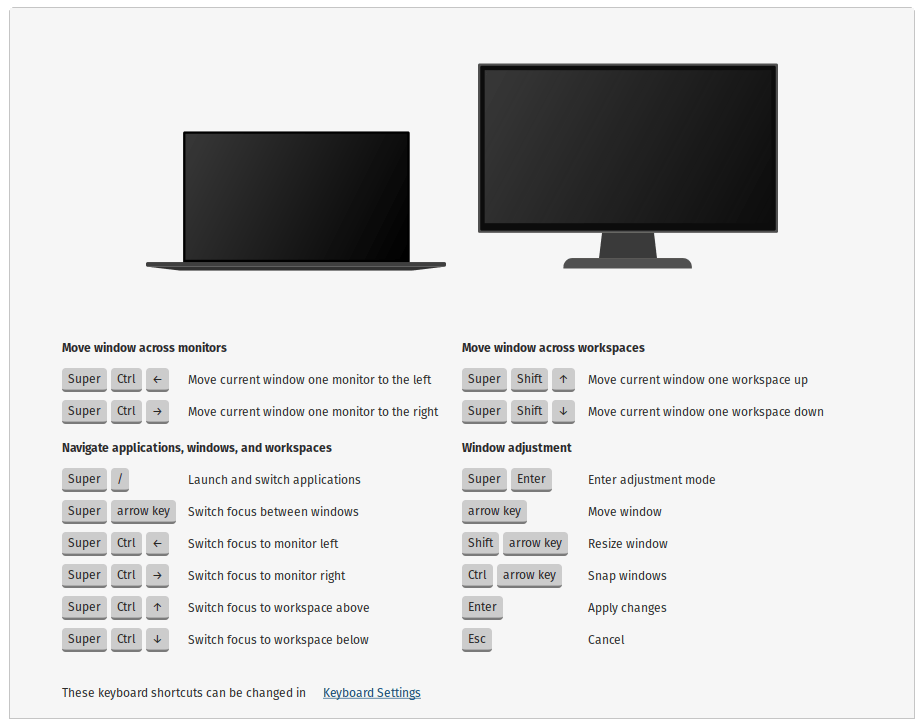
依赖项
以下依赖项是构建 shell-extensions 所必需的。
在基于debian的发行版上,所需的依赖项可以轻松使用 apt 安装。
apt install cargo libgtk-3-dev rustc
构建
首先,获取项目的源代码。
git clone https://github.com/pop-os/shell-shortcuts.git
以下 make 命令在源目录的顶层运行,因此请移动到该目录。
cd shell-shortcuts
使用 make 构建项目的源代码。
make
假设一切顺利,这将在 pop-shell-shortcuts 目录中的 target/release 目录中生成 pop-shell-shortcuts 可执行文件。
默认情况下,应用程序是用于发布的。要使用调试符号构建二进制文件,请使用 DEBUG=1 通过 make 命令提供。
make DEBUG=1
这将在 target/debug 目录中生成 pop-shell-shortcuts 可执行文件。
安装
使用 make 安装。
sudo make install
或者,也可以安装调试版本。
sudo make install DEBUG=1
还提供了一个 uninstall 目标,用于删除已安装的应用程序。
sudo make uninstall
运行
执行 pop-shell-shortcuts 二进制文件。假设二进制文件已安装到您的路径中,按照常规运行即可。
pop-shell-shortcuts
依赖项
~18MB
~430K SLoC