12 个版本 (5 个重大更改)
| 0.6.2 | 2020 年 5 月 16 日 |
|---|---|
| 0.6.0 | 2020 年 4 月 22 日 |
| 0.5.1 | 2020 年 2 月 17 日 |
#8 in #system-monitor
2,115 个星标 & 25 个关注者
4KB
98 行
不再维护。 对于类似程序,请查看 https://github.com/ClementTsang/bottom.
ytop
另一个 基于 TUI 的系统监控器,这次是 Rust!
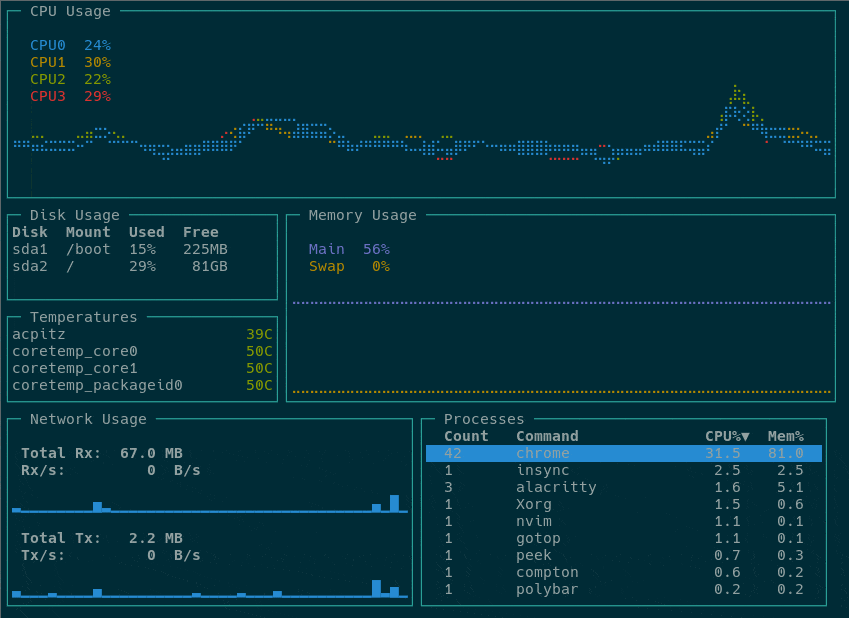
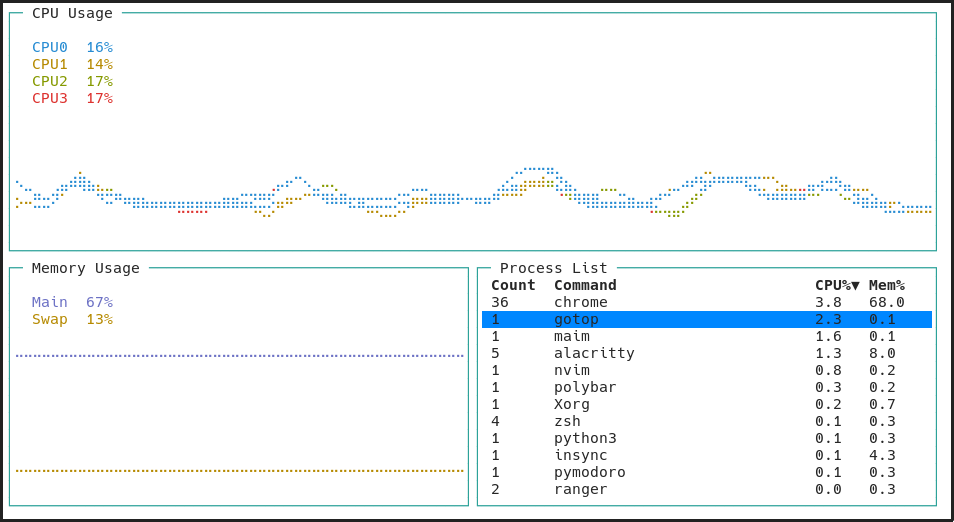
缺少的功能
- macOS 缺少磁盘 io 计数器和进程命令行
- 进程过滤未实现
- 鼠标使用未实现
- FreeBSD 目前不支持
安装
ytop 目前在 Linux 和 macOS 上运行,计划支持所有主要平台。
包管理器
AUR
ytop 在三个不同的 AUR 软件包中可用: ytop,ytop-bin,和 ytop-git。
COPR
ytop 还可在 COPR 中找到
sudo dnf copr enable atim/ytop -y
sudo dnf install ytop
Homebrew
brew tap cjbassi/ytop
brew install ytop
预构建的二进制文件
预构建的二进制文件可在 发布 选项卡中找到。
从源代码
cargo install ytop
使用方法
快捷键
- 退出:
q或<C-c> - 暂停:
<Space> - 进程导航
k和<Up>:向上j和<Down>:向下<C-u>:向上半页<C-d>:向下半页<C-b>:向上一页<C-f>:向下一页gg和<Home>:跳转到顶部G和<End>:跳转到底部
- 处理动作
<Tab>:切换进程分组dd:结束选定的进程或进程组
- 进程排序
p:PID/计数n:命令c:CPUm:内存
- 进程过滤
/:开始编辑过滤器- (编辑时)
<Enter>:接受过滤器<C-c>和<Escape>:清除过滤器
- CPU 和内存图表缩放
h:放大l:缩小
?:切换快捷键帮助菜单
鼠标
- 点击选择进程
- 使用鼠标滚轮滚动进程
颜色方案
ytop 随附一些颜色方案,可以通过带有颜色方案名称的 -c 标志来设置。您可以在 颜色方案文件夹 中找到所有颜色方案。
要创建自定义颜色方案,将默认方案之一复制到 ~/.config/ytop/<new-name>.json,然后使用 ytop -c <new-name> 加载它。欢迎提交颜色方案 PR!
CLI 选项
USAGE:
ytop [FLAGS] [OPTIONS]
FLAGS:
-a, --average-cpu Show average CPU in the CPU widget
-b, --battery Show Battery widget (overridden by 'minimal' flag)
-f, --fahrenheit Show temperatures in fahrenheit
-h, --help Prints help information
-m, --minimal Only show the CPU, Mem, and Process widgets
-p, --per-cpu Show each CPU in the CPU widget
-s, --statusbar Show a statusbar with the time
-V, --version Prints version information
OPTIONS:
-c, --colorscheme <colorscheme> Set a colorscheme [default: default]
-i, --interface <interface> The name of the network interface to show in the Net widget. 'all' shows all
interfaces [default: all]
-I, --interval <interval> Interval in seconds between updates of the CPU and Mem widgets. Can specify
either a whole number or a fraction with a numerator of 1 [default: 1]
相关项目
依赖项
~6–9.5MB
~200K SLoC
