1 个不稳定版本
| 0.1.1 | 2019年11月30日 |
|---|
#348 in 可视化
255KB
228 代码行
xcursorlocate
x11的光标位置指示器
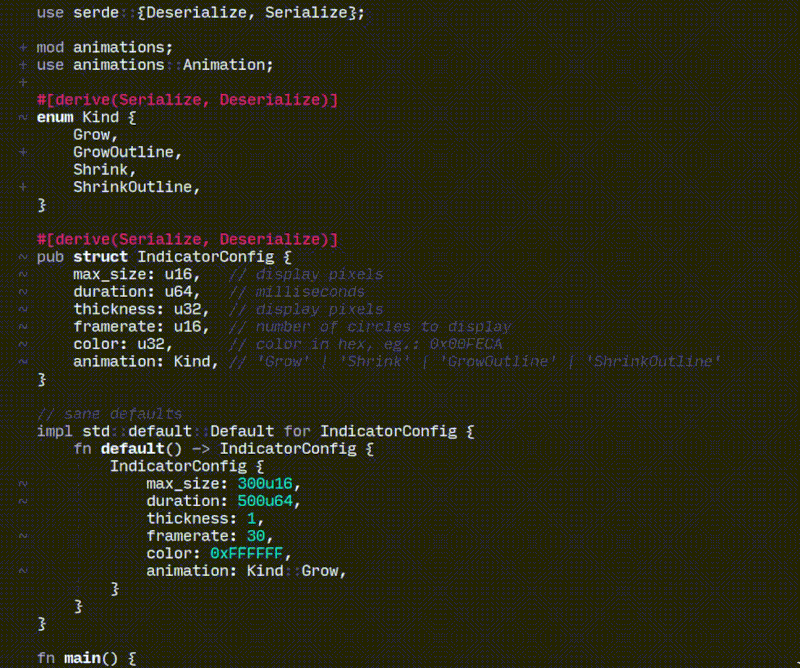
安装
要构建xcursorlocate,您需要libxcb-devel软件包(请按照这些说明安装cargo和rust)。
$ git clone https://github.com/nerdypepper/xcursorlocate
$ cd xcursorlocate
$ cargo install --force --path ./
# make sure to add ~/.cargo/bin to your $PATH
用法
让您的窗口管理器在按键时触发xcursorlocate,我使用sxhkd来处理按键绑定
# ~/.config/sxhkd/sxhkdrc
ctrl + Escape:
xcursorlocate
配置
xcursorlocate通过一个.toml文件进行配置,该文件位于$XDG_CONFIG_HOME/xcursorlocate。首次运行时将生成一个基本配置,示例配置可以在examples目录中找到。
卸载
:(
$ rm -rf xcursorlocate/
$ rm -rf ~/.config/xcursorlocate/
$ rm -f $HOME/.cargo/bin/xcursorlocate
待办事项
- 使用
xrender来绘制平滑的圆圈 - 也许可以使用OpenGL来实现复杂的特效?
- 添加接口
toml配置
依赖关系
~1.2–2.1MB
~43K SLoC