8 个稳定版本
使用旧的 Rust 2015
| 1.4.1 | 2020年9月10日 |
|---|---|
| 1.4.0 | 2019年5月26日 |
| 1.3.1 | 2019年2月25日 |
| 1.1.0 | 2019年1月24日 |
#209 在 游戏
74 每月下载量
95KB
2K SLoC
wyvern 

Wyvern 是一个用 Rust 编写的命令行工具,旨在使 Linux 上下载 GOG 游戏及其相关活动更加容易和快捷。它具有以下功能:
-
下载游戏
-
无需图形安装程序即可安装游戏
-
一键更新游戏到最新版本,同时只更新版本之间发生更改的文件。
-
具有 GOG Connect 功能,您可以在终端外扫描并声明游戏
-
将存档文件同步到文件系统备份(正在开发与云服务的集成)。
-
可选(使用 'eidolonint' 功能编译)与 eidolon 集成,以便自动将安装的游戏注册到 eidolon。
GitHub 仓库是主 sr.ht 仓库的镜像。
查看操作演示
安装
Wyvern 可在 crates.io 上找到,可通过 cargo 安装
cargo安装 wyvern
还有其他几种方法可以获取 wyvern
-
AUR: wyvern,由 @PinkCathodeCat@cathoderay.tube 维护
-
snap: wyvern 在 snapcraft.io
-
从 我的网站 下载构建的二进制文件
-
OpenSuse 软件包 这里,由 Steve Ryan 维护
-
从源代码构建
git clone https://git.sr.ht/~nicohman/wyvern && cd wyvern
cargo install --path . --force
依赖项
Wyvern 有一些额外的依赖项,但大多数都不是必需的
- rsync 用于存档文件同步
- innoextract 用于 Windows 游戏安装
- unzip 用于更快的游戏安装
使用
运行 wyvern help 查看命令列表
wyvern 1.4.0
nicohman <nicohman@demenses.net>
A simple CLI tool for installing and maintaining linux GOG games
USAGE:
wyvern [FLAGS] <SUBCOMMAND>
FLAGS:
-h, --help Prints help information
-V, --version Prints version information
-v, --verbosity Pass many times for more log output
SUBCOMMANDS:
connect Operations associated with GOG Connect
down Download specific game
extras Download a game's extras
help Prints this message or the help of the given subcommand(s)
install Install a GOG game from an installer
int Enter interactive mode
login Force a login to GOG
ls List all games you own
sync Sync a game's saves to a specific location for backup
update Update a game if there is an update available
贡献/报告错误
请将问题提交到sr.ht问题跟踪器,补丁/拉取请求应发送至邮件列表。但是,如果需要,我仍然可以在GitHub上接受。
依赖项
~38–51MB
~1M SLoC