1 个不稳定版本
| 0.2.2 | 2023年6月24日 |
|---|
在 #file-tree 中排名 31
175KB
4.5K SLoC
Treest
根目录的状态树视图。
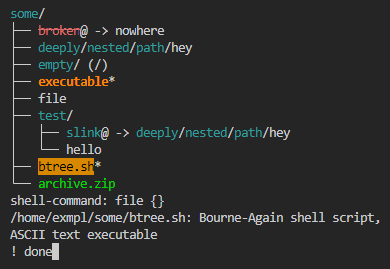
入门指南
此项目使用 cargo
$ cargo install --path .
$ treest --help
Visually explore a file tree.
Usage: treest [OPTIONS] [PATH]
Arguments:
[PATH] path to open at, defaults to current directory
Options:
-x, --clearstate do not load any existing state for this path
-u, --userconf <USERCONF> use specified config instead of any existing default ($HOME/.config/treest)
--clean do not use any config
-h, --help Print help
-V, --version Print version
配置
当调用时,treest 默认 :source 指定的文件(使用 -u)或 $HOME/.config/treest。一个例子可能如下所示
sort extension dirs-first
filter add dotfiles
filter add file .gitignore
filter add file .ignore
bind <C-h> seq 'filter toggle dotfiles' 'filter toggle file .gitignore' 'filter toggle file .ignore'
bind <C-l> reload
要查看现有命令列表,请使用 :help,要获取特定命令的帮助,请使用 :help <command-name>。
依赖项
~5–17MB
~162K SLoC