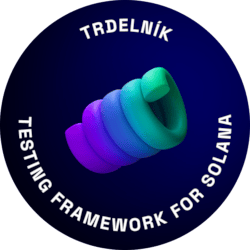6 个版本
| 0.3.1 | 2023 年 8 月 21 日 |
|---|---|
| 0.3.0 | 2022 年 12 月 13 日 |
| 0.2.0 | 2022 年 9 月 23 日 |
| 0.1.2 | 2022 年 7 月 13 日 |
| 0.1.0 | 2022 年 5 月 12 日 |
#6 in #trdelnik
14KB
50 行
Trdelník 是基于 Rust 的测试框架,为测试使用 Anchor 编写的 Solana 程序提供了一些方便的开发者工具。
- Trdelnik 客户端 - 在本地集群上构建和部署 Anchor 程序,并对它运行测试套件;
- Trdelnik 控制台 - 内置控制台,为开发者提供一个命令提示符以便快速与程序交互;
- Trdelnik 模糊测试 - 基于属性和状态测试;
- Trdelnik 探索器 - 探索账本变更。
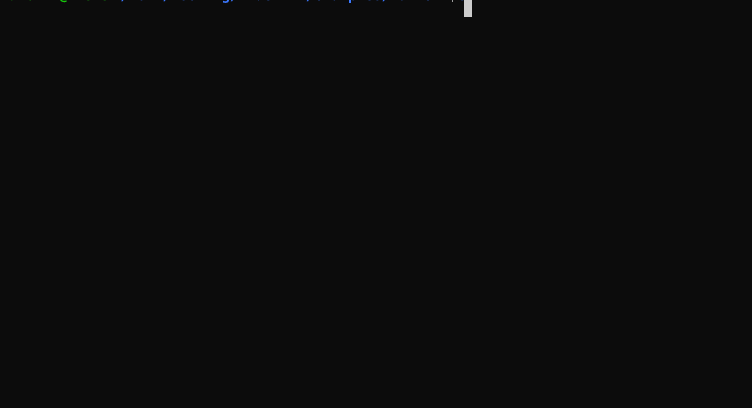
依赖项
- 安装 Rust (
nightly版本) - 安装 Solana 工具套件 (
stable版本) - 安装 Anchor
安装
cargo install trdelnik-cli
# or the specific version
cargo install --version <version> trdelnik-cli
用法
# navigate to your project root directory
trdelnik init
# it will generate `.program_client` and `trdelnik-tests` directories with all the necessary files
trdelnik test
# want more?
trdelnik --help
如何编写测试?
// <my_project>/trdelnik-tests/tests/test.rs
// TODO: do not forget to add all necessary dependencies to the generated `trdelnik-tests/Cargo.toml`
use program_client::my_instruction;
use trdelnik_client::*;
use my_program;
#[throws]
#[fixture]
async fn init_fixture() -> Fixture {
// create a test fixture
let mut fixture = Fixture {
client: Client::new(system_keypair(0)),
// make sure your program is using a correct program ID
program: program_keypair(1),
state: keypair(42),
};
// deploy a tested program
fixture.deploy().await?;
// call instruction init
my_instruction::initialize(
&fixture.client,
fixture.state.pubkey(),
fixture.client.payer().pubkey(),
System::id(),
Some(fixture.state.clone()),
).await?;
fixture
}
#[trdelnik_test]
async fn test_happy_path(#[future] init_fixture: Result<Fixture>) {
let fixture = init_fixture.await?;
// call the instruction
my_instruction::do_something(
&fixture.client,
"dummy_string".to_owned(),
fixture.state.pubkey(),
None,
).await?;
// check the test result
let state = fixture.get_state().await?;
assert_eq!(state.something_changed, "yes");
}
确保您的程序在 derive_id!(...) 宏和 Anchor.toml 中使用正确的程序 ID。如果不是,获取您所使用的密钥对的公钥并将其替换在这两个地方。要获取密钥对的程序 ID(密钥对的公钥),可以使用 trdelnik key-pair 命令。例如
$ trdelnik key-pair program 7
将打印从 program_keypair(7) 收到的密钥对的信息。
自定义结构的说明
- 如果您想测试一个作为参数的自定义结构的指令
pub struct MyStruct {
amount: u64,
}
// ...
pub fn my_instruction(ctx: Context<Ctx>, data: MyStruct) { /* ... */ }
- 您应该在
.program_client包中添加一个导入
// .program_client/src/lib.rs
// DO NOT EDIT - automatically generated file
pub mod my_program_instruction {
use trdelnik_client::*;
use my_program::MyStruct; // add this import
// ...
}
- 此文件是自动生成的,但
use语句不会重新生成
跳过测试
- 您可以通过添加
#[ignore]宏来跳过测试。
#[trdelnik_test]
#[ignore]
async fn test() {}
测试与关联的代币账户的程序
Trdelnik没有导出anchor-spl和spl-associated-token-account,因此您必须手动添加。
# <my-project>/trdelnik-tests/Cargo.toml
# import the correct versions manually
anchor-spl = "0.28.0"
spl-associated-token-account = "2.0.0"
// <my-project>/trdelnik-tests/tests/test.rs
use anchor_spl::token::Token;
use spl_associated_token_account;
async fn init_fixture() -> Fixture {
// ...
let account = keypair(1);
let mint = keypair(2);
// constructs a token mint
client
.create_token_mint(&mint, mint.pubkey(), None, 0)
.await?;
// constructs associated token account
let token_account = client
.create_associated_token_account(&account, mint.pubkey())
.await?;
let associated_token_program = spl_associated_token_account::id();
// derives the associated token account address for the given wallet and mint
let associated_token_address = spl_associated_token_account::get_associated_token_address(&account.pubkey(), mint);
Fixture {
// ...
token_program: Token::id(),
}
}
trdelnik init命令为您生成了一个示例测试套件。- 有关更多详细信息,请参阅完整的测试实现。
支持版本
- 我们支持下表中指定的
Anchor和Solana版本。
| Trdelnik CLI | Anchor | Solana |
|---|---|---|
最新版 |
~0.28.* |
=1.16.6 |
v0.4.0 |
~0.27.* |
>=1.15 |
v0.3.0 |
~0.25.* |
>=1.10 |
v0.2.0 |
~0.24.* |
>=1.9 |
- 我们正在探索Anchor的新版本,请确保您只使用受支持的版本。我们正在努力💪
配置
配置变量可以在生成的 Trdelnik.toml 文件中进行编辑,该文件位于项目的根目录中。
| 名称 | 默认值 | 描述 |
|---|---|---|
test.validator_startup_timeout |
10 000 | 在失败之前等待 solana-test-validator 的时间(以毫秒为单位) |
路线图
- 2022 年 Q1/22 在索拉纳黑客屋布拉格宣布 Trdelnik
- Trdelnik 客户端可用于测试
- 2022 年 Q2/22 Trdelnik 探索器可用
- 2022 年 Q2/22 在索拉纳黑客屋巴塞罗那介绍了 Trdelnik 客户端和探索器
- 2023 年 Q3 在索拉纳黑客屋柏林介绍了 Trdelnik 模糊测试
奖项
Marinade 社区奖 - 2022 年 Solana Riptide 黑客马拉松 Marinade 奖金 的获奖者。
贡献
感谢您对贡献 Trdelník 的兴趣!请参阅 CONTRIBUTING.md 了解如何操作。
许可
此项目受 MIT 许可 的许可。
大学和投资合作伙伴
依赖项
~2MB
~42K SLoC