1个不稳定版本
| 0.1.0 | 2019年2月26日 |
|---|
#817 在 命令行界面
220KB
5K SLoC
mux
类似于
tmux但没有t
mux 是一个终端命令多路复用器。它试图与 xargs 兼容;接受相同的标志和语法。
最大的不同之处在于 mux 在独立的伪终端中并行运行所有命令。因此,它可以用来替换如 cluster-ssh 和 tmux 这样的工具,用于在并行运行大量命令并将它们提供相同输入的场景。
mux 是在我业余时间为我个人使用编写的,因此并不特别关注代码质量或测试。这个工具是实用主义的,并试图覆盖常见用例。
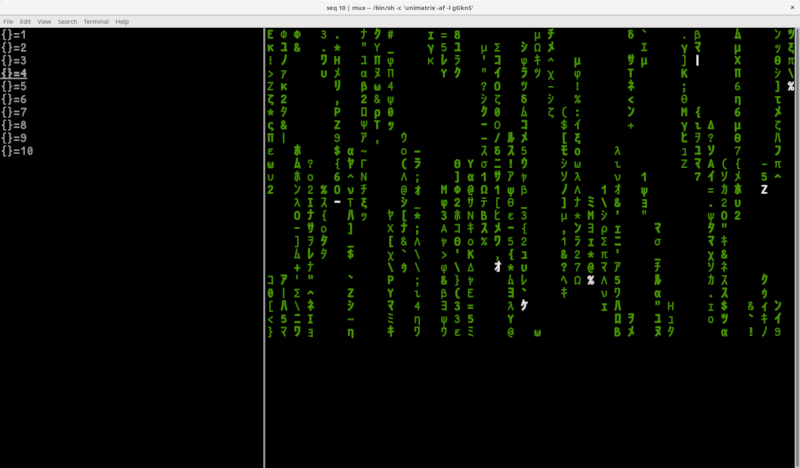
安装
安装Rust,然后
$ rustup toolchain add nightly-2019-03-11
$ cargo +nightly-2019-03-11 install --git https://github.com/dflemstr/mux.git
确保 ~/.cargo/bin 已添加到您的 PATH (rustup 通常会自动设置此内容)。
简单用法
运行 echo '1 2 3' | mux command arg1 arg2 将并行启动 command arg1 arg2 1、command arg1 arg2 2 和 command arg1 arg2 3。
您可以使用 Ctrl+T 退出弹出的GUI。
有关更多信息,请参阅 mux --help。
示例
$ cat hosts.txt
m1.example.com
m2.example.com
m3.example.com
m4.example.com
# Starts the 'uptime' command using 'ssh' on all hosts in parallel.
$ mux ssh '{}' uptime < hosts.txt
依赖项
~1MB
~16K SLoC