6个版本
| 0.0.5 | 2021年3月14日 |
|---|---|
| 0.0.4 | 2020年11月13日 |
| 0.0.3 | 2020年6月18日 |
#39 in #sending
480KB
332 行
Tepe
想知道你的构建是否完成?Tepe是一个命令行界面,可以让你命令机器人通过Telegram发送消息和文件。
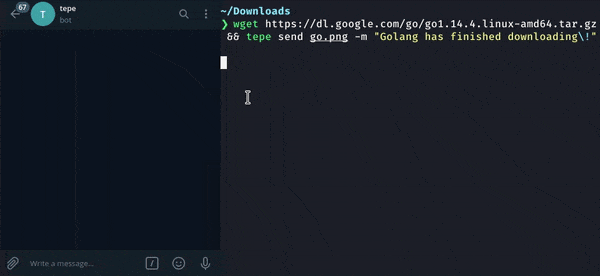
安装
1. 下载Tepe
从源代码/crates.io安装需要计算机上的Rust。Linux用户还需要安装openssl dev文件。
- Debian: sudo apt install libssl-dev - Fedora: sudo dnf install openssl-devel - Alpine: sudo apk add openssl-dev
从以下选项之一安装Tepe
# Currently built for x86_64 Linux, Windows, and macOS.
# linux x86_64 setup example
curl -L https://github.com/Hermitter/tepe/releases/latest/download/tepe-x86_64-unknown-linux-musl -o tepe
chmod +x ./tepe
cargo install tepe
- 源代码
git clone https://github.com/Hermitter/tepe && cd tepe
cargo install --path .
2. 创建你的机器人并保存令牌
与@Botfather交谈,并根据对话框选项创建机器人。你应该会收到一个格式为123456789:blablabla的令牌。
通过将其作为环境变量暴露来导出令牌
# Unix-like
export TEPE_TELEGRAM_BOT_TOKEN=__Place_Bot_Token_Here__
# Windows
set TEPE_TELEGRAM_BOT_TOKEN=__Place_Bot_Token_Here__
3. 使用你的机器人找到聊天ID
你可以通过访问(https://t.me/YOUR_BOT_NAME_HERE)与你的机器人开始交谈。
一旦进入聊天,运行以下命令。机器人将打印出任何聊天室的chat_id。
tepe test
示例输出
*********************************************************************
Your Telegram bot is now running! Try sending it a message on Telegram.
On success, the chat_id is printed.
Press Ctrl+c to exit.
Successful reply from chat_id: 923567462
*********************************************************************
4. 发送消息
TEPE_TELEGRAM_CHAT_ID可以被设置为避免每次都设置相同的
chat_id
你现在可以发送消息了!
示例命令
tepe send -c 923567462 ./shopping_list.txt ./some_photo.png -m "here are your things"
USAGE:
tepe send [OPTIONS] [--] [files]...
FLAGS:
-h, --help Prints help information
-V, --version Prints version information
OPTIONS:
-c, --chat <chat_ids>... Specifies a new Telegram chat id. This will not ignore the TEPE_TELEGRAM_CHAT_ID
variable.
-m, --message <message> String to pass into a Telegram message.
-t, --token <token> Sets the Telegram bot token. This ignores the TEPE_TELEGRAM_BOT_TOKEN variable.
ARGS:
<files>...
依赖项
~10–14MB
~293K SLoC