15个版本 (4个破坏性版本)
| 0.5.1 | 2024年2月4日 |
|---|---|
| 0.5.0 | 2023年12月12日 |
| 0.4.2 | 2023年11月3日 |
| 0.3.2 | 2023年7月23日 |
| 0.1.3 | 2023年3月29日 |
#17 in #mobile
每月49次下载
21KB
417 行
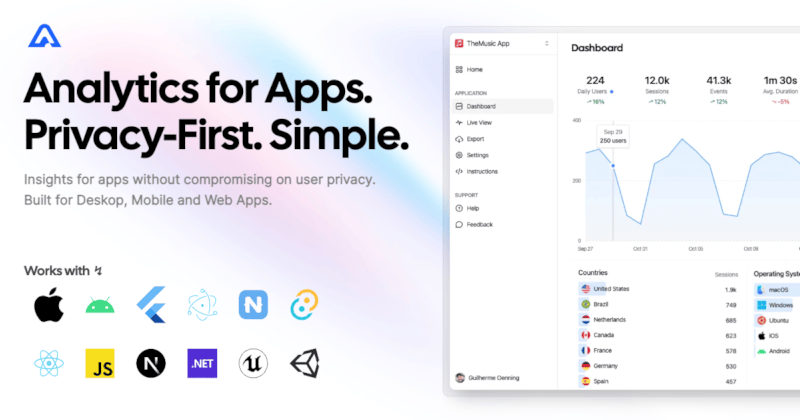
Aptabase的Tauri插件
此插件允许您使用事件来跟踪您的应用程序,这些事件可以在Aptabase中分析,Aptabase是一个开源、以隐私为先、简单的移动、桌面和Web应用分析工具。
安装
通过在您的Cargo.toml文件中添加以下内容来安装核心插件
src-tauri/Cargo.toml
[dependencies]
tauri-plugin-aptabase = "0.4"
您可以使用您首选的JavaScript包管理器安装JavaScript客户端绑定
npm add @aptabase/tauri
此插件仅与Tauri v1兼容。要在Tauri v2应用程序上使用它,请按照我们v2分支上的说明进行操作。
用法
首先,您需要从Aptabase获取您的App Key,您可以在左侧菜单的说明菜单中找到它。
然后您需要将核心插件与Tauri进行注册
src-tauri/src/main.rs
fn main() {
tauri::Builder::default()
.plugin(tauri_plugin_aptabase::Builder::new("<YOUR_APP_KEY>").build()) // 👈 this is where you enter your App Key
.run(tauri::generate_context!())
.expect("error while running tauri application");
}
然后您可以通过导入tauri_plugin_aptabase::EventTracker特质并在App、AppHandle或Window上调用track_event方法从Rust开始发送事件。
例如,您可以添加app_started和app_exited事件如下
use tauri_plugin_aptabase::EventTracker;
fn main() {
tauri::Builder::default()
.plugin(tauri_plugin_aptabase::init("<YOUR_APP_KEY>".into()))
.setup(|app| {
app.track_event("app_started", None);
Ok(())
})
.build(tauri::generate_context!())
.expect("error while running tauri application")
.run(|handler, event| match event {
tauri::RunEvent::Exit { .. } => {
handler.track_event("app_exited", None);
handler.flush_events_blocking();
}
_ => {}
})
}
trackEvent函数也通过JavaScript客户端绑定提供
import { trackEvent } from "@aptabase/tauri";
trackEvent("save_settings") // An event with no properties
trackEvent("screen_view", { name: "Settings" }) // An event with a custom property
一些重要的注意事项
- 插件将自动增强事件,添加一些有用的信息,如操作系统、应用程序版本和其他信息。
- 您控制着发送到Aptabase的内容。此插件不会自动跟踪任何事件,您需要手动调用
trackEvent。- 因此,通常建议至少跟踪启动事件
- 您不需要等待
trackEvent函数,它将在后台运行。 - 自定义属性仅允许字符串和数字值
依赖关系
~22–64MB
~1M SLoC