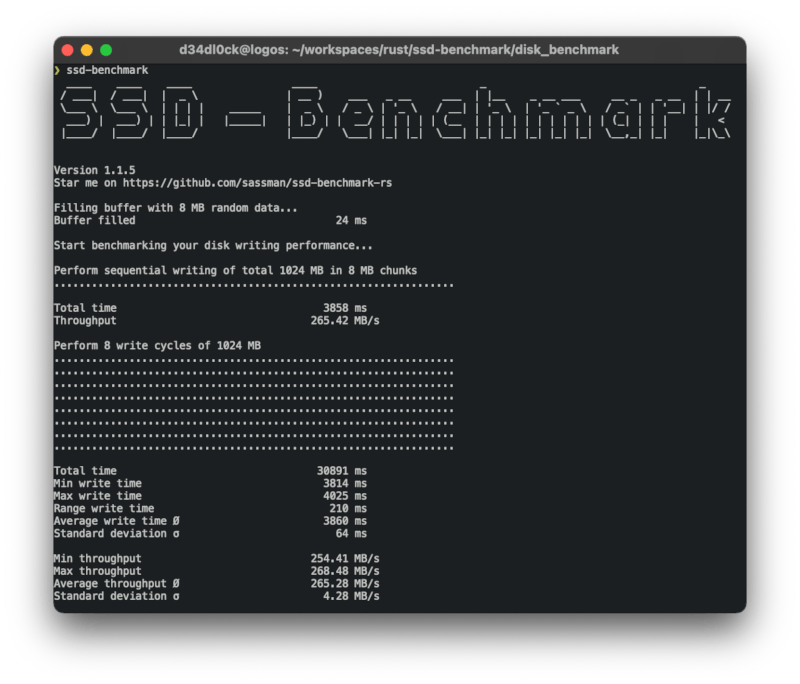11 个稳定版本
| 1.1.9 | 2022 年 10 月 13 日 |
|---|---|
| 1.1.8 | 2022 年 3 月 17 日 |
| 1.1.7 | 2021 年 4 月 30 日 |
| 1.1.6 | 2021 年 1 月 30 日 |
| 1.1.2 | 2020 年 5 月 22 日 |
506 在 命令行工具 中排名
每月 74 次下载
15KB
264 代码行
一个超级简单的磁盘基准测试工具
受 简单磁盘基准测试 启发。
此工具只有一个单一目的,即测量您在 macOS 和 Linux 上的硬盘的写入性能。更确切地说,是 CWD 下的硬盘。
它使用随机数据,并首先以 8MB 为单位顺序写入数据块,直到总共写入 1GB。它测量写入时间和吞吐量。
之后,它再次将这些随机数据写入磁盘 8 次,并测量此操作的平均写入时间和吞吐量。
演示
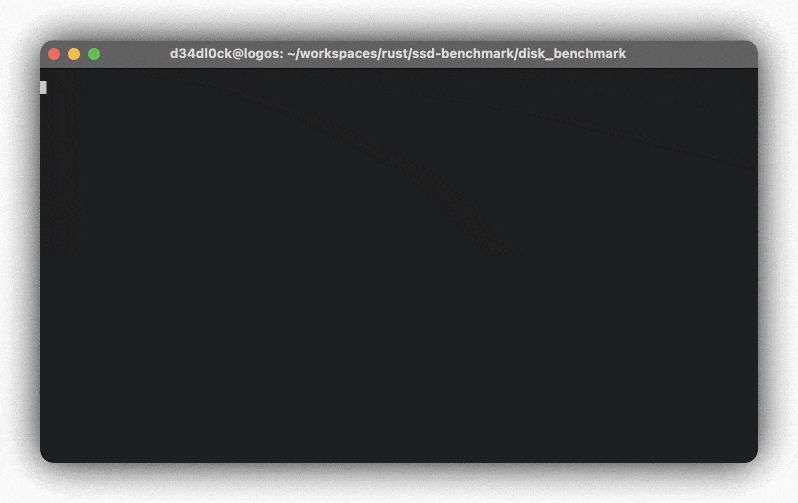
快速开始
使用 Docker 镜像
docker run --rm ghcr.io/sassman/ssd-benchmark-rs
在 Linux 上安装
sudo snap install ssd-benchmark
使用 cargo 安装
要安装 ssd-benchmark 工具,您只需运行以下命令
cargo install --force ssd-benchmark
(--force 会使它更新到已安装的最新版本)
要验证安装是否成功,您可以运行 ssd-benchmark,它应该输出类似以下内容
$HOME/.cargo/bin/ssd-benchmark
用法
$ ssd-benchmark
____ ____ ____ ____ _ _
/ ___| / ___| | _ \ | __ ) ___ _ __ ___ | |__ _ __ ___ __ _ _ __ | | __
\___ \ \___ \ | | | | _____ | _ \ / _ \ | '_ \ / __| | '_ \ | '_ ` _ \ / _` | | '__| | |/ /
___) | ___) | | |_| | |_____| | |_) | | __/ | | | | | (__ | | | | | | | | | | | (_| | | | | <
|____/ |____/ |____/ |____/ \___| |_| |_| \___| |_| |_| |_| |_| |_| \__,_| |_| |_|\_\
Version 1.1.3
Star me on https://github.com/sassman/ssd-benchmark-rs
Filling buffer with 8 MB random data...
Buffer filled 5426 ms
Start benchmarking your disk writing performance...
Perform sequential writing of total 1024 MB in 8 MB chunks
................................................................
Total time 2522 ms
Throughput 512.00 MB/s
Perform 8 write cycles of 1024 MB
................................................................
................................................................
................................................................
................................................................
................................................................
................................................................
................................................................
................................................................
Total time 29598 ms
Min write time 2516 ms
Max write time 4934 ms
Range write time 2418 ms
Average write time Ø 3699 ms
Standard deviation σ 801 ms
Min throughput 207.54 MB/s
Max throughput 407.00 MB/s
Average throughput Ø 276.83 MB/s
Standard deviation σ 64.76 MB/s
很棒的是,没有任何参数或选项。
缺少什么?
如果您缺少功能文件或有关于 github 上问题的反馈,别忘了给仓库加星。
依赖关系
~57KB