2 个不稳定版本
| 0.2.0 | 2024年8月2日 |
|---|---|
| 0.1.0 | 2024年7月13日 |
#98 在 命令行界面
每月 107 次下载
69KB
2K SLoC
Skeld
编程是持续远程代码执行。
或者你已经检查了所有的依赖项了吗?
Skeld通过在受限沙盒中打开项目来降低这种风险,其中只有必需的路径是可访问的。项目可以通过终端用户界面方便地打开沙盒
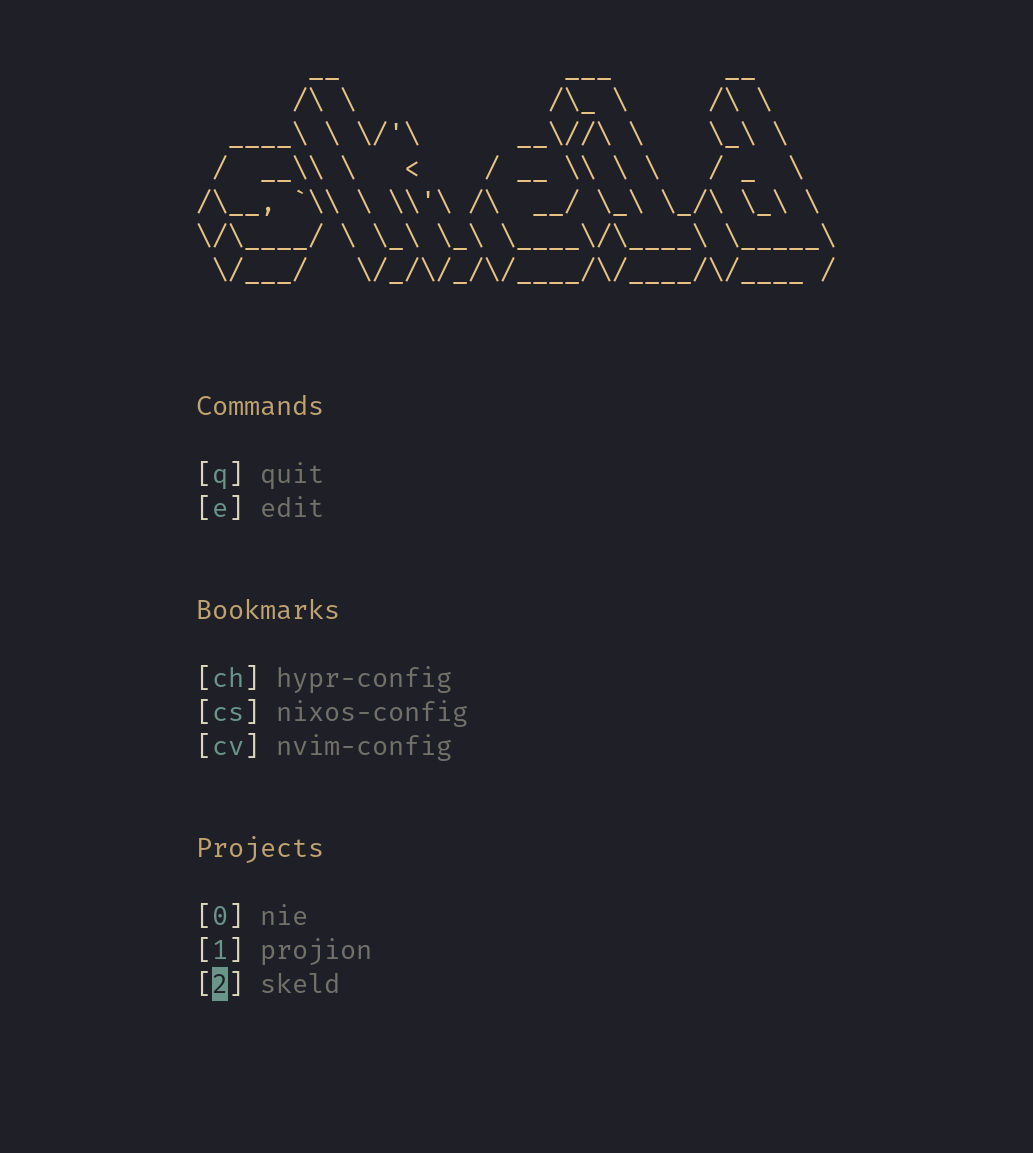
安装
请注意,仅支持Linux。
[!IMPORTANT] Bubblewrap 必须在
PATH中可用,因为它在内部用于创建沙盒
发布
wget https://github.com/hacrvlq/skeld/releases/download/v0.1.0/skeld-0.2.0-x86_64
chmod +x skeld-0.2.0-x86_64
./skeld-0.2.0-x86_64
crates.io(需要 cargo)
cargo install skeld
# make sure that the cargo bin path (by default ~/.cargo/bin) is included in PATH
从源码构建(需要 rust 编译器)
$ git clone --depth=1 https://github.com/hacrvlq/skeld
$ cd skeld
$ cargo build --release
$ ./target/release/skeld
用法
skeld
# Use Up/Down/J/K to select and Enter to confirm
# The mouse is also supported
[!IMPORTANT] 在没有任何配置的情况下,
skeld显示一个空白屏幕。请继续阅读以创建项目/书签/命令。
项目/配置文件位于 $XDG_CONFIG_HOME/skeld(后备 ~/.config/skeld)或 $XDG_DATA_HOME/skeld(后备 ~/.local/share/skeld)。这两个目录被称为 <SKELD-DATA>。
项目
要创建一个项目,创建一个包含以下内容的文件 <SKELD-DATA>/projects/<project-name>.toml
# root directory of project
project-dir = "..."
# path (relative to 'project-dir') to initial opened file (optional)
initial-file = "..."
# automatically open project in nix-shell if 'shell.nix' or 'default.nix' exist
auto-nixshell = true # Default: false
# whitelist paths allowing device access
whitelists-dev = [ "..." ]
# whitelist paths read-write
whitelists-rw = [
# paths support some basic string interpolation (see #String Interpolation)
"$(DATA)/nvim",
]
# whitelist paths read-only
whitelists-ro = [ "..." ]
# whitelist symlinks
whitelists-ln = [ "..." ]
# mount a tmpfs to the specified paths
add-tmpfs = [ "..." ]
# if 'whitelist-all-envvars' is true, all environment variables remain accessible;
# otherwise only the variables in 'whitelists-envvar' are transferred into the sandbox
whitelist-all-envvars = true # Default: false
whitelists-envvar = [ "..." ]
# include options from other project files
# NOTE: circular includes are allowed
include = [
# relative paths are searched for in <SKELD-DATA>/include
"rust.toml",
# absolute paths are also supported
"/etc/system.toml",
]
# editor to open project
[project.editor]
# used if 'default-file' is set,
# '$(FILE)' is replaced with the value of 'default-file'
cmd-with-file = ["nvim", "$(FILE)"]
# used if 'default-file' is not set
cmd-without-file = ["nvim", "."]
# whether to detached editor from terminal
# when true 'skeld' terminates after project has been opened
# should be true for GUI editors and false for TUI editors
detach = false
字符串插值
在期望路径的地方,可以使用以下占位符
| 占位符 | 替换 |
|---|---|
$[ENVVAR] |
环境变量 ENVVAR 的值 |
$[ENVVAR:ALTVAL] |
如果存在,则替换为环境变量 ENVVAR 的值,否则替换为 ALTVAL |
$(CONFIG) |
如果存在,则为 XDG_CONFIG_HOME,否则为 ~/.config |
$(CACHE) |
如果存在,则为 XDG_CACHE_HOME,否则为 ~/.cache |
$(数据) |
如果存在,则为 XDG_DATA_HOME,否则为 ~/.local/share |
$(状态) |
如果存在,则为 XDG_STATE_HOME,否则为 ~/.local/state |
配置
配置位于 $XDG_CONFIG_HOME/config.toml(后备 ~/.config/skeld)。以下选项被支持
# banner shown at the top
# example was generated with figlet using larry3d font
banner = '''
__
___ __ ___ __ __ /\_\ ___ ___
/' _ `\ /'__`\ / __`\/\ \/\ \\/\ \ /' __` __`\
/\ \/\ \/\ __//\ \_\ \ \ \_/ |\ \ \/\ \/\ \/\ \
\ \_\ \_\ \____\ \____/\ \___/ \ \_\ \_\ \_\ \_\
\/_/\/_/\/____/\/___/ \/__/ \/_/\/_/\/_/\/_/
'''
[colorscheme]
# colors can be specified as hex color codes
neutral = "#DCD7BA"
# or as ansi color codes (see https://en.wikipedia.org/wiki/ANSI_escape_code#8-bit)
banner = 3
heading = "#C0A36E"
label = "#727169"
keybind = "#6A9589"
[[commands]]
name = "<edit>"
keybind = "e"
command = ["nvim"]
# see 'detach' in #Projects
detach = false
[[commands]]
name = "<quit>"
keybind = "q"
# if command is empty, skeld exits without doing anything
command = []
# see 'detach' in #Projects
detach = false
[project]
# user-wide project data (see #Projects for supported options)
# below are some useful settings for the neovim editor:
whitelists-rw = [
"$(DATA)/nvim",
"$(STATE)/nvim",
"/sys",
]
add-tmpfs = [
"/tmp",
"/var",
]
whitelists-ro = [
"~/.bashrc",
"$(CONFIG)/nvim",
"/usr",
"/etc",
]
whitelists-ln = [
"/bin",
"/lib",
"/lib64",
]
whitelist-all-envvars = true
[project.editor]
cmd-with-file = ["nvim", "$(FILE)"]
cmd-without-file = ["nvim", "."]
detach = false
书签
书签位于 <SKELD-DATA>/bookmarks。注意,文件需要 toml 扩展名才能被识别。
name = "nvim"
keybind = "cv"
[project]
# see #Projects
-
这可能有点夸张。↩
依赖项
约 5–13MB
约 144K SLoC