5 个稳定版本
| 2.3.1 | 2022 年 12 月 2 日 |
|---|---|
| 2.3.0 | 2022 年 11 月 23 日 |
| 2.2.0 | 2021 年 8 月 9 日 |
| 2.1.0 | 2021 年 7 月 5 日 |
| 2.0.0 | 2021 年 6 月 14 日 |
2135 在 命令行工具 中排名
每月 24 次下载
25KB
386 代码行
rustyping
用 Rust 编写的更美观的彩色 ping 工具。
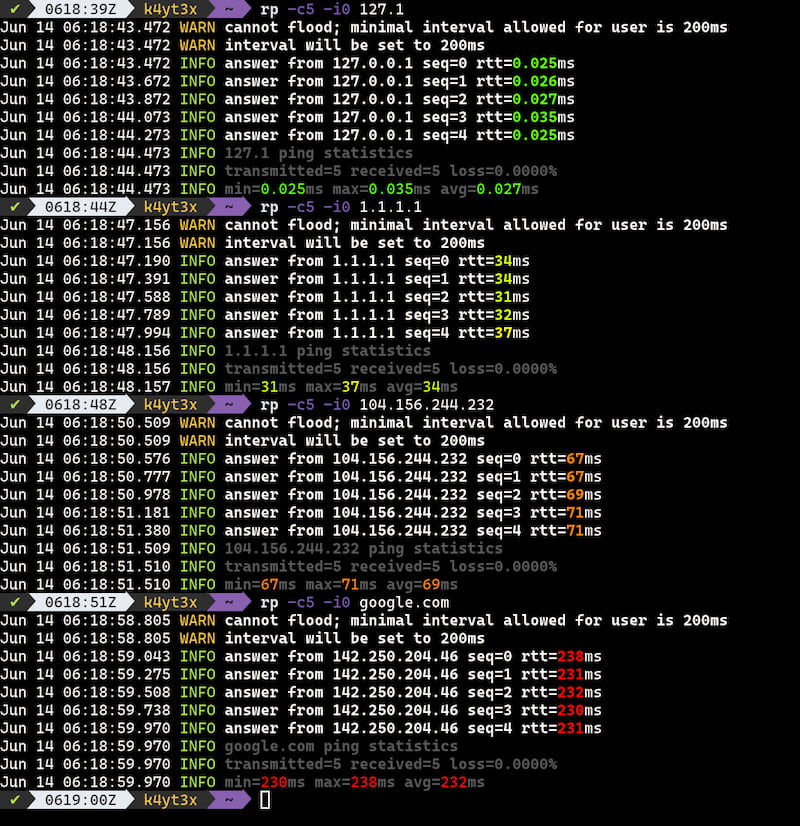
安装
有三种安装选项
编译需要 cargo 和 rustup。由于 rustyping 需要使用 Rust 工具链的 nightly 频道,因此需要 rustup。目前,rustyping 仅支持 UNIX 平台(Linux 和 macOS)。如果您希望它在其他平台上得到支持,请提交一个 issue。
git clone https://github.com/k4yt3x/rustyping.git
cd rustyping
cargo build --release
cargo install --path .
strip $(which rp)
rustyping 的二进制文件将安装到 Cargo 的二进制目录中(例如,~/.cargo/bin/rp)。您可以使用命令 rp 来启动 rustyping。请注意,Linux 上的程序需要具有 CAP_NET_RAW 能力,才能作为非 root 用户打开原始套接字。下面的命令为 rustyping 的二进制文件赋予此能力。
sudo setcap cap_net_raw=+eip $(which rp)
不受限制模式
默认情况下,非 root 用户可以以最小间隔 200ms 或 0.2s 发送 ping。这是为了防止普通用户引起 ICMP 洪水。如果您希望禁用此安全功能,可以编译带有 unrestricted 功能的 rustyping。
cargo build --release --features unrestricted
用法
您可以使用 -h/--help 开关查看用法。
USAGE:
rp [OPTIONS] <DESTINATION>
FLAGS:
-h, --help Prints help information
-V, --version Prints version information
OPTIONS:
-c, --count <COUNT> stop after <count> replies [default: 0]
-i, --interval <INTERVAL> seconds between sending each packet [default: 1.0]
-W, --timeout <TIMEOUT> time to wait for response [default: 2.0]
ARGS:
<DESTINATION> dns name or ip address
依赖
~8–17MB
~231K SLoC