4 个版本
| 0.1.6 | 2022 年 6 月 12 日 |
|---|---|
| 0.1.5 |
|
| 0.1.4 | 2018 年 12 月 5 日 |
| 0.1.3 | 2018 年 9 月 17 日 |
| 0.1.2 | 2018 年 9 月 17 日 |
1100 在 命令行实用工具 中排名
每月 81 次下载
115KB
3K SLoC
peep
peep 是 CLI 文本查看器工具。
该工具在终端窗口的小面板中像 less 命令一样进行交互式操作。
退出时像 cat 命令一样在终端上留下输出。
演示
终端窗口中的面板
peep 可以自由查看文本文件。
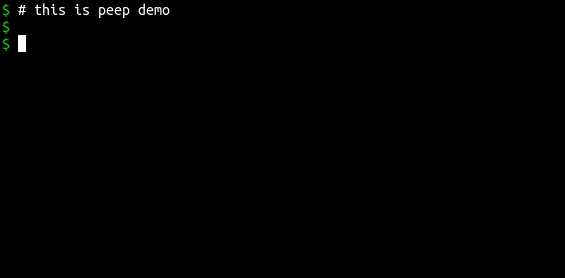
从管道读取
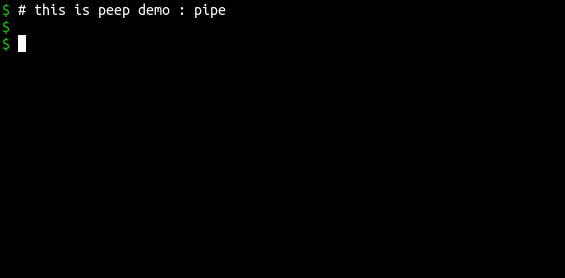
显示行号
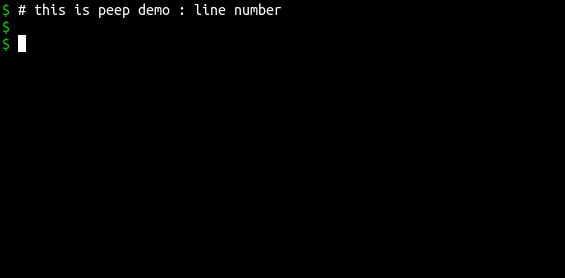
调整面板大小
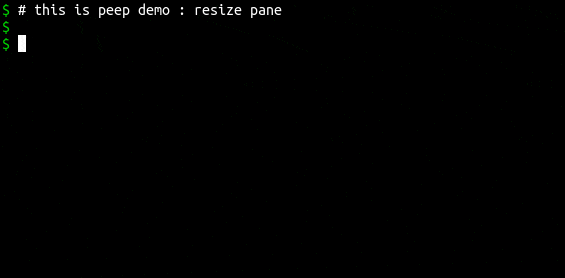
增量正则表达式搜索
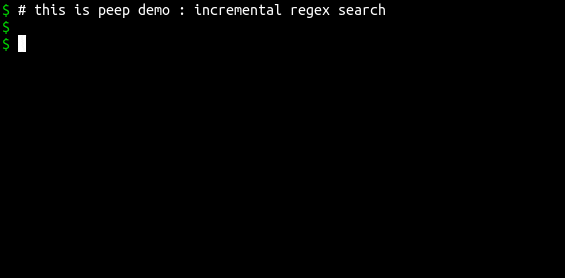
支持宽字符宽度
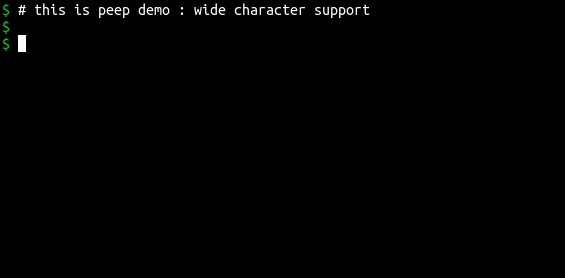
跟随模式
peep 有跟随模式,可以监控文件更新并连续读取,就像 tail -f 或 less +F。
此外,peep 可以使用 F 命令在普通模式和跟随模式之间切换。
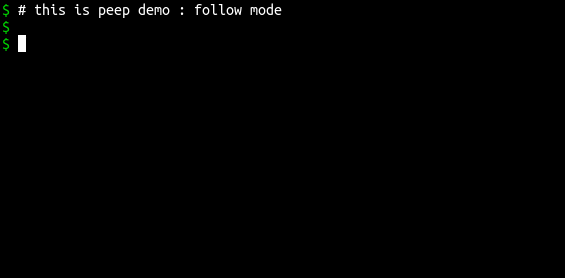
跟随模式中的高亮显示
peep 可以在跟随模式中高亮显示正则表达式单词。
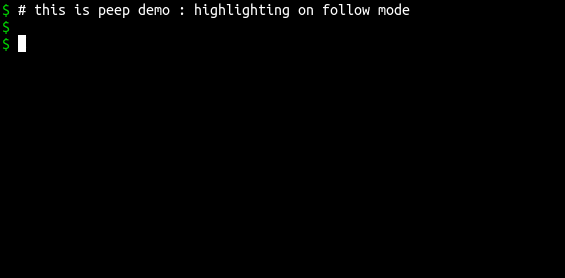
文本换行

安装
cargo install peep
如果您没有 Rust 工具链,请参阅 Rust 编程语言。
或者,您可以从 GitHub peep 发布 下载 peep 二进制文件 :)
用法
peep [OPTION]... [FILE]
选项
-n, --lines LINES set height of pane
-s, --start START set start line of data at startup
-t, --tab-width WIDTH set tab width
-N, --print-line-number print line numbers
-f, --follow output appended data as the file grows
-h, --help show this usage
-v, --version show version
命令
格式
KEY-BIND OPERATION
示例 1
0 Ctr-a Go to the beggining of line
输入 0 或 Ctrl-a,然后 转到行首。
示例 2
(num)+ Increment screen height
(num) 表示输入数字是可选的。
如果您省略数字输入,则数字将被处理为 1。
示例 3
[num]= Set screen height to [num]
[num] 表示输入数字是必需的。
普通模式下的命令
(num)j Ctr-j Ctr-n Scroll down
(num)k Ctr-k Ctr-p Scroll up
(num)d Ctr-d Scroll down half page
(num)u Ctr-u Scroll up half page
(num)f Ctr-f SPACE Scroll down a page
(num)b Ctr-b Scroll up a page
(num)l Scroll horizontally right
(num)h Scroll horizontally left
(num)L Scroll horizontally right half page
(num)H Scroll horizontally left half page
0 Ctr-a Go to the beggining of line
$ Ctr-e Go to the end of line
g Go to the beggining of file
G Go to the end of file
[num]g [num]G Go to line [num]
/pattern Search forward in the file for the regex pattern
n Search next
N Search previous
q Ctr-c Quit
Q Quit with clearing pane
(num)+ Increment screen height
(num)- Decrement screen height
[num]= Set screen height to [num]
# Toggle line number printing
! Toggle line wrapping
ESC Cancel
F Toggle to follow mode
跟随模式下的命令
/pattern Highlight the regex pattern
q Ctr-c Quit
(num)+ Increment screen height
(num)- Decrement screen height
[num]= Set screen height to [num]
# Toggle line number printing
! Toggle line wrapping
ESC Cancel
F Toggle to normal mode
支持的平台
- Linux
- MacOS
许可证
MIT许可证。请参阅LICENSE文件。
依赖项
~5–16MB
~157K SLoC