3 个稳定版本
| 1.2.0 | 2024 年 7 月 24 日 |
|---|---|
| 1.1.0 | 2024 年 5 月 22 日 |
| 1.0.0 | 2024 年 5 月 16 日 |
#543 在 命令行实用程序 中
每月 下载 107 次
715KB
718 行
关于本项目
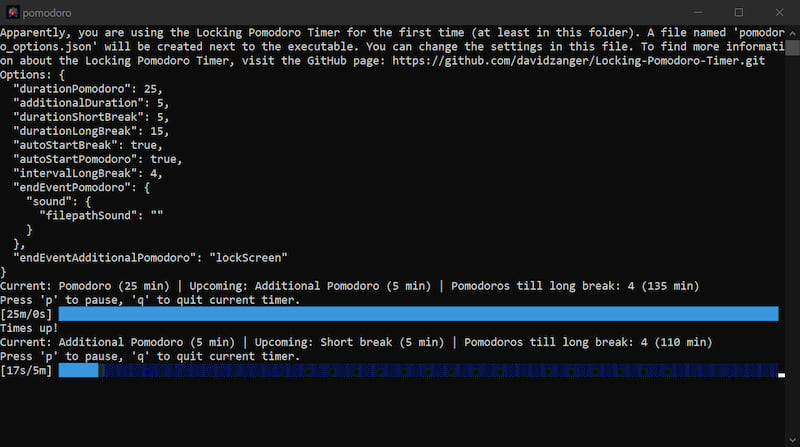
网上有大量的番茄钟计时器,但我找不到一个可以锁定屏幕的。我想创建一个简单的番茄钟计时器,在一段时间后可以锁定屏幕,因为仅仅是一个声音提醒并不足以真正阻止我工作。番茄钟技术是一种时间管理方法,它使用计时器将工作分解为时间段,传统上为 25 分钟,由短暂的休息隔开。这种技术用于提高专注力和生产力。
构建工具
(回到顶部)
入门
下载可执行文件
使用番茄钟计时器的最简单方法是下载可执行文件,从 发布页面,然后在您的机器上运行它。如果您想自己构建项目,请按照以下说明操作。
先决条件
按照 Rust 网站 上的说明安装 Rust。
安装
-
克隆仓库
git clone https://github.com/davidzanger/Locking-Pomodoro-Timer.git -
构建项目
cargo build --release -
使用可执行文件,它可以在
target/release目录中找到。
(回到顶部)
使用方法
要使用番茄钟计时器,只需运行可执行文件。第一次运行时,程序将在可执行文件旁边创建一个 .json 文件,该文件将存储计时器的设置。可以通过编辑 .json 文件来更改设置。
默认设置如下
{
// The duration of a single Pomodoro session in minutes.
"durationPomodoro": 25,
// The additional duration in minutes to be added to a Pomodoro session when it is over.
"additionalDuration": 5,
// The duration of a short break in minutes.
"durationShortBreak": 5,
// The duration of a long break in minutes.
"durationLongBreak": 15,
// Flag indicating whether to automatically start a break after a Pomodoro session ends.
"autoStartBreak": true,
// Flag indicating whether to automatically start a new Pomodoro session after a break ends.
"autoStartPomodoro": true,
// The interval in number of Pomodoro sessions after which a long break should be taken.
"intervalLongBreak": 4,
// The end event to be executed after a Pomodoro session ends.
"endEventPomodoro": {
"sound": {
"filepathSound": ""
}
},
// The end event to be executed after the additional Pomodoro after a Pomodoro session ends.
"endEventAdditionalPomodoro": "lockScreen"
}
对于 endEventPomodoro 和 endEventAdditionalPomodoro 字段,以下选项可用
sound:播放声音文件。必须在filepathSound字段中提供声音文件的路径。如果路径为空,则将播放默认声音。lockScreen:锁定屏幕。此功能目前仅在 Windows 上可用。
有关更多详细信息,请参阅文档
(回到顶部)
路线图
- 为计时器创建一个GUI。
查看开放问题,获取提议的功能(和已知问题)的完整列表。
(回到顶部)
贡献
贡献使开源社区成为学习、灵感和创造的一个了不起的地方。您所提供的任何贡献都将被强烈赞赏。
如果您有改进此项目的建议,请分支仓库并创建一个拉取请求。您也可以简单地创建一个带有“增强”标签的问题。别忘了给项目加星!再次感谢!
- 分支项目
- 创建您的功能分支(
git checkout -b feature/AmazingFeature) - 提交您的更改(
git commit -m 'Add some AmazingFeature') - 推送到分支(
git push origin feature/AmazingFeature) - 打开拉取请求
(回到顶部)
许可证
根据GPL-3.0许可证分发。有关更多信息,请参阅LICENSE
(回到顶部)
联系
项目链接: https://github.com/davidzanger/Locking-Pomodoro-Timer
(回到顶部)
依赖关系
~4–33MB
~506K SLoC
