4 个版本
| 0.0.7 | 2023 年 11 月 14 日 |
|---|---|
| 0.0.4 | 2023 年 11 月 2 日 |
| 0.0.3 | 2023 年 10 月 31 日 |
| 0.0.1 | 2023 年 10 月 28 日 |
#911 在 网络编程
每月 29 次下载
425KB
1K SLoC
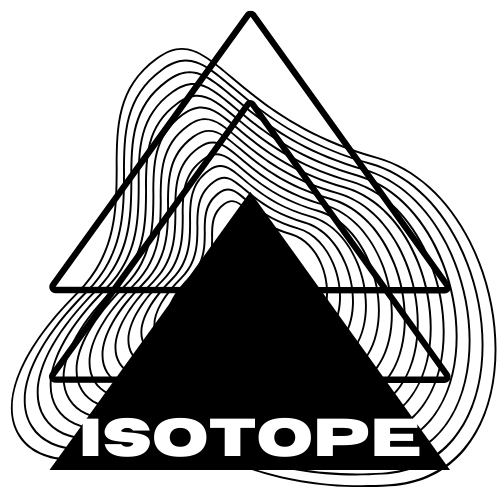
Isotope
来自 k8sgpt 团队的创意

Isotope 扫描 AWS 服务,并使用 AWS Bedrock(人工智能)提出改进建议。
我们利用 AWS 输入和训练的高保真数据集,为您提供最佳的建议,以如何安全地保护您的 VPC。我们的使命是在不订阅专业服务的情况下提供高质量的评估。所有您可能需要的信息和明确的操作步骤,都直接在您的 CLI 上。
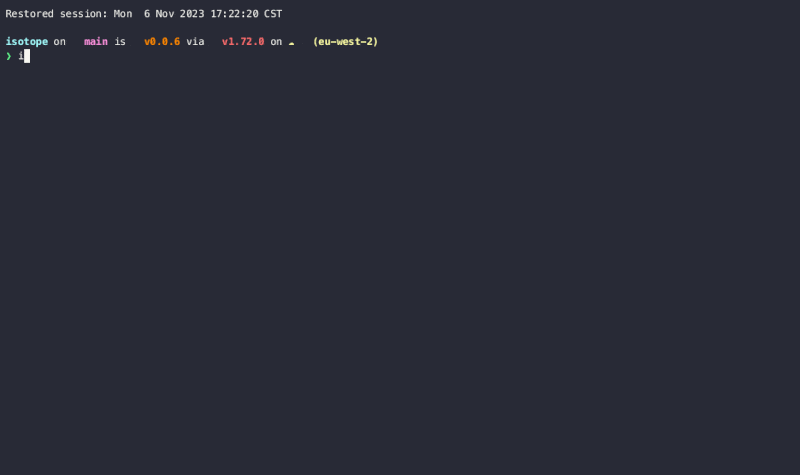
主要优点
- 您的 AWS 账户之外不泄露数据
- 对 AWS 内部服务的离散检查
- 为人类设计的简单修复步骤。
示例
❯ isotope analyze --explain
Current AWS region: eu-west-2
Running STS analyzer
Running S3 analyzer
MFA is not enabled for user alex
Here are a few ways to enable MFA for a user called 'alex' using the AWS CLI:
1. Enable virtual MFA device:
aws iam create-virtual-mfa-device --virtual-mfa-device-name "alex"
This will create a virtual MFA device for the user. You can then retrieve the seed and QR code to configure the MFA app:
aws iam enable-mfa-device --user-name alex --serial-number arn:aws:iam::123456789012:mfa/alex --authentication-code1 123456
安装
brew install isotope-rs/homebrew-isotope/isotope
使用
- 设置 AWS 访问的环境变量
export AWS_ACCESS_KEY=""
export AWS_SECRET_ACCESS_KEY=""
export AWS_REGION="" ( e.g. eu-west-2 //wherever your VPC is )
export BEDROCK_REGION="eu-central-1" ( e.g. us-east-1,us-west-2, ap-southeast-1, ap-northeast-1 )
export BEDROCK_MODEL="anthropic.claude-v2" ( e.g. anthropic.claude-v2, anthropic.claude-v1, anthropic.claude-instant-v1 )
- 运行所有 isotope 分析器
isotope analyze
可选的针对单个分析器
isotope analyze -a S3
分析器
- S3
- 公共存储桶检测
- STS
- MFA 检测
- RDS
- 公共实例检测
- EBS
- 未附加磁盘
- SG
- 宽容安全组检测
社区
在 K8sGPT 上找到我们 Slack Isotope 频道
依赖关系
~131MB
~2M SLoC