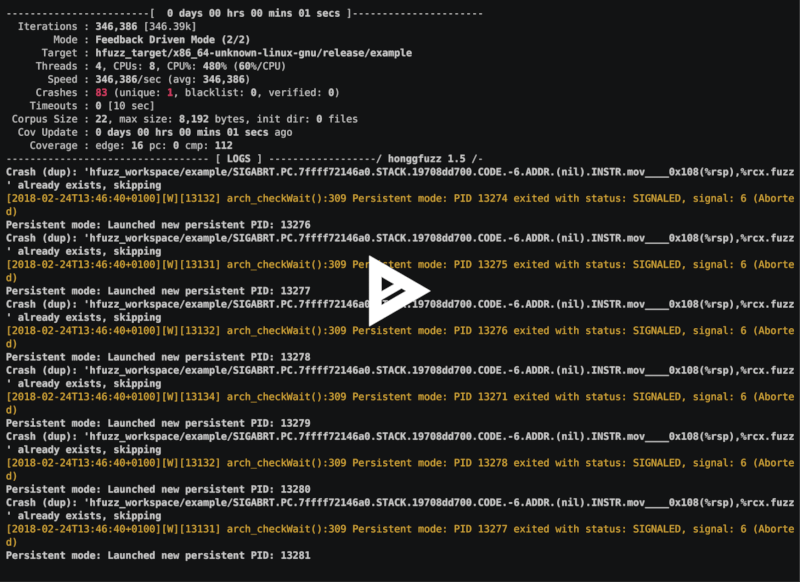4个版本
| 0.5.61 | 2023年9月1日 |
|---|---|
| 0.5.59 | 2023年9月1日 |
| 0.5.58 | 2023年9月1日 |
| 0.5.54 | 2021年7月16日 |
#6 in #fuzzer
620KB
13K SLoC
包含 (Mach-o可执行文件, 335KB) CrashReport_Yosemite.o, (Mach-o可执行文件, 320KB) CrashReport_Mavericks.o, (Mach-o可执行文件, 310KB) CrashReport_Mountain_Lion.o, (Mach-o可执行文件, 335KB) CrashReport_Sierra.o
honggfuzz-rs 


使用由Google开发的Honggfuzz模糊测试您的Rust代码!
文档
关于Hongg
Honggfuzz是一个以安全为中心的模糊测试工具,具有强大的分析选项。支持基于代码覆盖率(软件和硬件)的进化和反馈驱动的模糊测试。
- 项目主页 honggfuzz.com
- 项目仓库 github.com/google/honggfuzz
- 此上游项目由Google维护,但...
- 这不是一个官方的Google产品
兼容性
- Rust: 稳定版、测试版、夜间版
- 操作系统: GNU/Linux、macOS、FreeBSD、NetBSD、Android、WSL(Linux子系统Windows)
- 架构: x86_64、x86、arm64-v8a、armeabi-v7a、armebi
- Sanitizer: 无、地址、线程、泄露
依赖关系
Linux
- C编译器:
cc - GNU Make:
make - GNU Binutils开发文件(用于BFD库):
libbfd.h - libunwind开发文件:
libunwind.h - Blocks运行时库(当使用clang编译时)
- liblzma开发文件
例如在Debian及其衍生版本上
sudo apt install build-essential binutils-dev libunwind-dev libblocksruntime-dev liblzma-dev
如何使用这个crate
安装honggfuzz命令,以构建带有仪器和模糊测试的功能
# installs hongg and honggfuzz subcommands in cargo
cargo install cargo-hongg
将其添加到您的依赖项中
[dependencies]
hongg = "0.5.54"
创建一个用于模糊测试的目标
use hongg::fuzz;
fn main() {
// Here you can parse `std::env::args and
// setup / initialize your project
// You have full control over the loop but
// you're supposed to call `fuzz` ad vitam aeternam
loop {
// The fuzz macro gives an arbitrary object (see `arbitrary crate`)
// to a closure-like block of code.
// For performance reasons, it is recommended that you use the native type
// `&[u8]` when possible.
// Here, this slice will contain a "random" quantity of "random" data.
fuzz!(|data: &[u8]| {
if data.len() != 3 {return}
if data[0] != b'h' {return}
if data[1] != b'e' {return}
if data[2] != b'y' {return}
panic!("BOOM")
});
}
}
为了乐趣和利润而模糊测试!
# builds with fuzzing instrumentation and then fuzz the "example" target
cargo hongg fuzz --bin example
一旦您获得了崩溃,就可以轻松地在调试环境中回放它
# builds the target in debug mode and replays automatically the crash in rust-lldb
cargo hongg debug --bin example hfuzz_workspace/*/*.fuzz
您还可以构建和运行您的项目,而无需编译时的软件仪器(LLVM的SanCov传递)
这允许您尝试仅使用硬件反馈驱动的模糊测试
# builds without fuzzing instrumentation and then fuzz the "example" target using hardware-based feedback
HFUZZ_RUN_ARGS="--linux_perf_ipt_block --linux_perf_instr --linux_perf_branch" cargo hfuzz run-no-instr example
清洁
# a wrapper on "cargo clean" which cleans the fuzzing_target directory
cargo hongg clean
版本
cargo hongg --version
环境变量
RUSTFLAGS
您可以使用 RUSTFLAGS 将附加参数发送到 rustc。
例如,您可以使用LLVM的 sanitizers。如果您想测试您的 unsafe rust代码,这是一个推荐选项,但它将对性能产生影响。
RUSTFLAGS="-Z sanitizer=address" cargo hongg fuzz -b example
HFUZZ_BUILD_ARGS
您可以使用 HFUZZ_BUILD_ARGS 将附加参数发送到 cargo build。
HFUZZ_RUN_ARGS
您可以使用 HFUZZ_RUN_ARGS 将附加参数发送到 hongg fuzz。有关参数列表,请参阅USAGE。
例如
# 1 second of timeout
# use 12 fuzzing thread
# be verbose
# stop after 1000000 fuzzing iteration
# exit upon crash
HFUZZ_RUN_ARGS="-t 1 -n 12 -v -N 1000000 --exit_upon_crash" cargo hfuzz run example
HFUZZ_DEBUGGER
默认情况下,我们使用 rust-lldb,但您也可以将其更改为 rust-gdb、gdb、/usr/bin/lldb-7 ...
CARGO_TARGET_DIR
目标编译目录,默认为 hfuzz_target,以避免与 cargo build 的默认 target 目录冲突。
HFUZZ_WORKSPACE
Honggfuzz工作目录,默认为 hfuzz_workspace。
HFUZZ_INPUT
Honggfuzz输入文件(也称为“语料库”),默认为 $HFUZZ_WORKSPACE/{TARGET}/input。
条件编译
有时,为了提高模糊测试效率,需要对您的代码进行一些特定的适配。
例如
- 尽量在模糊测试输入上使软件行为尽可能确定
- PRNG 必须使用常数或模糊测试输入进行种子化
- 行为不应该基于计算机的时钟而改变。
- 避免来自竞争线程的潜在不确定行为。
- ...
- 永远不要调用
std::process::exit()。 - 禁用日志和其他不必要的功能。
- 尽量在可能的情况下避免修改全局状态。
- 在运行时不要设置自己的panic钩子,如果使用
cfg(fuzzing)。
当使用 cargo hfuzz 构建时,将 --cfg fuzzing 参数传递给 rustc,以便您可以通过 cfg 宏条件编译这些适配,如下所示
#[cfg(fuzzing)]
let mut rng = rand_chacha::ChaCha8Rng::from_seed(&[0]);
#[cfg(not(fuzzing))]
let mut rng = rand::thread_rng();
此外,在调试模式下构建时,除了 fuzzing 之外,还会添加 fuzzing_debug 参数。
有关条件编译的更多信息,请参阅参考文档。
关于honggfuzz的相关文档
关于Rust模糊测试
其他提供Rust模糊测试支持的项目可以在github.com/rust-fuzz找到。
您将找到对AFL和LLVM的LibFuzzer的支持,还有一个奖杯案例 ;-)。
这个crate受到了那些项目的启发!