6 个版本
| 0.2.3 | 2023年11月15日 |
|---|---|
| 0.2.0 | 2023年3月17日 |
| 0.1.3 | 2023年1月27日 |
| 0.1.1 | 2021年5月9日 |
#639 在 命令行工具
715KB
486 行
git-select-branch
一个小巧的 Rust 命令行工具,用于交互式检出最近的 Git 分支。
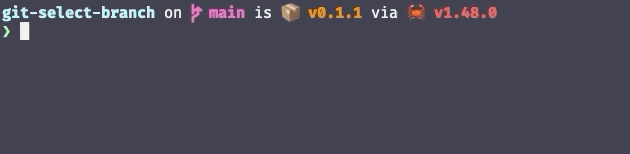
安装
Homebrew
brew tap dnjstrom/git-select-branch
brew install git-select-branch
Cargo
cargo install git-select-branch
源代码
git clone git@github.com:dnjstrom/git-select-branch.git
cd git-select-branch
cargo install --path .
配置
Git 别名
将以下部分添加到您的 ~/.gitconfig
[alias]
select-branch = "!git-select-branch"
现在您可以简单地输入 git select-branch 来在分支间切换。
发布
- 在
Cargo.toml中增加版本号并提交。 - 通过运行
cargo publish发布到 crates.io。 - 运行
./scripts/prepare-release-files.sh。 - 创建一个新的发布,包括
Cargo.toml中的 版本- 位于
./target/release/git-select-branch-mac.tar.gz的 文件
- 使用新信息编辑 hombrew tap
Cargo.toml中的 版本- 发布页面 的 链接
- 位于
./target/release/git-select-branch-mac.tar.gz.shasum的 sha
依赖关系
~14–25MB
~484K SLoC