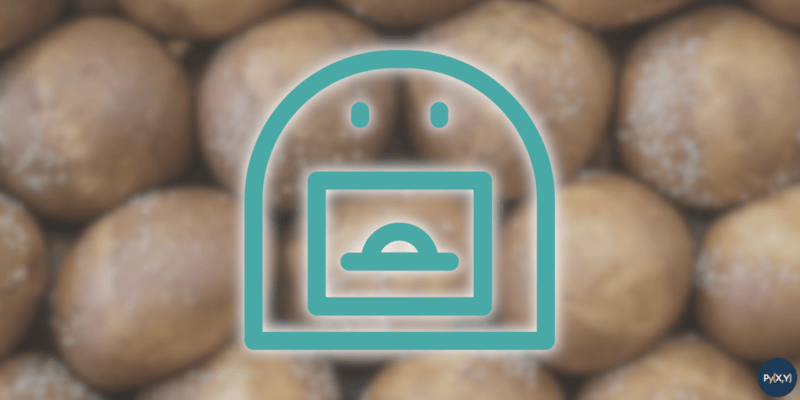1 个不稳定版本
| 0.1.0 | 2022 年 1 月 24 日 |
|---|
#683 在 压缩
18KB
259 行
炉子
一个使用 brotli 算法压缩文件的命令行工具。创建因为它想要一个简单的工具来预压缩静态网站中的文件。
为什么叫“炉子”?
brotli 算法是以 Brötli 命名的,这是瑞士德语中面包卷的称呼。面包卷是在烤箱里烤制的,而烤箱在罗马什语——另一种瑞士语言——中被称为 炉子。
炉子 制作 brotli。
安装
从 GitHub
- 转到 Furnel 发布页面。
- 下载适合您操作系统所需的版本。
- 在您的路径中某处解压自包含的可执行文件。
使用 cargo
如果您是 Rust 开发者,您可以从 Crates.io 安装二进制文件
cargo install furnel
用法
USAGE:
furnel [OPTIONS] [--] [BASE_PATH]
ARGS:
<BASE_PATH> The base path to search [default: .]
OPTIONS:
-h, --help
Print help information
-l, --license
Display full license notice
-m, --only-missing
Only compress missing files, i.e. those where no corresponding .br
files are present
-q, --quiet
Disable progress indicator
-r, --recurse
Recurse into subdirs below the base path
-x, --extension <EXTENSION>
File extensions to process, for example `-x css -x html -x js`
[default: css html js svg txt]
构建
Furnel 用 Rust 编写,因此您需要安装 Rust 来编译它。
在 Windows 上安装 Rust
下载并运行 rustup-init.exe 安装程序。作为安装过程的一部分,它将指导您安装 Microsoft Visual C++ Build Tools 2019 并提供链接。
构建、测试和运行
git clone https://github.com/pyxy-dk/furnel.git
cd furnel
cargo build
cargo test
cargo run -- -h
依赖项
~9.5MB
~328K SLoC