3 个版本
| 0.1.2 | 2022年5月20日 |
|---|---|
| 0.1.1 | 2021年2月13日 |
| 0.1.0 | 2020年7月1日 |
在 #internals 中排名 10
每月下载 48 次
在 3 个 crate 中使用 (通过 firestorm-enabled)
5KB
75 行
Firestorm 是 Rust 的低开销侵入式火焰图分析器。
开始分析 这里。
开始分析 这里。
Firestorm 使用 inferno 来显示火焰图。没有他们的贡献,Firestorm 就无法实现。
设计原则
Firestorm 是性能优先的。当你编写的是一个同类中最快的库时,你需要一个拥有相同理念的分析器。当 Firestorm 未启用(默认状态)时,所有调用都会编译为空操作。当 Firestorm 启用时,它不会进行堆分配,并在关键部分避免尽可能多的工作。
Firestorm 是普遍适用的。当 Firestorm 在应用层为分析启用时,它将为所有依赖项启用 - 递归地。这无需向库中添加功能标志,甚至无需知道哪些库使用 Firestorm。通过避免将 Firestorm 作为库的公共 API 的一部分,加上 Firestorm 在未使用时编译为空操作的事实... 将 Firestorm 添加到库中应该是一件自然而然的事情。这是因为随着更多库采用 Firestorm,应用程序也会受益。
Firestorm 提供洞察。分析后,Firestorm 提供三种不同的方式来查看数据 - 每种方式都从不同的角度分析运行性能。
分析
首先,将 Firestorm 添加到 Cargo.toml 中的依赖项
[dependencies]
firestorm = "0.4"
然后,导入 Firestorm 的分析宏。我建议在 crate 的 prelude 模块中这样做。
pub(crate) use firestorm::{
profile_fn,
profile_method,
profile_section
};
最后,在函数中调用宏。
fn fn_name<T>(param: T) {
// Call profile_fn at the top of your function, specifying the function name.
// You can optionally add generic parameters, too
profile_fn!(T, fn_name);
// If a function is complex, profile a section.
{
profile_section!(inner);
// Optional: manually drop.
// Section automatically drops when going out of scope.
drop(inner);
}
}
fn method_name(&self) {
// profile_method automatically captures the type of Self
profile_method!(method_name);
}
分析库的重要提示
- 不要针对Firestorm的特定版本。例如:不要使用
firestorm = "=0.4.1"。请使用firestorm = "0.4.1"代替。这是Firestorm向后兼容策略的重要组成部分。如果需要更新firestorm-core,所有主要版本都将收到补丁,以确保Firestorm的所有版本都被启用。针对特定版本可能会阻止库共享firestorm-core依赖或被间接启用。 - 不要将firestorm放在
[dev-dependencies]中。始终将firestorm放在[dependencies]中。 - 不要在库代码中启用任何Firestorm功能,例如
enable_system_time。这样做会阻止Firestorm在不使用时编译为无操作。 - 不要在功能标志或
[cfg()]后隐藏Firestorm的使用。Firestorm应始终在使用function be in use,并且除非启用,否则不会影响编译时间或性能。
性能分析
要启用性能分析,Firestorm需要在 Cargo.toml 中指定一个附加功能。
[dependencies]
firestorm = { version="0.4", features=["enable_system_time"] }
分析会话并保存结果
// Runs the function and saves the flamegraph to the supplied directory.
// Make sure this is an empty directory so that no important files are overwritten.
if firestorm::enabled() {
firestorm::bench("./flames/", instrumented_function).unwrap();
}
运行上述操作后,目标目录中将有 firestorm.html 和一个包含支持文件的 /firestorm 子目录。打开 firestorm.html 来查看结果。
有三个输出火焰图,以不同的方式汇总数据。左上角的下拉菜单用于切换模式。
时间轴
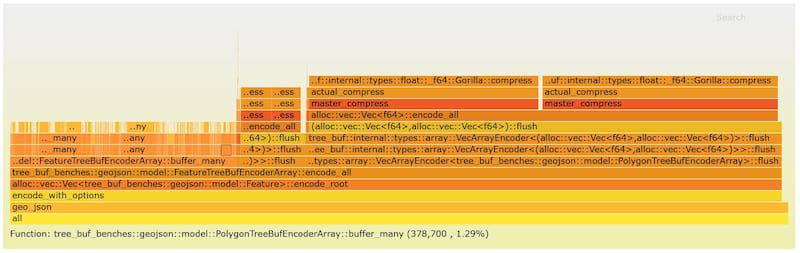
此模式为每个函数的每次调用显示一个单独的条形。它被称为“时间轴”,因为数据就像y轴是时间一样。如果您想区分对函数的许多短调用与一次长调用,这将非常有用。这包含最多的信息,但可能有点嘈杂。
合并
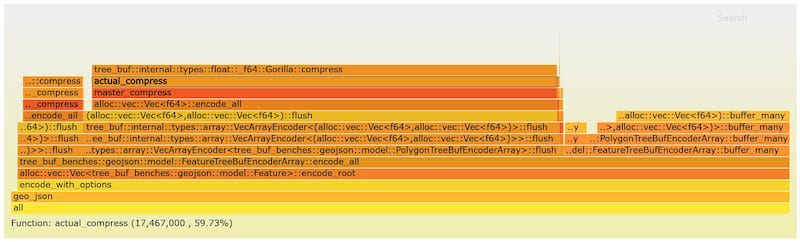
此模式为调用堆栈中的每条路径显示一个条形。可以在单个条形中显示多个调用。这汇总了更多信息。像时间轴模式一样,条形的宽度表示函数的总时间 - 包括自己的时间和被调用函数的时间。
自己的时间

此模式将每个函数的自己的时间作为横向条形图显示,而不考虑它被调用的情况。排序是最耗时的函数在底部,而“堆栈”与哪个函数调用其他函数无关。不幸的是,我们的火焰图依赖项不理解这一点,所以请忽略那部分。Firestorm应改进这里的显示方法,但考虑到它的实用性,第一版中不能省略。
lib.rs:
firestorm-core的想法是尝试创建一个小API子集,以便多个Firestorm版本可以共享常见数据,即使它们之间可能存在向后不兼容的API更改。这可能还不够,但这是一个朝着这个方向迈出的步骤。
依赖项
~6KB