35 个版本
| 0.4.5 | 2024 年 3 月 29 日 |
|---|---|
| 0.4.4 | 2024 年 3 月 23 日 |
| 0.4.3 | 2023 年 9 月 21 日 |
| 0.3.21 | 2023 年 9 月 5 日 |
| 0.1.1 | 2023 年 6 月 8 日 |
#119 在 FFI
48 每月下载量
在 2 crates 中使用
110KB
2.5K SLoC
fcplug
Foreign-Clang-Plugin 解决方案,例如解决 Rust 和 Go 之间的双向调用。
功能
| ⇊调用者 \ 被调用者⇉ | Go | Rust |
|---|---|---|
| Go | - | ✅ |
| Rust | ✅ | - |
- Protobuf IDL 编码解码器解决方案:支持!
- Thrift IDL 编码解码器解决方案:开发中...
- 无编码解码器解决方案:开发中...
方案图
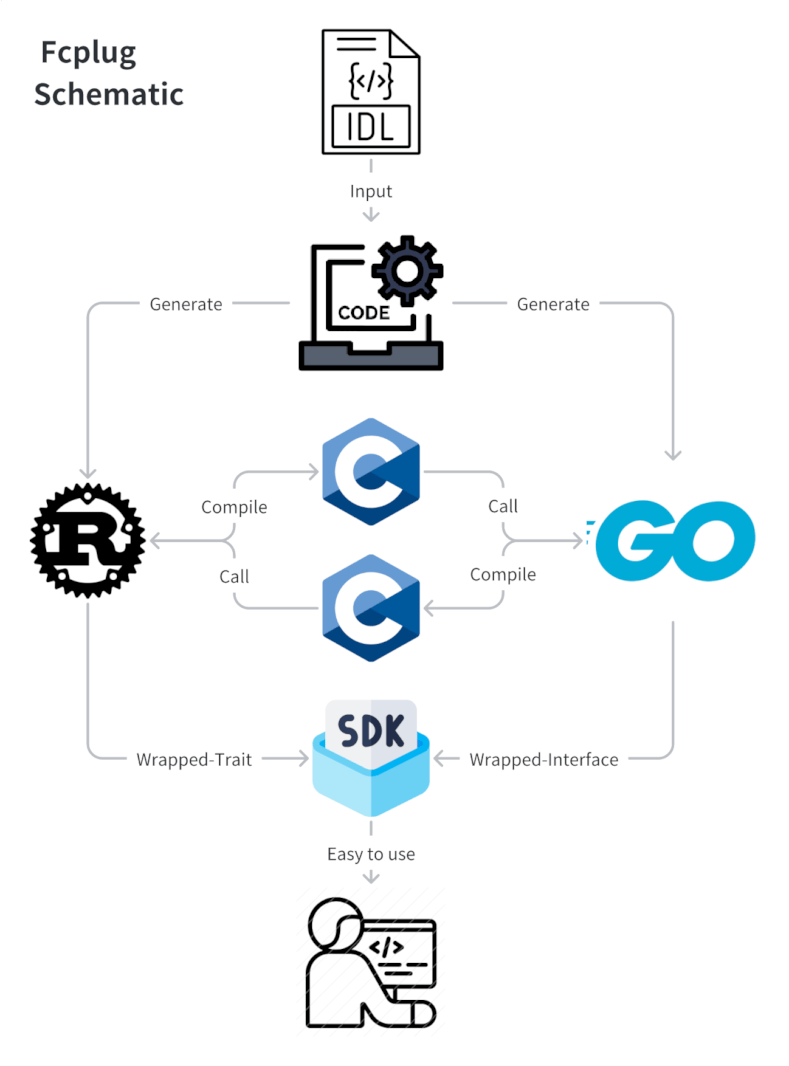
准备
- 安装 rust nightly
curl --proto '=https' --tlsv1.2 -sSf https://sh.rustup.rs | sh
rustup default nightly
- 安装 go
下载 Go
版本 go≥1.18
设置环境变量:
CGO_ENABLED=1
- 安装 protoc
使用 protoc v23.2
go install github.com/golang/protobuf/protoc-gen-go@v1.5.3
使用示例
以 Protobuf IDL 序列化解决方案为例。
见 echo_pb
步骤 1:创建/准备一个 crate
通常,Fcplug 在一个 Crate 的 build.sh 中执行,并将代码自动生成到当前 Crate。
- 如果您没有 Crate,请执行以下命令创建它
cargo new --lib {crate_name}
- 添加
staticlibcrate-type 和一些依赖包,打开build.rs的调试日志,并在 Cargo.toml 中进行如下编辑
[lib]
crate-type = ["rlib", "staticlib"]
[profile.dev.build-override]
opt-level = 0
debug = true
[dependencies]
fcplug = "0.3"
pilota = "0.7.0"
serde = "1"
serde_json = "1"
[build-dependencies]
fcplug-build = "0.3"
步骤 2:编写定义 FFI 接口的 IDL 文件
编写 ProtoBuf 格式的 IDL 文件 {ffi_name} .proto,可以将其放在 {crate_name} 的根目录下,内容示例如下
syntax = "proto3";
message Ping {
string msg = 1;
}
message Pong {
string msg = 1;
}
// go call rust
service RustFFI {
rpc echo_rs (Ping) returns (Pong) {}
}
// rust call go
service GoFFI {
rpc echo_go (Ping) returns (Pong) {}
}
步骤 3:脚本自动生成的代码 build.rs
#![allow(unused_imports)]
use fcplug_build::{Config, generate_code, UnitLikeStructPath};
fn main() {
generate_code(Config {
idl_file: "./echo.proto".into(),
// go command dir, default to find from $GOROOT > $PATH
go_root_path: None,
go_mod_parent: "github.com/andeya/fcplug/samples",
target_crate_dir: None,
});
}
步骤 4:初步代码生成
- 在当前 Crate 下执行
cargo build
# `cargo test` and `cargo install` will also trigger the execution of build.rs to generate code
- 将生成的 src/{ffi_name}_ffi 模块附加到 Crate,即在
lib.rs文件中添加 mod {ffi_name}_ffi
步骤 5:实现 FFI 接口
- 在 Rust 端,您需要在 src/{ffi_name}_ffi/mod.rs 中新创建的文件中实现 RustFfi 和 GoFfi 特定的方法。
文件的完整示例代码如下
#![allow(unused_variables)]
pub use echo_pb_gen::*;
use fcplug::{GoFfiResult, TryIntoTBytes};
use fcplug::protobuf::PbMessage;
mod echo_pb_gen;
impl RustFfi for FfiImpl {
fn echo_rs(mut req: ::fcplug::RustFfiArg<Ping>) -> ::fcplug::ABIResult<::fcplug::TBytes<Pong>> {
let _req = req.try_to_object::<PbMessage<_>>();
#[cfg(debug_assertions)]
println!("rust receive req: {:?}", _req);
Pong {
msg: "this is pong from rust".to_string(),
}
.try_into_tbytes::<PbMessage<_>>()
}
}
impl GoFfi for FfiImpl {
#[allow(unused_mut)]
unsafe fn echo_go_set_result(mut go_ret: ::fcplug::RustFfiArg<Pong>) -> ::fcplug::GoFfiResult {
#[cfg(debug_assertions)]
return GoFfiResult::from_ok(go_ret.try_to_object::<PbMessage<_>>()?);
#[cfg(not(debug_assertions))]
return GoFfiResult::from_ok(go_ret.bytes().to_owned());
}
}
- 在一次性生成的文件 ./cgobin/clib_goffi_impl.go 中实现 go GoFfi 接口。
该文件的完整示例代码如下
package main
import (
"fmt"
"github.com/andeya/fcplug/samples/echo_pb"
"github.com/andeya/gust"
)
func init() {
// TODO: Replace with your own implementation, then re-execute `cargo build`
GlobalGoFfi = GoFfiImpl{}
}
type GoFfiImpl struct{}
func (g GoFfiImpl) EchoGo(req echo_pb.TBytes[echo_pb.Ping]) gust.EnumResult[echo_pb.TBytes[*echo_pb.Pong], ResultMsg] {
_ = req.PbUnmarshalUnchecked()
fmt.Printf("go receive req: %v\n", req.PbUnmarshalUnchecked())
return gust.EnumOk[echo_pb.TBytes[*echo_pb.Pong], ResultMsg](echo_pb.TBytesFromPbUnchecked(&echo_pb.Pong{
Msg: "this is pong from go",
}))
}
步骤 6:生成最终代码
在当前包下执行 cargo build cargo test 或 cargo install,将触发 build.rs 的执行并生成代码。
注意:当定义了 GoFfi 后,第一次编译或更改代码后,可能会出现类似于以下警告,此时应执行 cargo build 两次
警告:... 重新执行 'cargo build' 以确保 'libgo_echo.a' 的正确性
因此,建议在 build.sh 脚本中直接重复执行 cargo build 两次
#!/bin/bash
cargo build --release
cargo build --release
cargo build --release
步骤 7:测试
- Rust 调用 Go 测试,您可以在
lib.rs中添加测试函数,
示例代码如下
#![feature(test)]
extern crate test;
mod echo_pb_ffi;
#[cfg(test)]
mod tests {
use test::Bencher;
use fcplug::protobuf::PbMessage;
use fcplug::TryIntoTBytes;
use crate::echo_pb_ffi::{FfiImpl, GoFfiCall, Ping, Pong};
#[test]
fn test_call_echo_go() {
let pong = unsafe {
FfiImpl::echo_go::<Pong>(Ping {
msg: "this is ping from rust".to_string(),
}.try_into_tbytes::<PbMessage<_>>().unwrap())
};
println!("{:?}", pong);
}
#[bench]
fn bench_call_echo_go(b: &mut Bencher) {
let req = Ping {
msg: "this is ping from rust".to_string(),
}
.try_into_tbytes::<PbMessage<_>>()
.unwrap();
b.iter(|| {
let pong = unsafe { FfiImpl::echo_go::<Vec<u8>>(req.clone()) };
let _ = test::black_box(pong);
});
}
}
- Go 调用 Rust 测试,在根目录中添加文件
go_call_rust_test.go
示例代码如下
package echo_pb_test
import (
"testing"
"github.com/andeya/fcplug/samples/echo_pb"
)
func TestEcho(t *testing.T) {
ret := echo_pb.GlobalRustFfi.EchoRs(echo_pb.TBytesFromPbUnchecked[*echo_pb.Ping](&echo_pb.Ping{
Msg: "this is ping from go",
}))
if ret.IsOk() {
t.Logf("%#v", ret.PbUnmarshalUnchecked())
} else {
t.Logf("fail: err=%v", ret.AsError())
}
ret.Free()
}
异步编程
- Rust Tokio 异步函数调用 Go 同步函数
use fcplug::protobuf::PbMessage;
use fcplug::TryIntoTBytes;
use fcplug-build::task;
use crate::echo_ffi::{FfiImpl, GoFfiCall, Ping, Pong};
let pong = task::spawn_blocking(move | | {
// The opened task runs in a dedicated thread pool.
// If this task is blocked, it will not affect the completion of other tasks
unsafe {
FfiImpl::echo_go::< Pong > (Ping {
msg: "this is ping from rust".to_string(),
}.try_into_tbytes::< PbMessage < _ > > ().unwrap())
}
}).await?;
- Go 调用 Rust,至少有一边是异步函数
开发中
基准测试
goos: darwin
goarch: amd64
pkg: github.com/andeya/fcplug/demo
cpu: Intel(R) Core(TM) i7-1068NG7 CPU @ 2.30GHz
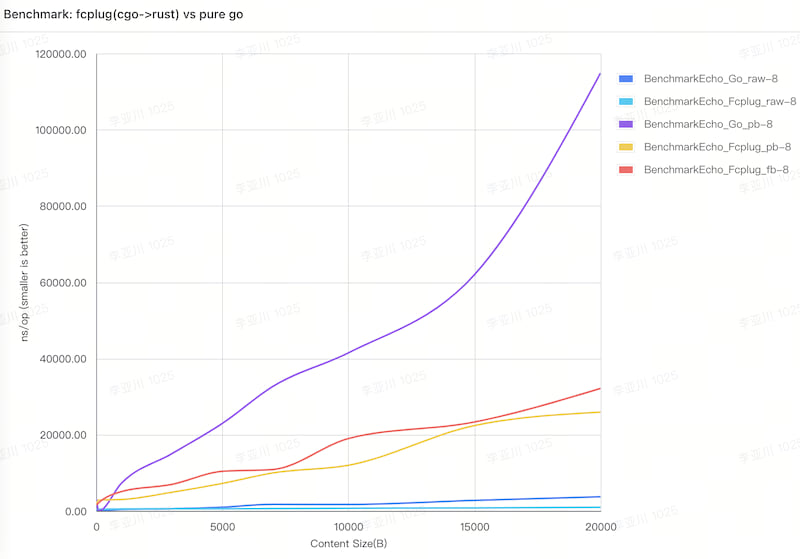
依赖
~24–36MB
~576K SLoC