19 个稳定版本
| 1.12.1 | 2023 年 3 月 4 日 |
|---|---|
| 1.12.0 | 2023 年 1 月 16 日 |
| 1.6.1 | 2022 年 12 月 24 日 |
| 1.1.0 | 2022 年 5 月 26 日 |
| 0.1.0 | 2022 年 4 月 27 日 |
#53 in Windows API
53 每月下载次数
350KB
1.5K SLoC
evtxtools
本包旨在收集 evtx 文件取证分析工具
evtxscan
在 evtx 文件中查找时间偏差
示例
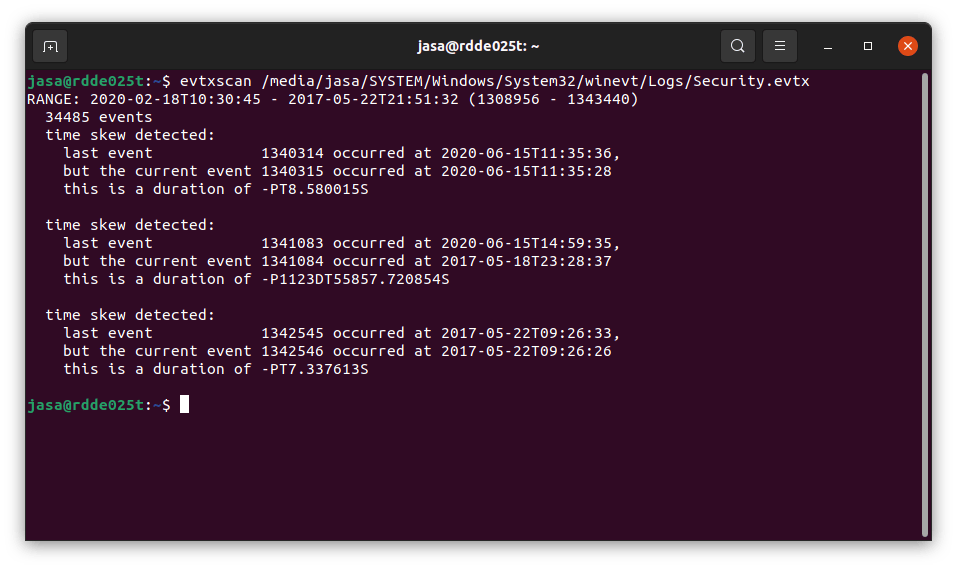
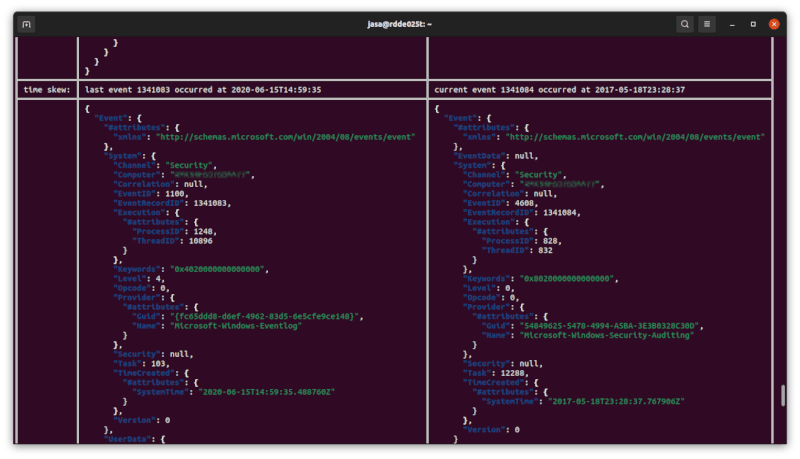
用法
evtxscan 0.2.0
Find time skews in an evtx file
USAGE:
evtxscan [OPTIONS] <EVTX_FILE>
ARGS:
<EVTX_FILE> name of the evtx file to scan
OPTIONS:
-h, --help
Print help information
-N, --negative-tolerance <NEGATIVE_TOLERANCE>
negative tolerance limit (in seconds): time skews to the past below this limit will be
ignored [default: 5]
-S, --show-records
display also the contents of the records befor and after a time skew
-V, --version
Print version information
evtxcat
显示 evtx 文件中的一个或多个事件。
示例
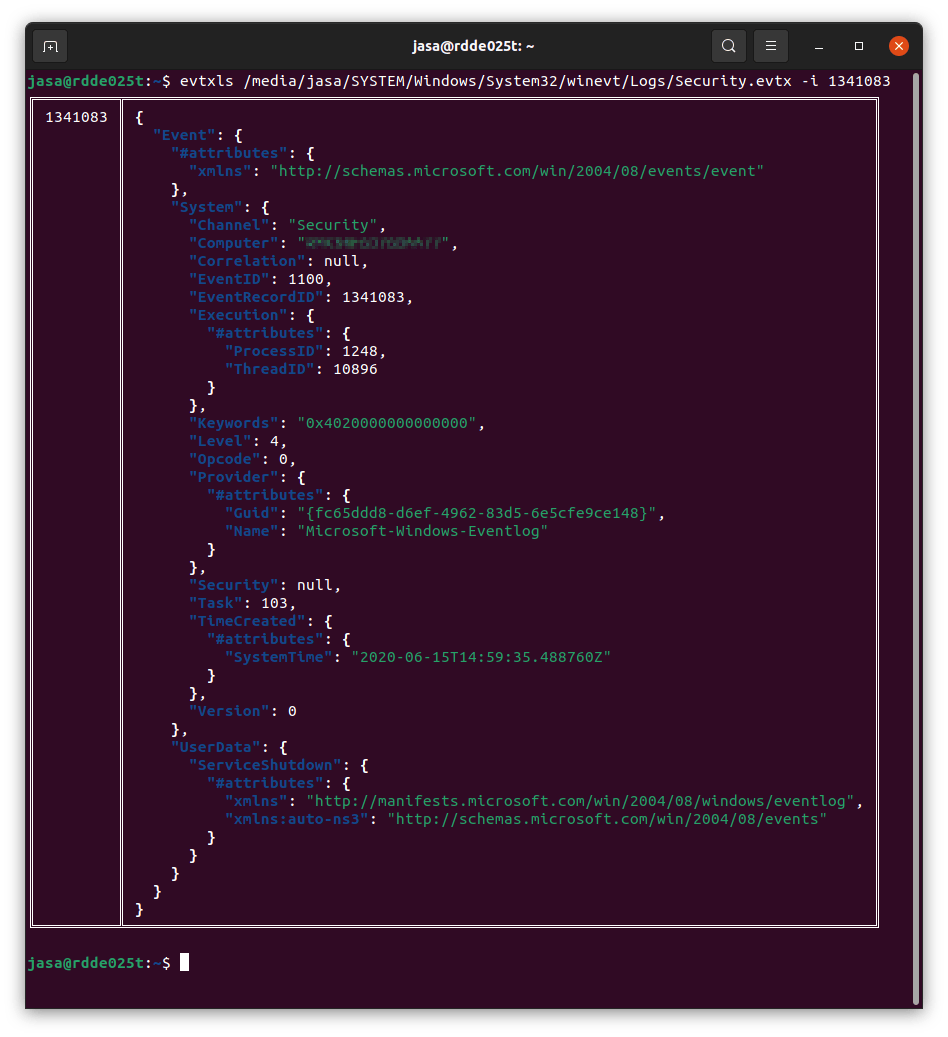
用法
evtxcat 1.1.0
Display one or more events from an evtx file
USAGE:
evtxcat [OPTIONS] <EVTX_FILE>
ARGS:
<EVTX_FILE> Name of the evtx file to read from
OPTIONS:
-F, --format <FORMAT> [possible values: json, xml]
-h, --help Print help information
-i, --id <ID> show only the one event with this record identifier
--max <MAX> filter: maximal event record identifier
--min <MIN> filter: minimal event record identifier
-T, --hide-table don't display the records in a table format
-V, --version Print version information
evtxls
显示 evtx 文件中的一个或多个事件
用法
Usage: evtxls [OPTIONS] [EVTX_FILE]...
Arguments:
[EVTX_FILE]... Name of the evtx file to read from
Options:
-d, --delimiter <DELIMITER> use this delimiter instead of generating fixed space columns
-b, --bodyfile produce bodyfile output (ignores the `delimiter` option)
-i, --event-id <FILTER_EVENT_IDS> List events with only the specified event ids
-c, --colors highlight interesting content using colors
-f, --from <NOT_BEFORE> hide events older than the specified date (hint: use RFC 3339 syntax)
-t, --to <NOT_AFTER> hide events newer than the specified date (hint: use RFC 3339 syntax)
-r, --regex <HIGHLIGHT> highlight event data based on this regular expression
-h, --help Print help information
-V, --version Print version information
processtree
用法
reconstructs a process tree, based on Windows audit logs
Usage: processtree [OPTIONS] <EVTX_FILE>
Arguments:
<EVTX_FILE> Name of the evtx file to parse
Options:
-U, --username <USERNAME> display only processes of this user (case insensitive regex search)
-F, --format <FORMAT> [default: json] [possible values: json, markdown]
-v, --verbose... More output per occurrence
-q, --quiet... Less output per occurrence
-h, --help Print help information
-V, --version Print version information
示例(Markdown 输出)
C:\Windows\System32\WindowsPowerShell\v1.0\powershell.exe(0x89d0,创建于2022-12-07T23:02:49)C:\Windows\System32\conhost.exe(0x78ec,创建于2022-12-07T23:02:49)C:\Windows\System32\net.exe(0x43c4,创建于2022-12-07T23:03:10)C:\Windows\System32\net1.exe(0x59fc,创建于2022-12-07T23:03:10)
C:\Windows\System32\WindowsPowerShell\v1.0\powershell_ise.exe(0x952c,创建于2022-12-07T23:03:18)C:\Windows\System32\conhost.exe(0x4f3c,创建于2022-12-07T23:07:22)C:\Windows\System32\PING.EXE(0x85a8,创建于2022-12-07T23:07:22)C:\Windows\System32\PING.EXE(0x86fc,创建于2022-12-07T23:07:49)C:\Windows\System32\PING.EXE(0x7928,创建于2022-12-07T23:07:59)
C:\Windows\System32\net.exe(0x8774,创建于2022-12-07T23:05:31)C:\Windows\System32\net1.exe(0x7b5c,创建于2022-12-07T23:05:31)
C:\Windows\System32\net.exe(0x9b64,创建于2022-12-07T23:06:10)C:\Windows\System32\net1.exe(0x4fc4,创建于2022-12-07T23:06:10)
C:\Windows\System32\nltest.exe(0x5274,创建于2022-12-07T23:06:31)
C:\Windows\System32\mstsc.exe(0x6494,创建于2022-12-07T23:08:15)
示例(JSON 输出)
"2022-12-07T23:03:10.374631+00:00": {
"2022-12-07T23:03:10.561683+00:00": {
"CommandLine": "",
"MandatoryLabel": "S-1-16-8192",
"NewProcessId": 23036,
"NewProcessName": "C:\\Windows\\System32\\net1.exe",
"ParentProcessName": "C:\\Windows\\System32\\net.exe",
"ProcessId": 17348,
"SubjectDomainName": "SAMPLE",
"SubjectLogonId": "0x101501af",
"SubjectUserName": "malicious_user",
"SubjectUserSid": "S-1-5-21-2123242984-816922040-331643106-37430",
"TargetDomainName": "-",
"TargetLogonId": "0x0",
"TargetUserName": "-",
"TargetUserSid": "S-1-0-0",
"TokenElevationType": "%%1936",
"event_record_id": 243719861,
"timestamp": "2022-12-07T23:03:10.561683Z"
},
"CommandLine": "",
"MandatoryLabel": "S-1-16-8192",
"NewProcessId": 17348,
"NewProcessName": "C:\\Windows\\System32\\net.exe",
"ParentProcessName": "C:\\Windows\\System32\\WindowsPowerShell\\v1.0\\powershell.exe",
"ProcessId": 35280,
"SubjectDomainName": "SAMPLE",
"SubjectLogonId": "0x101501af",
"SubjectUserName": "malicious_user",
"SubjectUserSid": "S-1-5-21-2123242984-816922040-331643106-37430",
"TargetDomainName": "-",
"TargetLogonId": "0x0",
"TargetUserName": "-",
"TargetUserSid": "S-1-0-0",
"TokenElevationType": "%%1936",
"event_record_id": 243719860,
"timestamp": "2022-12-07T23:03:10.374631Z"
},
依赖关系
~13–25MB
~339K SLoC