7个版本
| 0.2.3 | 2023年6月22日 |
|---|---|
| 0.2.2 | 2023年6月21日 |
| 0.1.2 | 2023年6月19日 |
#9 in #pre-commit
每月38次下载
310KB
413 行
承诺
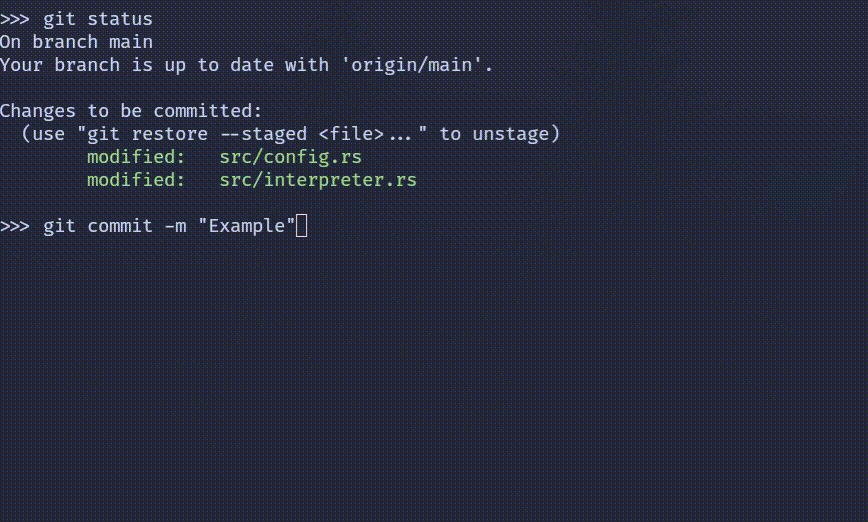
简化你的Git预提交钩子。
用法
警告
承诺文件包含任意shell命令。在安装承诺文件时请谨慎,并且始终先进行审查!
要使用承诺,首先在你的项目根目录中创建一个 commitment.yml 文件。下一节提供了一个示例。
承诺文件必须在生效前安装。要在项目根目录中安装承诺文件,请运行 commitment install。
示例承诺文件
# Tasks are defined below. They run sequentially. If one fails, the following
# tasks are skipped and Commitment returns an error code.
cargo-build:
# You can specify file globs to determine what should be restaged after the
# task has succeeded. File globs can be specific file paths or patterns such
# as `*.rs` or `docs/**/*.md`.
restage:
# If this is false, only files that were previously staged will be restaged.
# Otherwise any file, wether staged or not will be staged after the task
# has succeeded.
allow-any: true
globs:
- Cargo.toml
- Cargo.lock
# This must be defined for every task. Multiple commands can be specified and
# will be executed within the same shell session. This means you can change
# directories and run commands there.
execute:
- cargo build --color=always
cargo-fmt:
# When present, files with the matching extension will be restaged before
# the commit is made. In this case, it's used to auto-format the code before
# each commit.
restage:
extensions: ["rs"]
execute:
- cargo fmt
cargo-clippy:
execute:
- cargo clippy --color=always -- -D warnings
cargo-audit:
# Setting this to true will allow following tasks to continue and won't reject
# the commit.
can-fail: true
execute:
- cargo audit
输出
当承诺执行一个文件时,每个任务及其中的命令都会被输出。对于命令本身,stdout 和 stderr 将在命令运行时显示,并带有行号。红色标记的行号表示该行来自 stderr。
所有任务执行完毕后,结果将如下显示
╔═══════════════════════════╗
║ RESULTS ║
╚═══════════════════════════╝
cargo-build....................SUCCESS
cargo-fmt....................SUCCESS
cargo-clippy....................SUCCESS
cargo-audit....................SKIPPED
PASSED: 3/4 (75.00%)
可能的状态有
| 状态 | 描述 |
|---|---|
| SUCCESS | 任务完成,没有错误 |
| FAILURE | 任务未能完成 |
| SKIPPED | 任务失败,但 can-fail 被设置为 true |
| IGNORED | 之前的任务已失败,此任务未运行 |
依赖项
~5–17MB
~182K SLoC