9个版本
| 1.0.0 |
|
|---|---|
| 0.4.3 | 2024年7月29日 |
| 0.4.2 | 2024年6月26日 |
| 0.3.4 | 2023年4月3日 |
| 0.1.0 | 2023年2月8日 |
在 命令行工具 中排名 266
每月下载量 208
410KB
4K SLoC
`fjo` 更新
### 2024-04-20
`codeberg-cli` is un-deprecated since `fjo` development came to a halt before reaching feature pairity and I think we're better off including the findings here.
### End of 2023
We are thrilled to share a pivotal update on our software project. Thanks to recent developments, our project is now compatible with all Forgejo instances, not limited to Codeberg. As part of this expansion, the primary development focus will shift to our forked repository, [fjo](https://codeberg.org/VoiDD/fjo) in the future.
Rest assured, `codeberg-cli` will remain active. Our plan is to seamlessly incorporate new changes from the forked project here. We'll continue to make small adjustments to ensure smooth use, particularly for Codeberg, such as optimizing default values and Codeberg-specific features.
We appreciate your ongoing support and anticipate delivering even more enhancements soon.

codeberg-cli (berg)
类似于 gh 和 glab 的Codeberg CLI工具。
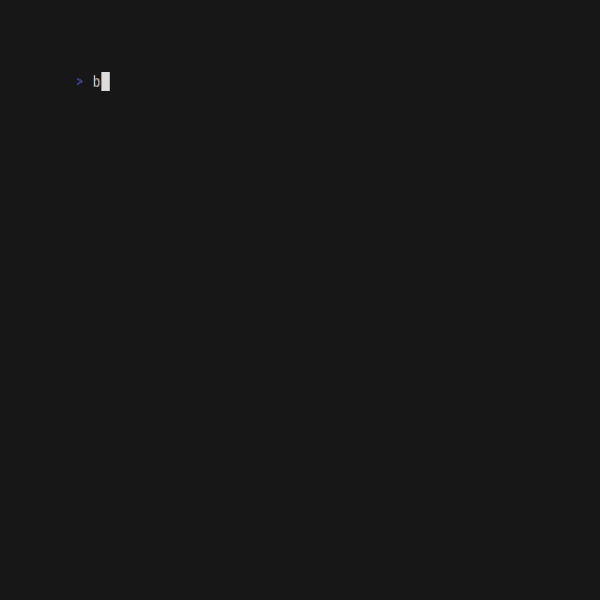
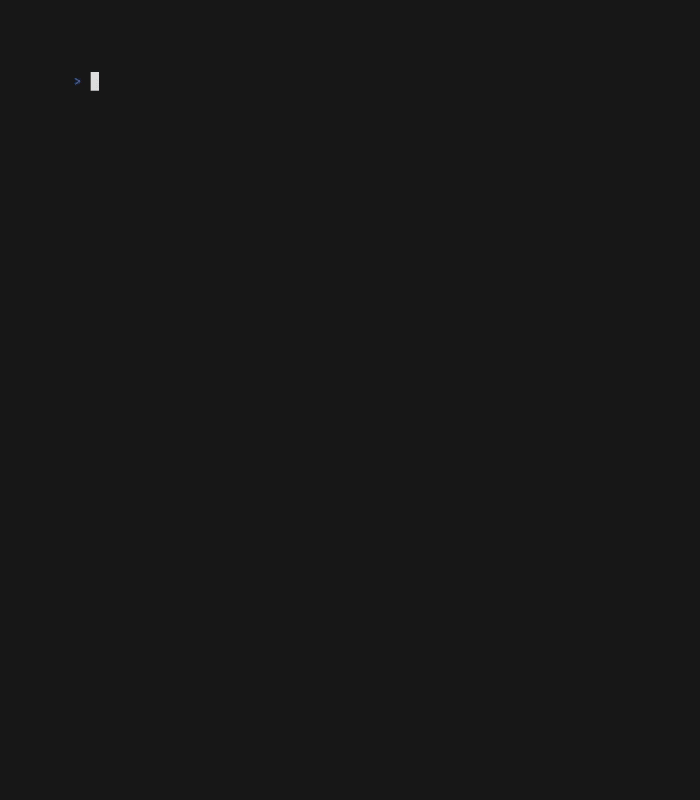
安装
先决条件
由于API通信原因,该软件包依赖于 openssl 软件包。请确保在使用系统相应的包管理器之前安装它。
Cargo
使用cargo安装 berg 命令是最简单的方法。(如果您尚未安装rust/cargo,请参阅此处)
从源码构建
克隆仓库并使用以下命令安装 berg
cargo install --path .
通过crates.io
在任何地方,只需运行
cargo install codeberg-cli
Void Linux
运行以下命令
sudo xbps-install codeberg-cli
Nix/NixOS
运行以下命令
nix-shell -p codeberg-cli
或
nix develop nixpkgs#codeberg-cli
检查安装
之后,berg 命令应可用。
berg 0.4.0
使用方法
运行 berg 命令以获取帮助菜单。每个子命令也有它自己的帮助菜单。
Codeberg CLI app
Usage: berg [OPTIONS] <COMMAND>
Commands:
api API subcommands
auth Authentication subcommands
config Config subcommands
user User subcommands
issue Issue subcommands
pull Pull request subcommands
label Label subcommands
repo Repository subcommands
milestone Milestone subcommands
notification Notification subcommands
completion Print completion script
help Print this message or the help of the given subcommand(s)
Options:
--non-interactive Whether or not to disable all interactive features.
In this case arguments have to be provided in the console!
-h, --help Print help
-V, --version Print version
非-Codeberg Forge构建
如果你不想使用Codeberg Forge构建,你可以从源代码构建。
- 环境变量方法
- 使用环境变量可以配置一些选项。
请注意,环境变量优先于配置文件选项。此外:配置文件存在多个可见范围(本地与全局),berg 会从最本地路径开始递归尝试解析,本地配置优先于全局配置。
例如,登录到本地运行的 forgejo 实例
BERG_BASE_URL=localhost:8000 berg auth login
开发
在提交 PR 之前,请先查看 CONTRIBUTING.md。我们无法接受不符合指南的 PR。
类似项目
由于我忙碌,codeberg-cli 的开发已经多次陷入停滞。我只是想鼓励你们检查其他类似的项目,这些项目正在努力实现一些类似的目标
fjo- 对codeberg-cli的一种集体重写方法forgejo-cli- 一种用于与 forgejo 交互的 CLI 应用程序
依赖项
~25–41MB
~740K SLoC