7 个版本
| 0.3.2 | 2023年5月14日 |
|---|---|
| 0.3.1 | 2023年5月14日 |
| 0.2.0 | 2023年5月1日 |
| 0.1.2 | 2023年5月1日 |
#3 in #symbolic-links
7KB
102 行
检查符号链接
检查损坏的符号链接。
check-symlinks 对大型代码库和小的增量检查进行了优化,
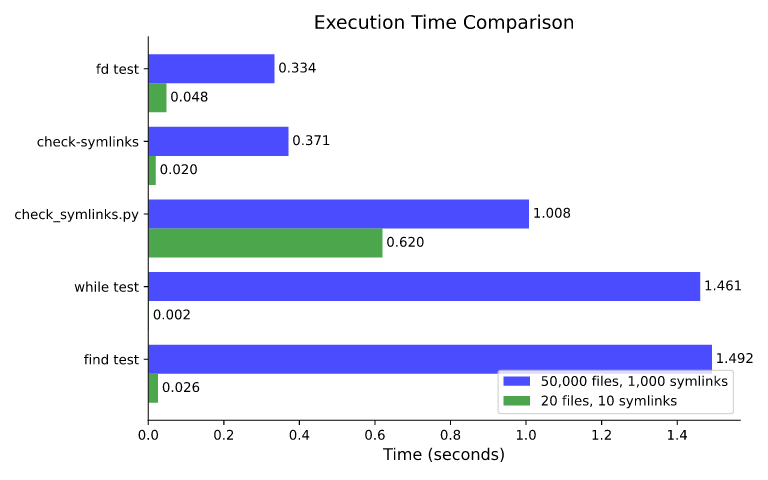
相应的完整命令分别是,
fd --type symlink --exec sh -c 'test -e "$0"'
check-symlinks
git ls-files | xargs pre_commit_hooks/check_symlinks.py
while read file; do test -e "$test"; done < <(git ls-files)
find . -type l -not -path data ! -exec test -e {} \; -print0 | xargs --no-run-if-empty git ls-files
而 check_symlinks.py 来自 https://github.com/pre-commit/pre-commit-hooks。
安装
cargo install check-symlinks
用法
默认情况下,从当前工作目录递归检查所有 未忽略 的文件,
$ check-symlinks
"./broken_link" is not a valid symlink
也可以传递文件路径,
$ check-symlinks broken_link doesnt_exist
"./broken_link" is not a valid symlink
注意:不存在的文件参数将被忽略。
依赖关系
~4–13MB
~137K SLoC