2 个版本
| 0.1.5 | 2023年8月11日 |
|---|---|
| 0.1.4 | 2023年7月2日 |
在 Web编程 中排名第1430位
115KB
105 行(不包括注释)
auto-pagefind
使用任何实时服务器配合Pagefind。
安装
安装程序所需的模块。
cargoinstall spider_clicargoinstall pagefindcargoinstall auto-pagefind
入门
-
在端口3000上启动开发或生产实例,并在您的next应用程序的根目录下运行
auto-pagefind以创建搜索索引并将内容输出到public文件夹。 -
可选:在您的meta
hrefLang链接上添加data-pagefind-meta="url[href]",例如:<link rel="alternate" hrefLang="en" href="https://a11ywatch.com/blog/version-your-proto-definitions-for-stablity" data-pagefind-meta="url[href]"/>以替换链接的位置。 -
在您的项目中设置pagefind客户端加载。您可以使用 pagefind-react 组件,使用
npm install pagefind-react --save进行即插即用的搜索。
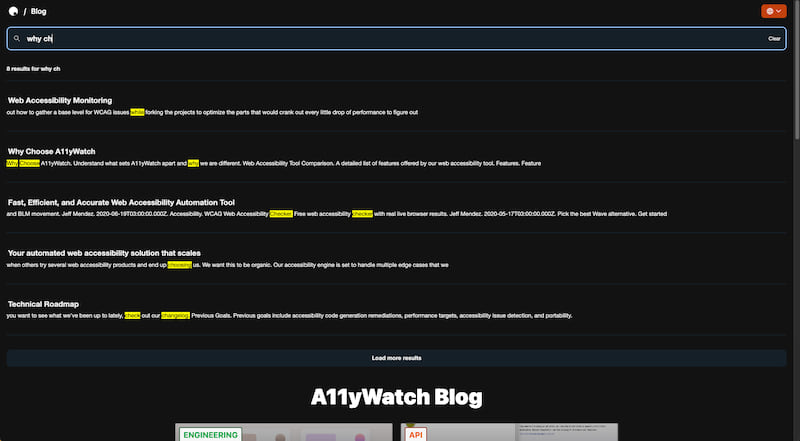
选项
以下是一些可选选项。
auto-pagefind --help
Pagefind for next.js non output export applications. Fully crawl and index your app in one command.
Usage: auto-pagefind [OPTIONS]
Options:
-d, --download-dir <DOWNLOAD_DIR> The download directory for storing the static.html files
-u, --url <URL> The website url
-h, --help Print help
-V, --version Print version
CSP
如果启用了csp,则需要添加以下头信息 'wasm-unsafe-eval'。
依赖项
~1.2–1.8MB
~34K 行代码(约额外行数)