4个版本
| 0.1.4 | 2021年5月2日 |
|---|---|
| 0.1.2 | 2021年5月2日 |
| 0.1.1 | 2021年5月2日 |
| 0.1.0 | 2021年5月2日 |
#10 in #escape
每月31次下载
24KB
300 行
'ansi' - 快速获取ANSI转义代码的CLI工具
这个名为 ansi-escape-sequences-cli 的Rust项目提供了一个名为 ansi 的可执行文件,可在终端上轻松为输出着色/设置样式。
安装
$ cargo install ansi-escape-sequences-cli (二进制文件只是称为 ansi!)
它返回的内容(您可以复制并粘贴值!)
说明
- 以"纯字符"形式返回序列(用于复制和粘贴),即ESC代码被转义
- 相同,但在字节级别上查看
- 直接返回ESC代码,未转义(较难复制粘贴)
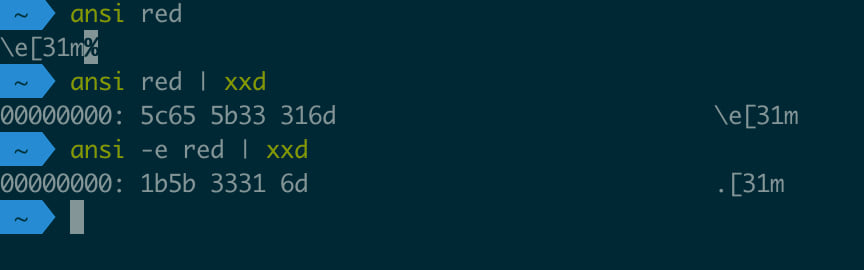
使用示例1:在终端中
$echo"$(ansibg-purple)Hello World$(ansireset)$(ansired)$(ansibold)$(ansiunderline)红色警告$(ansireset)"
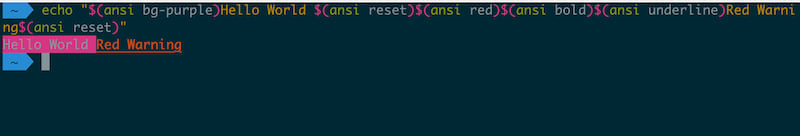
使用示例2:在bash脚本中的多次使用
test.sh
# with "-e" we can prevent unnecessary ASCII-escaping of the "ESC" symbol
# otherwise it can happen that your shell script outputs
# "Foo=\e[31mbar" instead of the colored/styled output you wanted
reset=$(ansi -e reset)
red=$(ansi -e red)
echo "Foo=${red}bar"
echo "Bar=${reset}foo"
zsh自动完成文件
在 res/zsh-completion/_ansi 是一个完成文件。例如,将其安装到 /usr/local/share/zsh/site-functions/。
它与 tput 有何不同?
它更简单,您可以使用颜色名称,如 green 和 red。在 tput 中,您需要知道颜色索引,如这里: https://unix.stackexchange.com/questions/269077/tput-setaf-color-table-how-to-determine-color-codes
选项/参数
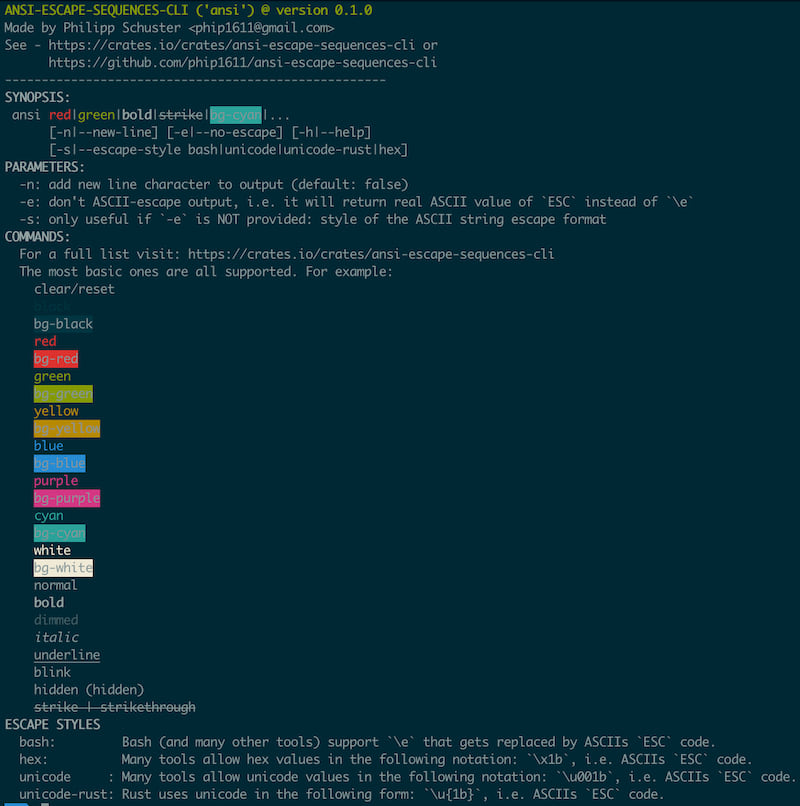 “帮助”页面的1:1副本
“帮助”页面的1:1副本
ANSI-ESCAPE-SEQUENCES-CLI ('ansi') @ version 0.1.1
Made by Philipp Schuster <phip1611@gmail.com>
See - https://crates.io/crates/ansi-escape-sequences-cli or
https://github.com/phip1611/ansi-escape-sequences-cli
----------------------------------------------------
SYNOPSIS:
ansi red|green|bold|strike|bg-cyan|...
[-n|--new-line] [-e|--no-escape] [-h|--help]
[-s|--escape-style bash|unicode|unicode-rust|hex]
PARAMETERS:
-n: add new line character to output (default: false)
-e: don't escape 'ESC'-symbol, i.e. return the real ASCII value of `ESC` instead of `\e`
-s: only useful if `-e` is NOT provided: style of the `ESC`-character-escaping
COMMANDS:
For a full list visit: https://crates.io/crates/ansi-escape-sequences-cli
The most basic ones are all supported. For example:
reset
black
bg-black
red
bg-red
green
bg-green
yellow
bg-yellow
blue
bg-blue
purple
bg-purple
cyan
bg-cyan
white
bg-white
normal
bold
dimmed
italic
underline
blink
hidden (hidden)
strike | strikethrough
ESCAPE STYLES
bash: Bash (and many other tools) support `\e` as escaped version of `ESC` code
hex: Many tools allow hex values in the following notation: `\x1b`, i.e. an escaped version of `ESC` code.
unicode : Many tools allow unicode values in the following notation: `\u001b`, i.e. an escaped version of `ESC` code.
unicode-rust: Rust uses unicode in the following form: `\u{1b}`, i.e. an escaped version of `ESC` code.
常见问题/故障排除
红色不是红色,蓝色不是蓝色
您的终端应用程序可能使用了不遵循ANSI转义序列和对应颜色规范的主题。例如,请参阅https://handwiki.org/wiki/ANSI_escape_code#Colors。在这些情况下,此实用程序无法阻止“非标准”主题导致的“错误颜色”。
依赖项
~240KB